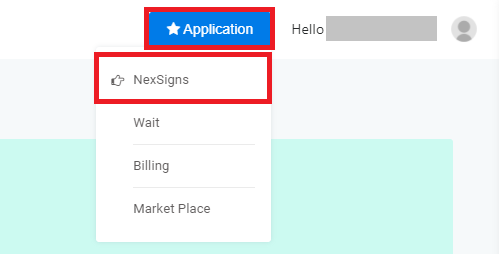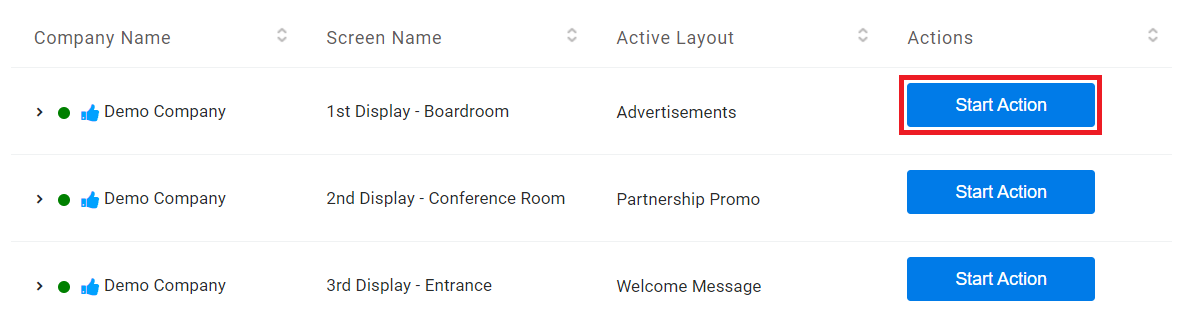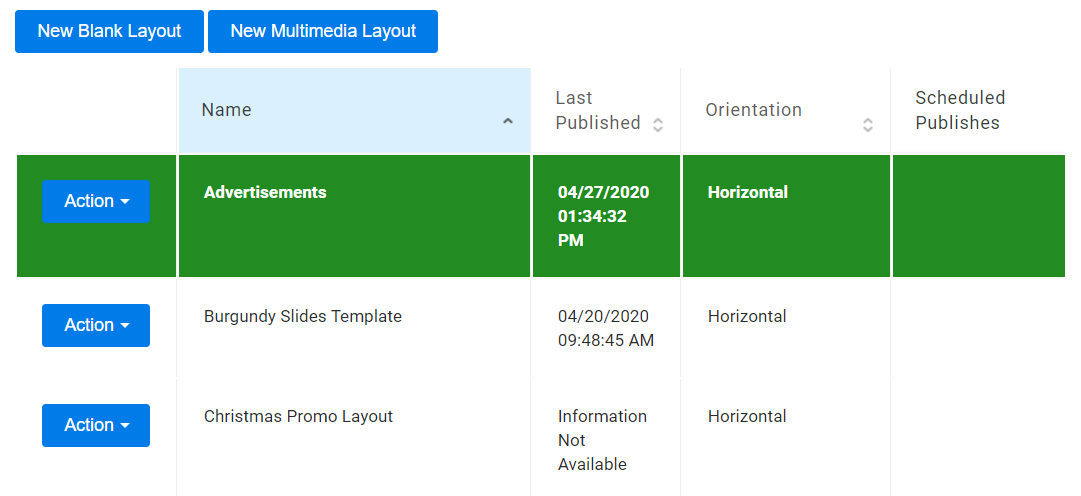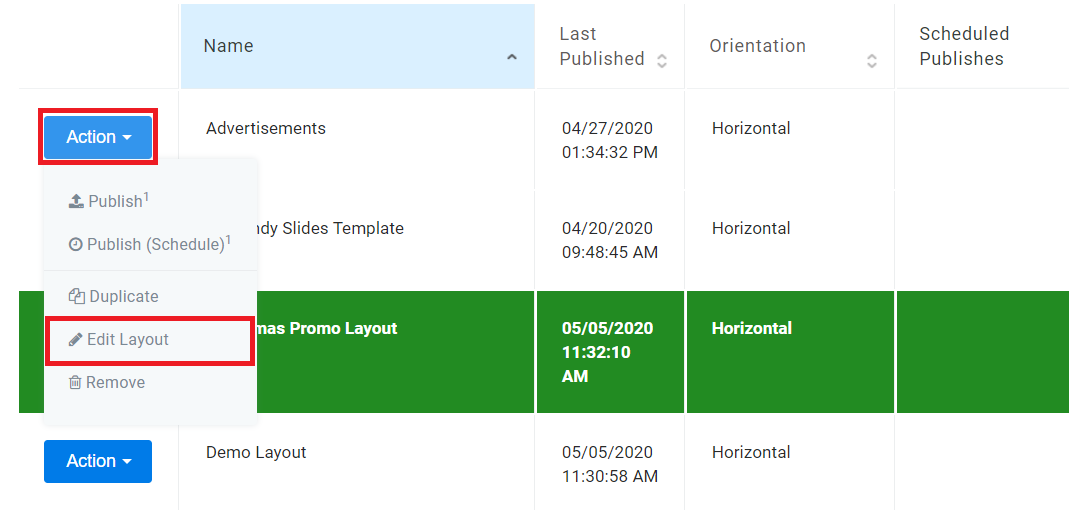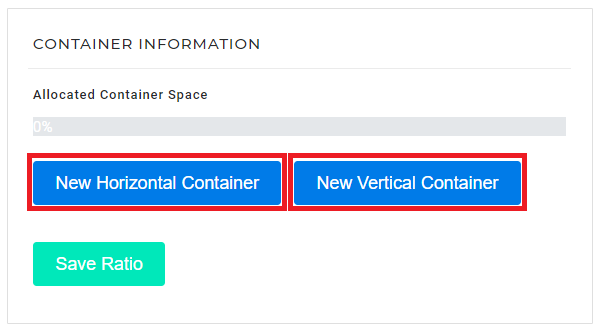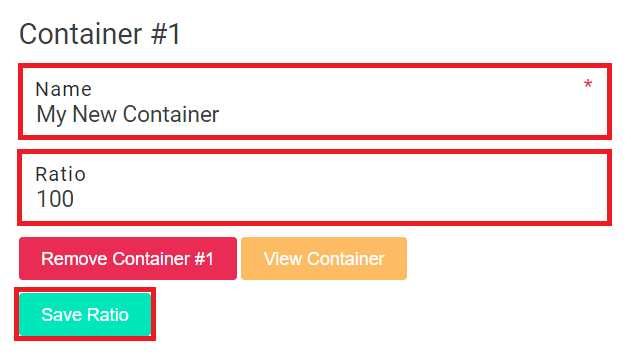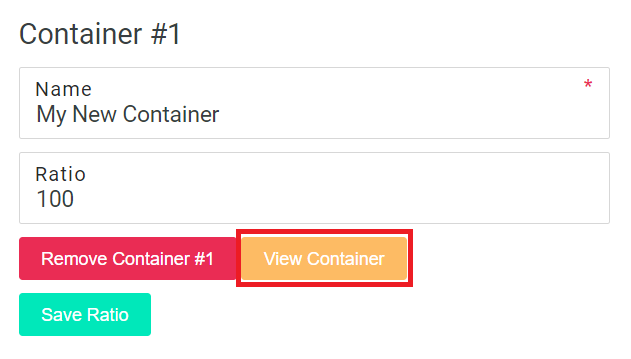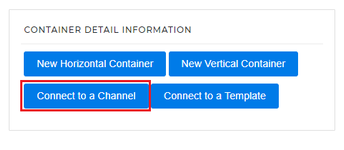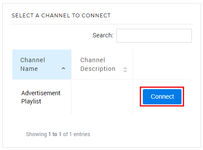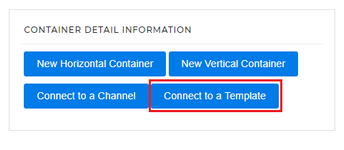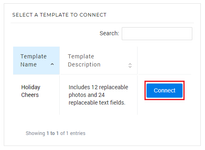Containers are placeholders which display Channels or Templates and is used for screen segmentation. The unit of measurement for Ratios is in percentages.
Topics Covered
| Table of Contents | ||||||||
|---|---|---|---|---|---|---|---|---|
|
| Info | ||
|---|---|---|
| ||
Here is an article on commonly used NexSigns Layout Examples Tutorial - Automatic Multimedia Resizing by NexSigns |
Login to OnePass and navigate to your Screen Layouts
- Login to OnePass - (For more information, see How to access OnePass)
- Click on Application then select NexSigns
- Click on Start Action on your desired Product License
- You have successfully navigated to your Screen Layouts.
...
| Info | ||
|---|---|---|
| ||
Create and Publish a Multimedia Playlist - quickly upload images and videos to your Nano-PC |
- Navigate to the desired Product License
- Find the desired Layout, click on Action then Edit Layout
- Click on either New Horizontal Container or New Vertical Container
- (Optional) Modify the Container Name, Ratio, and click on Save Ratio
- Click on View Container
- Find the desired Channel / Template
- Click on Connect to a Channel and select Connect
- Click on Connect to a Template and select Connect
- Click on Connect to a Channel and select Connect
You have successfully created a Container in a Layout and connected it to a Channel / Template
...