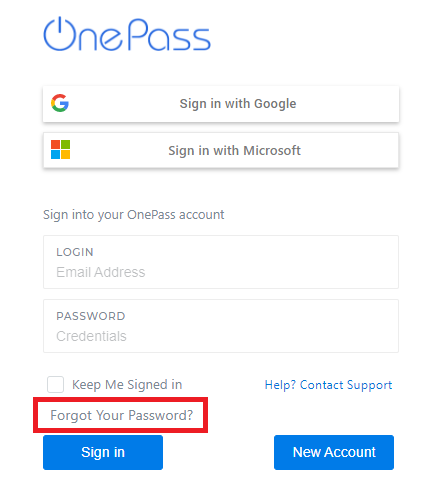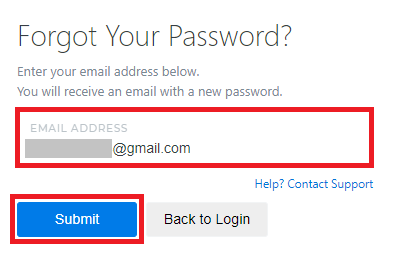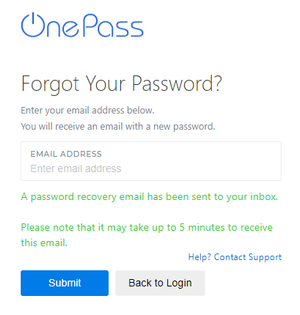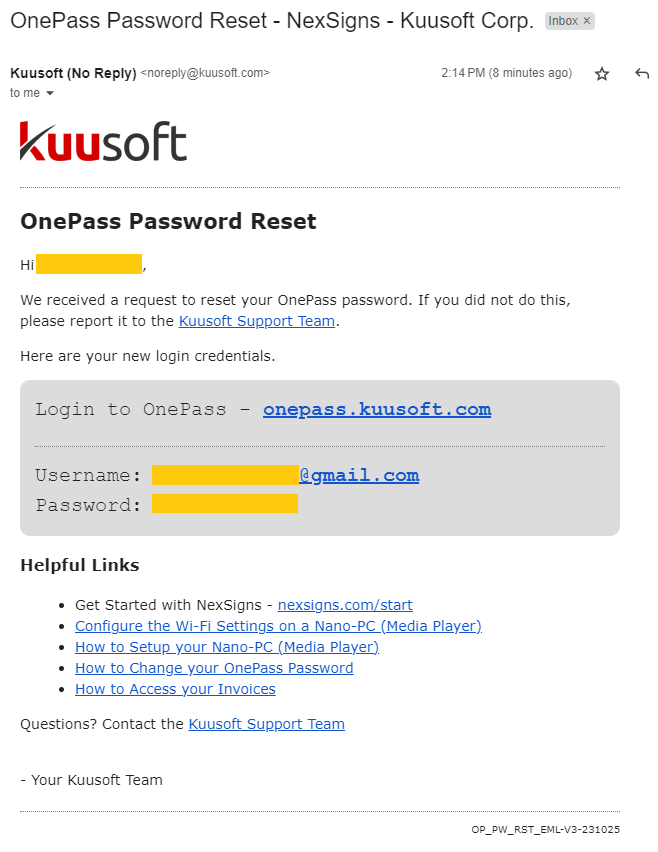/
How to reset your OnePass password
How to reset your OnePass password
Here are instructions on how to reset and send a temporary password to your email.
- Open a Web Browser - supported browsers include Google Chrome & Mozilla Firefox
- Go to onepass.kuusoft.com
- Click on OnePass Account located at the right top corner and select Sign In
- Click on the Forgot Your Password? link
- Enter your Email Address and select Submit
- An OnePass Password Reset email will be sent to you that includes your Username and a new Password.
- Use the newly generated Password to login on onepass.kuusoft.com
If you do not receive an OnePass Password Reset email within 5 minutes, check your Junk email folder.
Instructions on How to change your OnePass password
Here is a direct link to the Forget your Password page
Applies to
OnePass 3.1.x
Related articles
, multiple selections available,
Related content
Create a new OnePass account
Create a new OnePass account
Read with this
How to access your Invoices
How to access your Invoices
Read with this
Payment Options
Payment Options
More like this
Assets (Images / Videos)
Assets (Images / Videos)
More like this
How to Reset (Reboot / Power Cycle) your Nano-PC device
How to Reset (Reboot / Power Cycle) your Nano-PC device
More like this
Smart Menu Editor X OLO Integration
Smart Menu Editor X OLO Integration
More like this