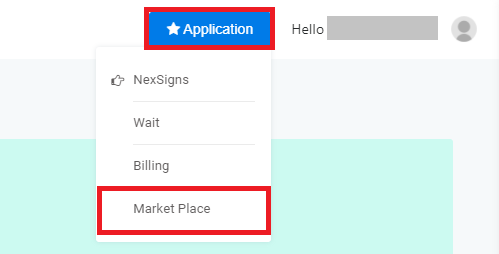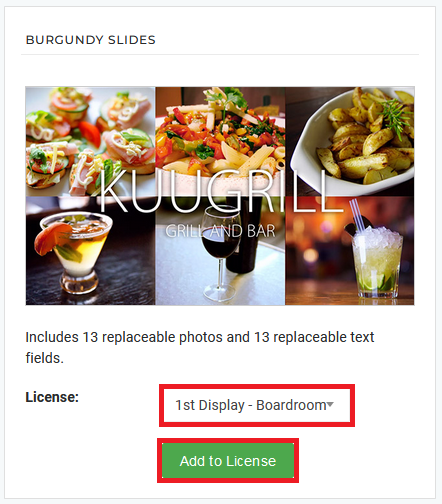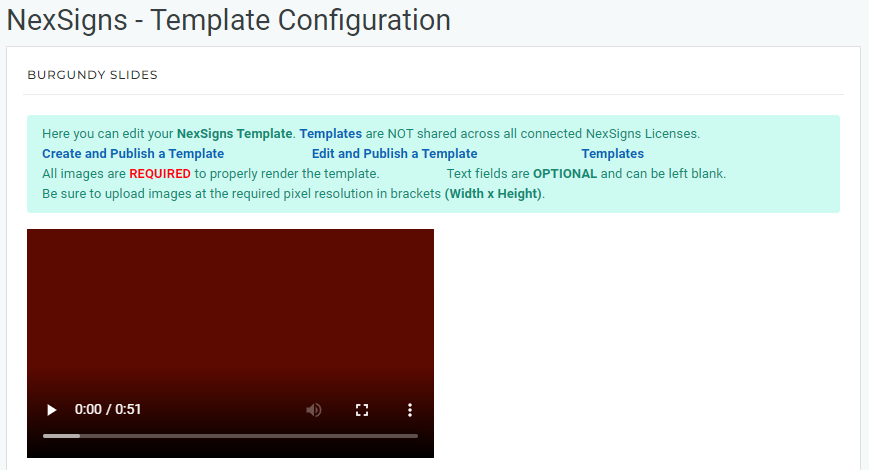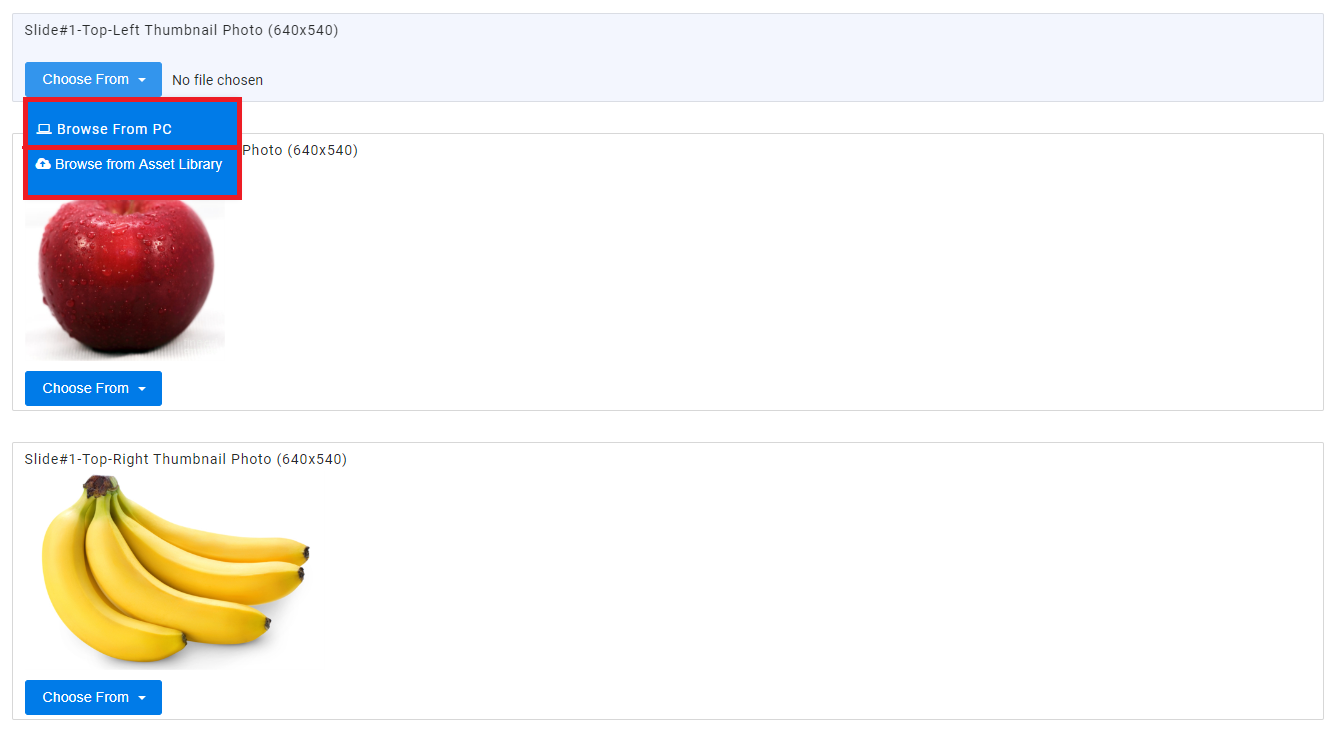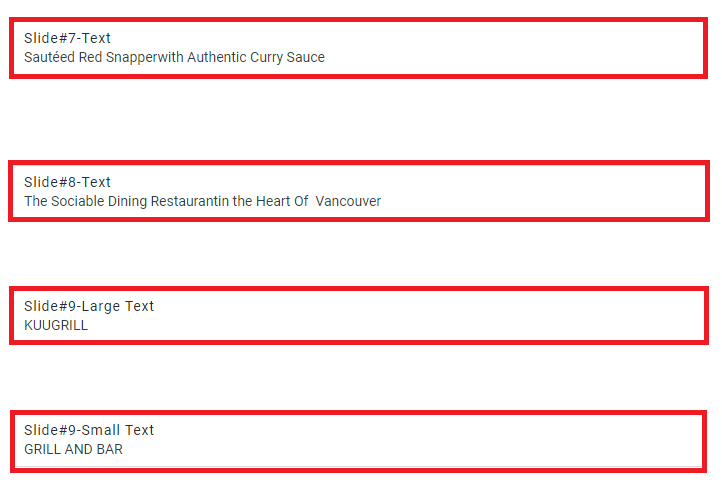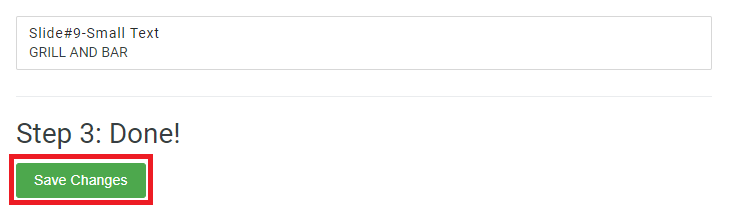This tutorial will provide instructions on the fastest way to select a Template and Publish it to your Nano-PC device.
...
Select a NexSigns Template
- Login to OnePass - (For more information, see How to access OnePass)
- Click on Application then select Market Place
- Select a desired Template, choose a NexSigns Device from the drop-down list and click on Add to License
Info NexSigns SaaS Subscriptions includes unlimited usage of Templates. If you have questions, please inquire with your Account Executive. Complete the Template Configuration
- Click on Save Changes
Create and Publish a Layout
...
Applies to
OnePass 3.1.x, NexSigns 2.x, NexSigns 3.x
...