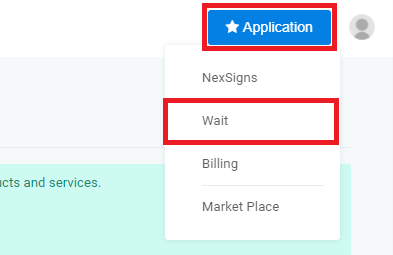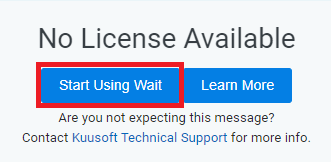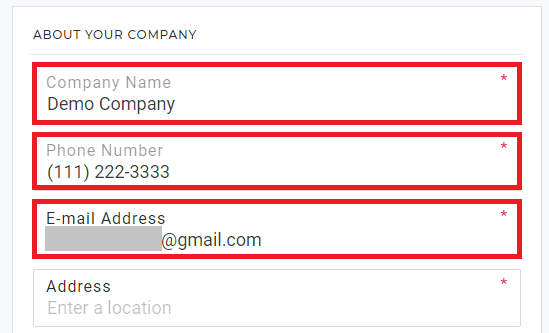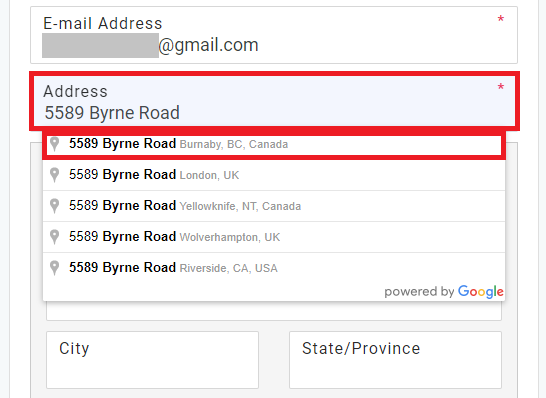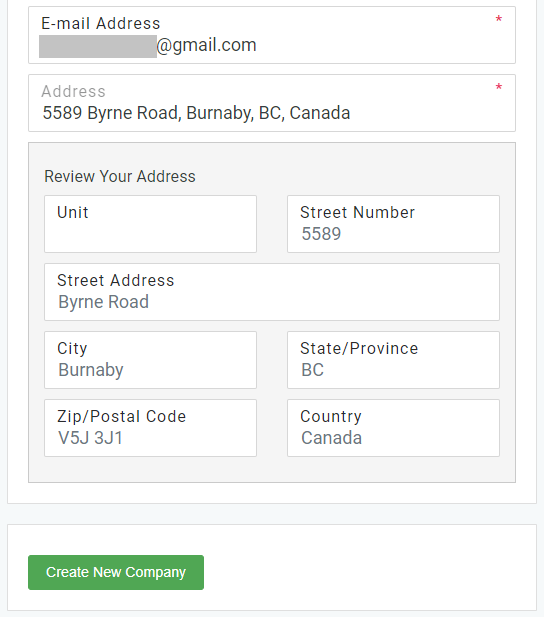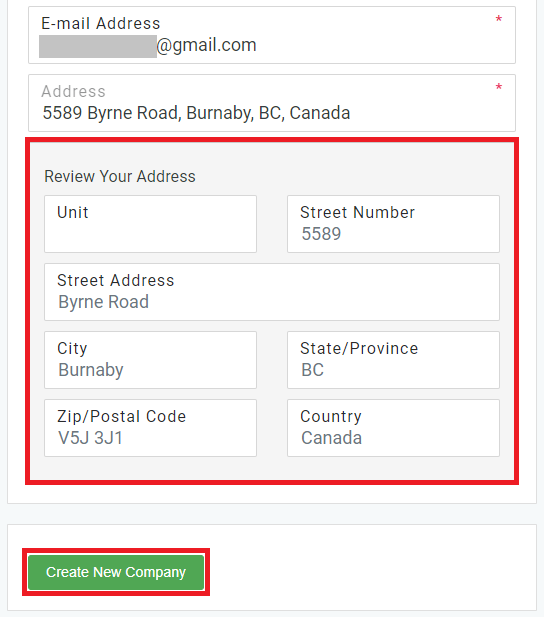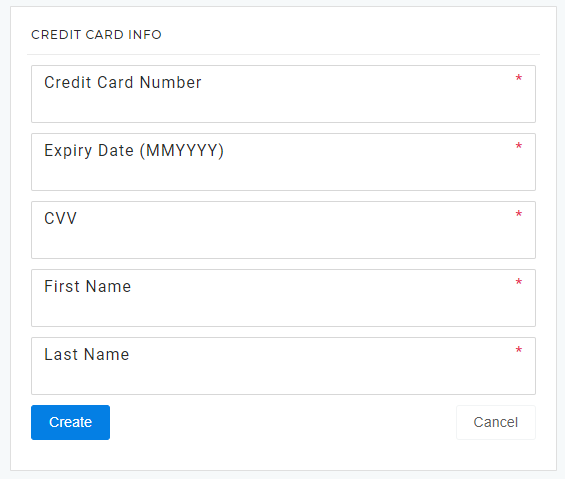Add a New Company to an OnePass Account
This tutorial will cover instructions on how to Add a New Company to an OnePass Account.
Add a New Company to an OnePass Account
Login to OnePass - (For more information, see How to access OnePass)
Don't have an account? - Create a new OnePass Account- Click on Application then select Wait
- Click on Start Using Wait
- Enter the Company Name, Phone Number, and Email Address
- Enter the Address and select the appropriate entry from the Dropdown Box
- Review the Address and click on Create New Company
You have successfully Added a New Company to an OnePass Account. You will now be forwarded to the Add a Credit Card page.
Applies to
OnePass 3.1.x
Related articles
Related tickets
, multiple selections available, Use left or right arrow keys to navigate selected items