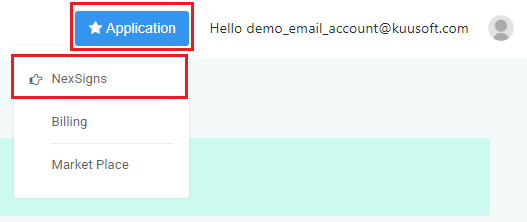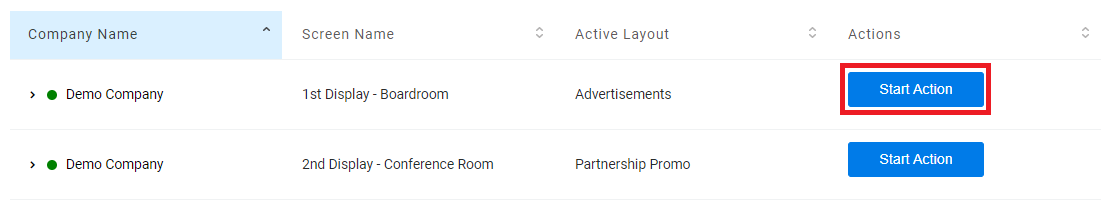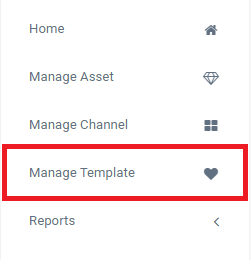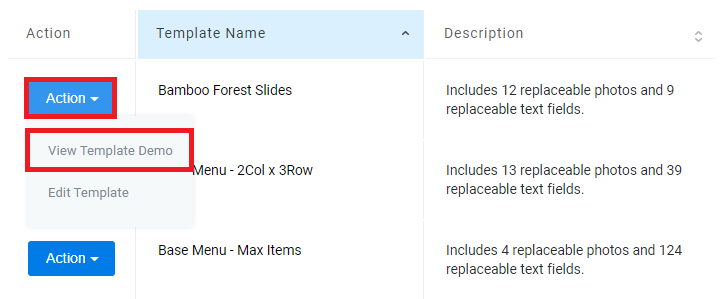You can preview all Templates easily on OnePass.
To view a template preview
- Login to OnePass - (For more information, see How to access OnePass)
- Click on Application then select NexSigns
- Click on Start Action on your intended Product License
- Select Manage Template located in the left menu
- Located your desired Template, click on Action and select View Template Demo
- A new Web Browser tab will open with a preview of the Template
This Template preview WILL NOT display the most up to date content entered by the user. It will show the original version of the template.
To view a Rendered Template with user's customized content, you will need to Publish the layout and view the preview the Video in the Edit Screen Layout page.
Applies to
OnePass 3.1.x, NexSigns 2.x, NexSigns 3.x, Template Engine 1.x
Related articles