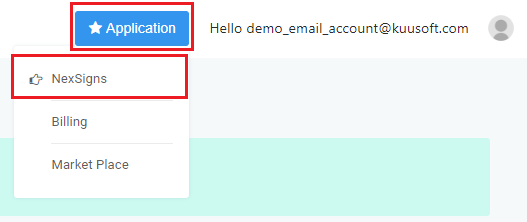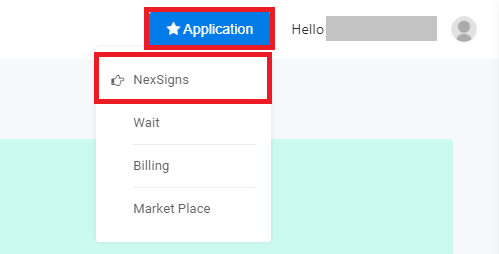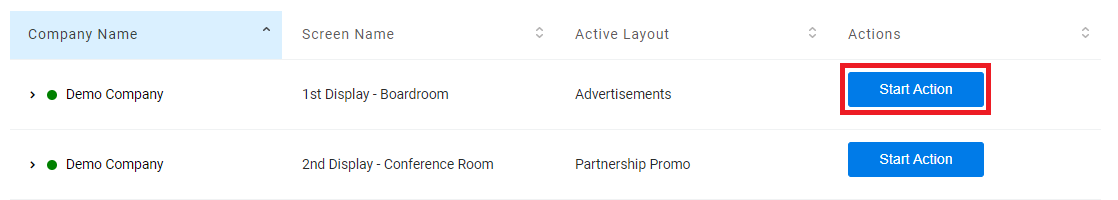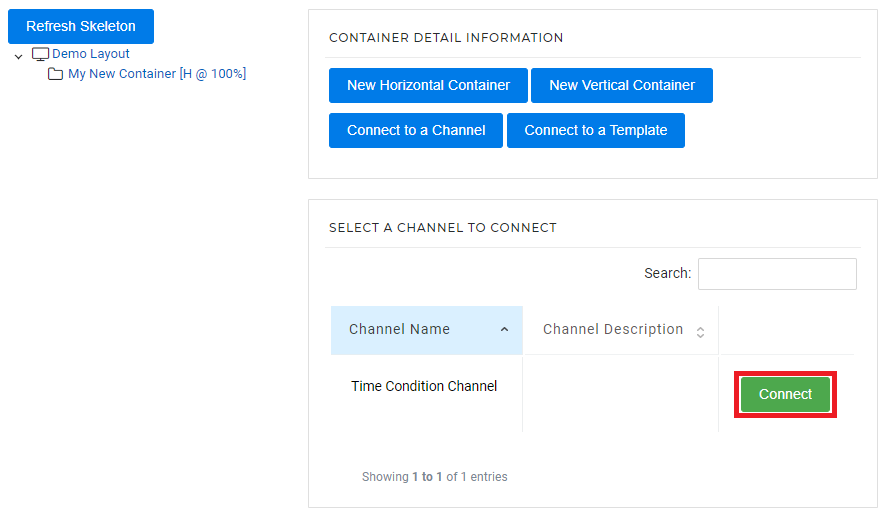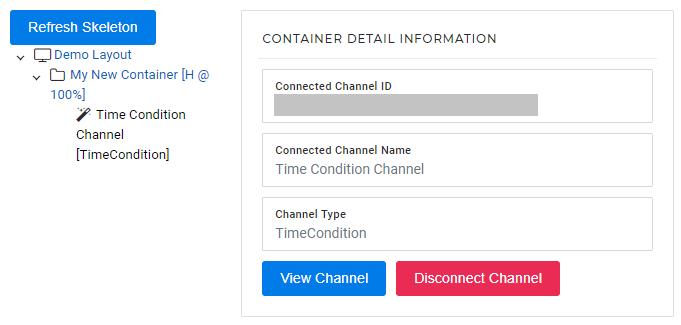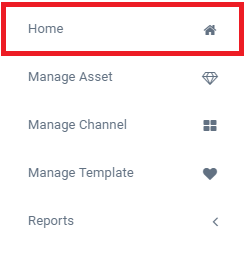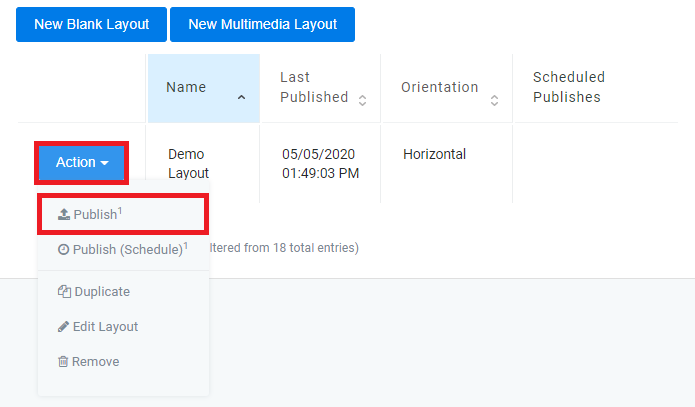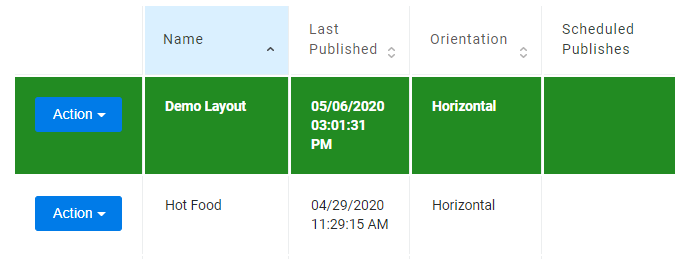A Time Condition Channel allows users to create a schedule and display different Layouts based on the current date and time.
...
| Info | ||
|---|---|---|
| ||
Default time is to Pacific Time (PT) Tutorial - Change the Timezone Time Zone Setting (Nano-PC Device) |
Topics Covered
| Table of Contents | ||||||||
|---|---|---|---|---|---|---|---|---|
|
Login to OnePass and navigate to your NexSigns license
- Login to OnePass - (For more information, see How to access OnePass)
- Click on Application then select NexSigns
- Click on Start Action on your desired Product License
...
Create or select a Layout
Info For more information on Layouts, see this article - Connect the Layout to your previously created Time Condition Channel
- Click on Home in the left menu bar to return to your Layout list
- Find the desired Layout, click on Action then Publish
- You have successfully published your Layout connected to your Time Condition Channel
Info Once published, the Active Layout will be highlighted in green and your device will start downloading the new Layout automatically.
...