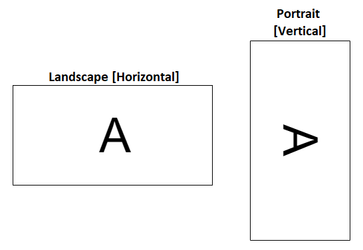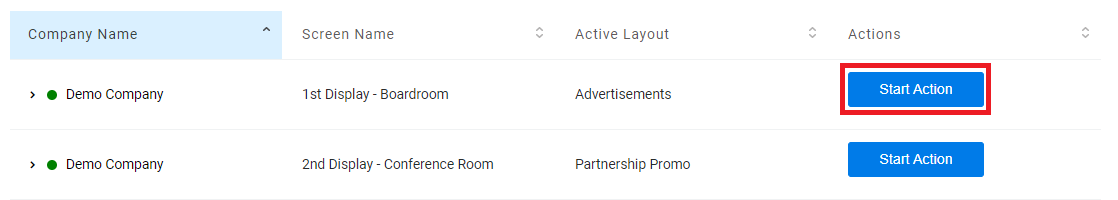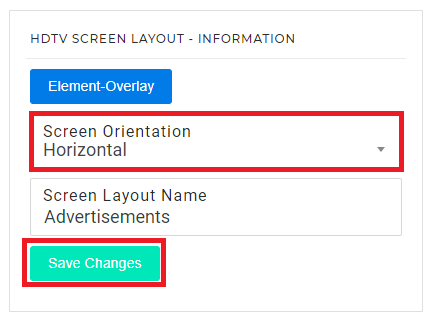Problem
The content is not showing in the proper orientation.
| TV Mounting Mode | Layout Screen Orientation | Notes |
|---|---|---|
| Landscape | Horizontal | When TV is mounted in landscape (i.e. width is wider than the height), you will need to select horizontal as Screen Orientation |
| Portrait | Vertical | When TV is mounted in portrait (i.e. height is longer than width), you will need to select vertical as Screen Orientation |
Cause
When creating a new screen layout, the Screen Orientation was not set properly.
Solution - Edit the Layout
Login to OnePass - (For more information, see How to access OnePass)
Click on Application then select NexSigns
Select your desired Product License and click on Start Action
Select your desired Layout, click on Action then select Edit Layout
Click on the Layout Name, select the desired Screen Orientation and click on Save Changes
Click on Publish
Related articles