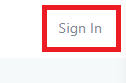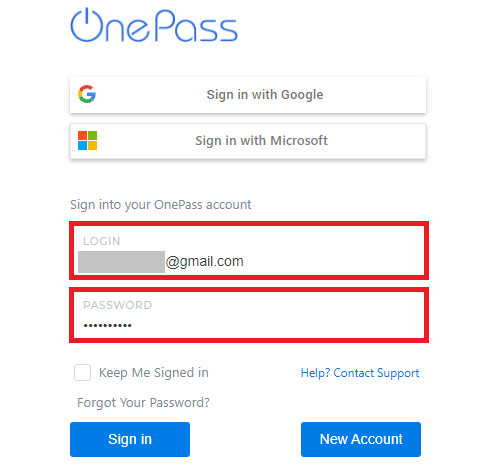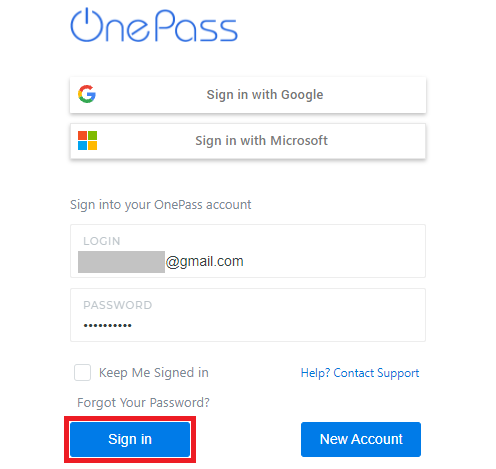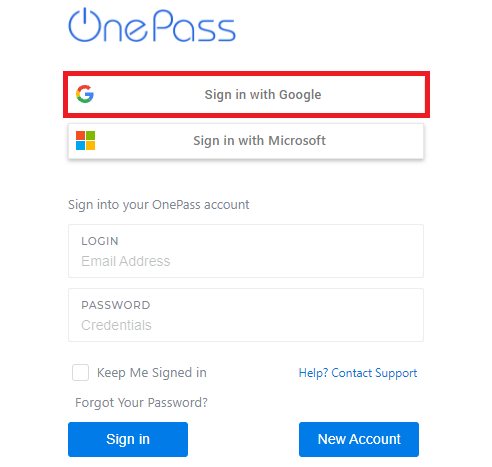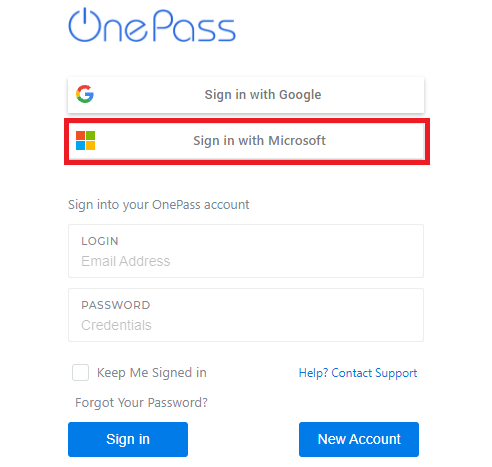Login to OnePass to manage Kuusoft products, services, and billing. You can login with Kuusoft OnePass, Google, or Microsoft accounts.
Topics Covered
Access OnePass
Open a Web Browser - supported browsers include Google Chrome & Mozilla Firefox
Option 1 - Type in the URL
- Navigate to onepass.kuusoft.com
- Click on Sign In located at the right top corner
- Next, Login to OnePass
Option 2 - From the Kuusoft Website
- Navigate to kuusoft.com
- Click on Login located at the top menu bar
- Next, Login to OnePass
Login to OnePass
Access onepass.kuusoft.com
Option 1 - Sign in with Kuusoft OnePass
Enter your Login (email address) and Password
Your Login / Username is your Email Address
Your Password was sent in a Welcome Email with the subject OnePass Account Created – Kuusoft Corp.Can't remember your password? - Reset your Password
Don't have an account? - Create a new OnePass Account- Click on Sign In
Option 2 - Sign in with Google
- Click on Sign in with Google
- Login with your Google Credentials
Option 3 - Sign in with Microsoft
- Click on Sign in with Microsoft
- Login with your Microsoft Credentials
Related articles