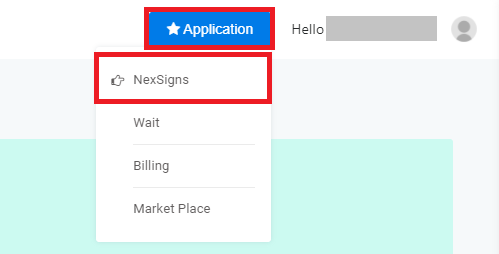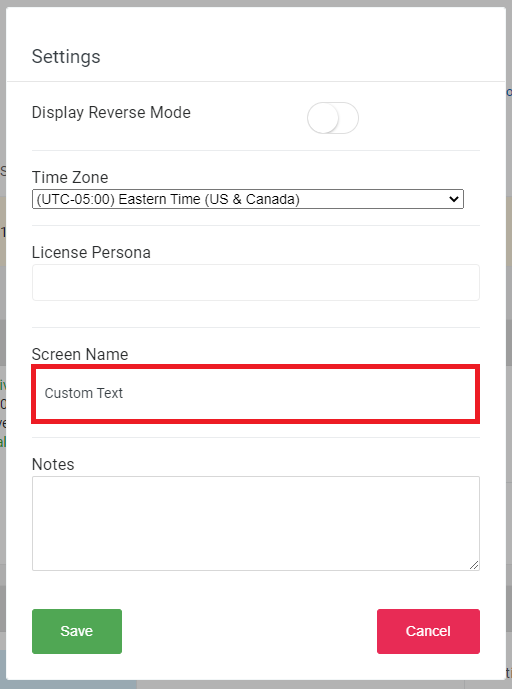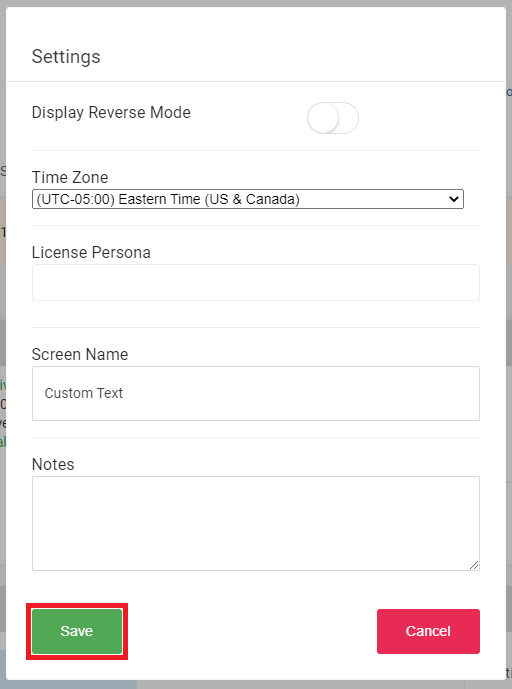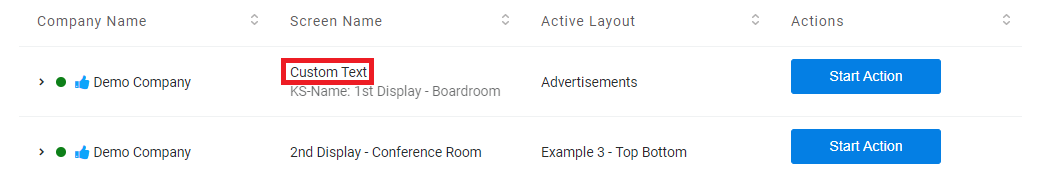This tutorial will provide instructions to Rename and add or Notes to NexSigns Licenses.
Custom Name for NexSigns License is searchable
Notes are not searchable
Add a Custom Name to a NexSigns License
- Login to OnePass - (For more information, see How to access OnePass)
- Click on Application then select NexSigns
- Select the desired Product License by clicking on any blank space in the data row and click on Settings
- Enter the desired Screen Name in the Screen Name Textbox and click on Save
- You have successfully Renamed a NexSigns License
Important Info
You will need to refresh the NexSigns License page to view the newly modified Screen Name
Applies to
OnePass 3.1.x
Related articles