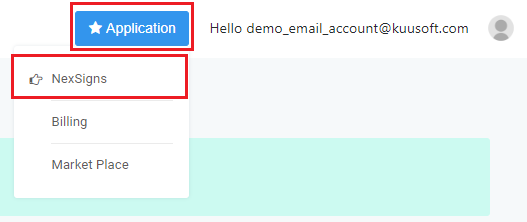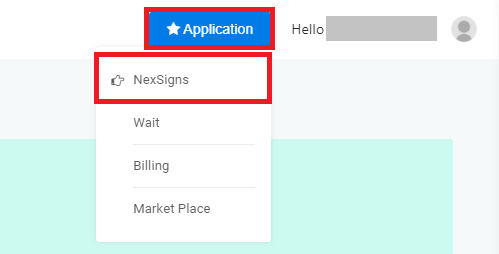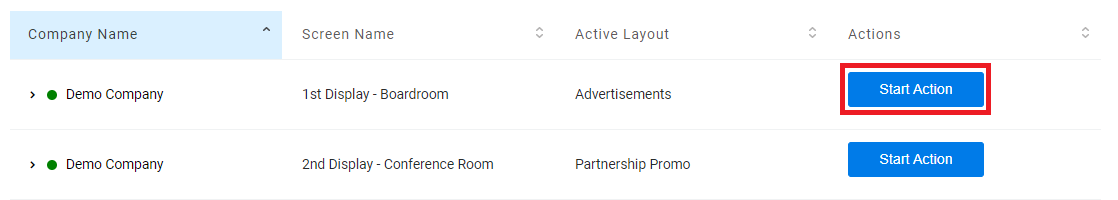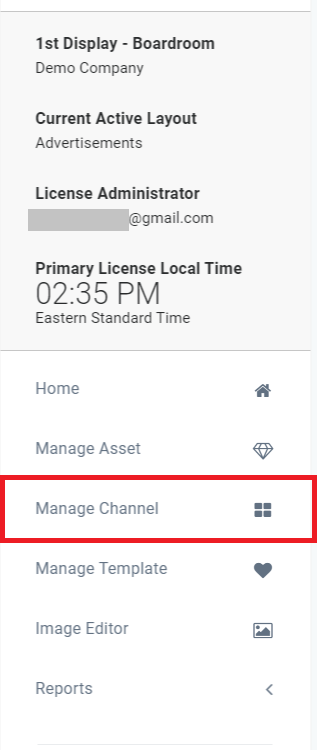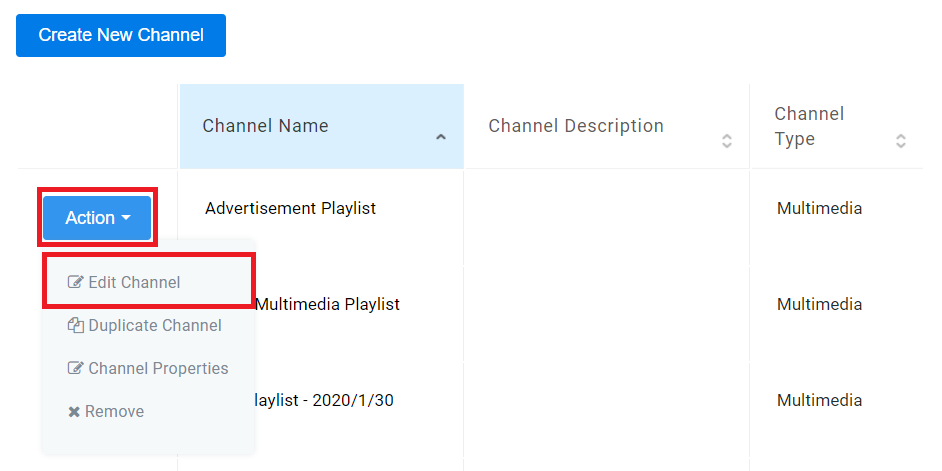In this article, we will explore how to add a Multimedia Playlist to another Multimedia Playlist. This is ideal to simplify maintenance and ensure consistency between multiple devices.
...
| Info | ||
|---|---|---|
| ||
| Users can also navigate to their active Multimedia Channel by following the first 6 steps in the Edit and Publish a Multimedia Playlist article. |
- Login to OnePass - (For more information, see How to access OnePass)
- Click on Application then select NexSigns
- Click on Start Action on your desired Product License
- Select Manage Channel located in the left menu
- Find the desired Multimedia Channel, click on Action and select Edit Channel
- You have successfully navigated to a Multimedia Channel
...