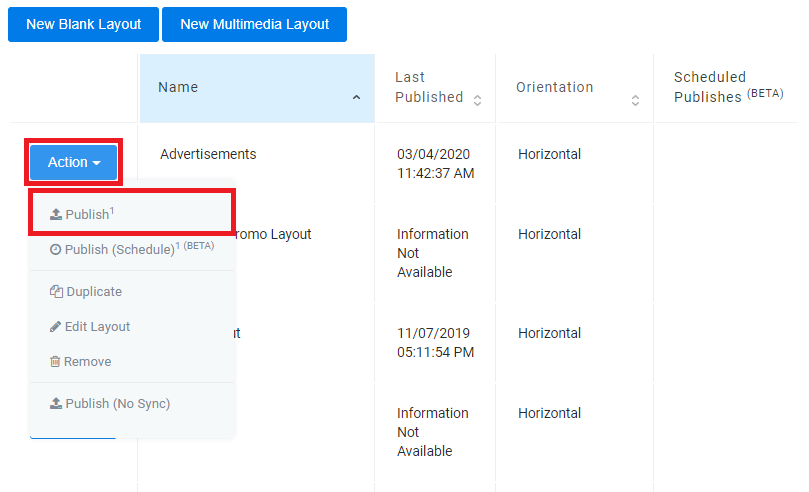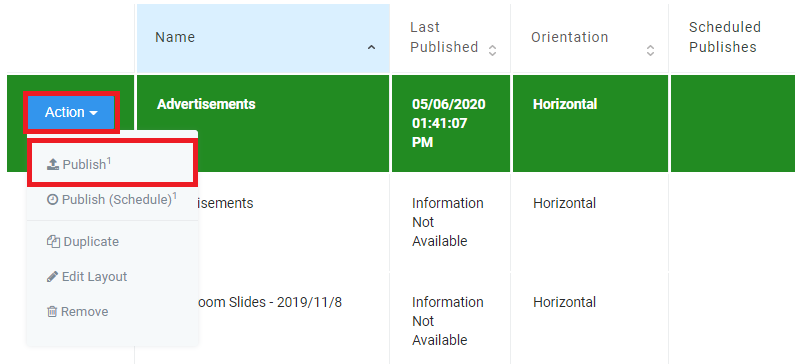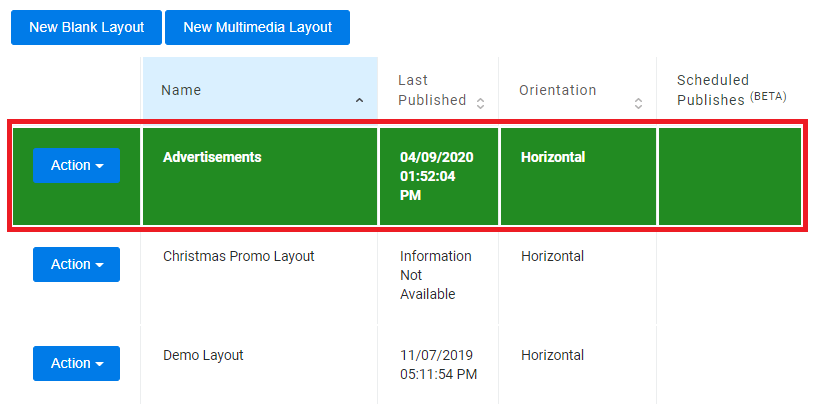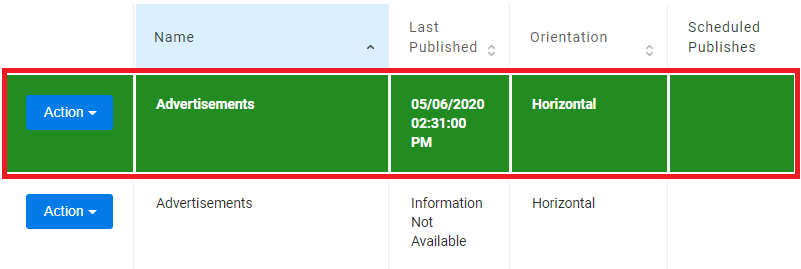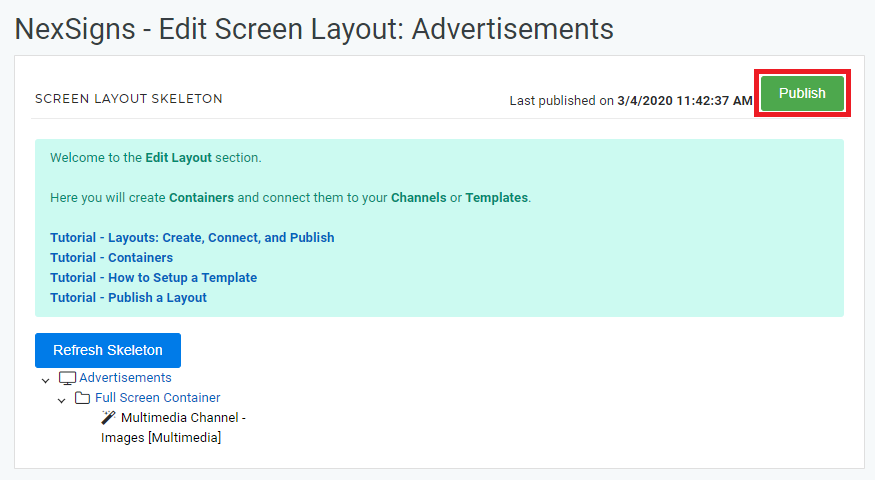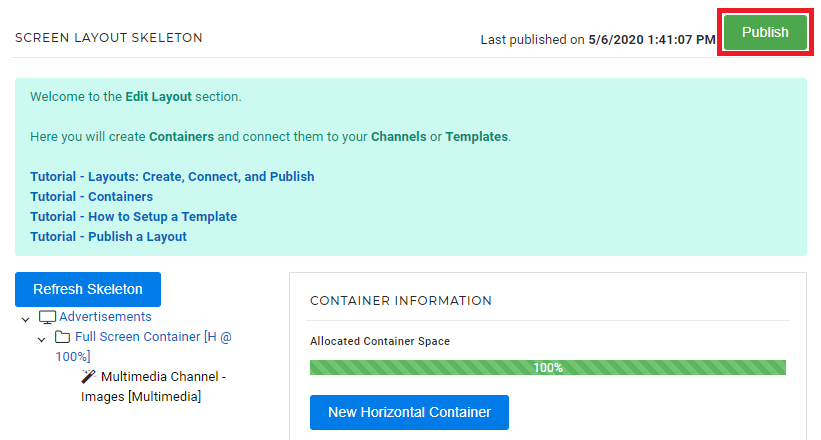...
- Navigate to the desired your Layout, click on Action then Publish
You have successfully Published your Layout from the Screen Layouts page
Info The updated Layout will be highlighted in Green and downloaded automatically to the Nano-PC device(s)
...
- Once you have created your Layout and connected your Channel / Template, click on the green Publish button in the top right corner
- You have successfully Published your Layout from the Edit Screen Layout page
Info The updated Layout will be highlighted in Green and downloaded automatically to the Nano-PC device(s)
...