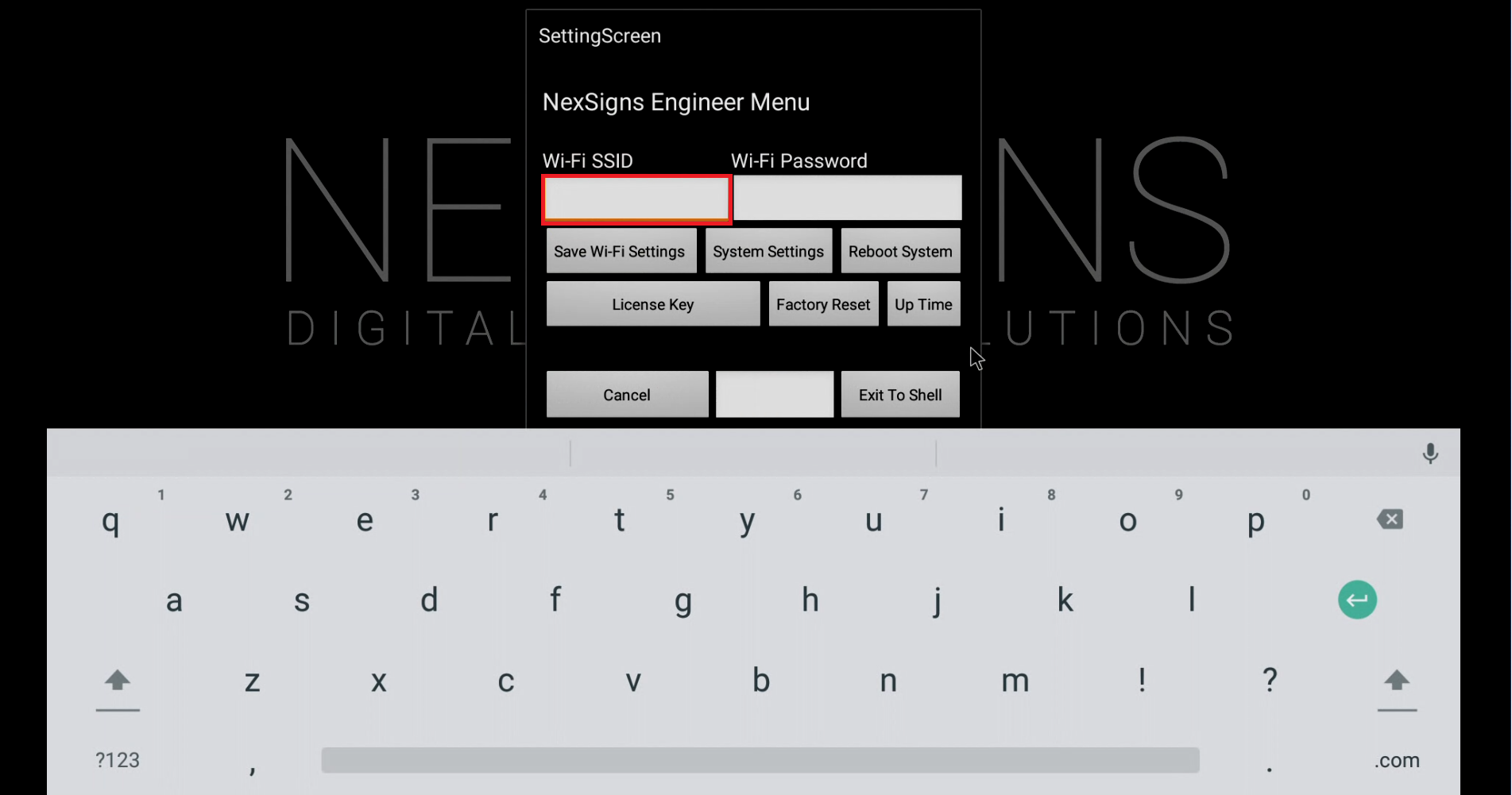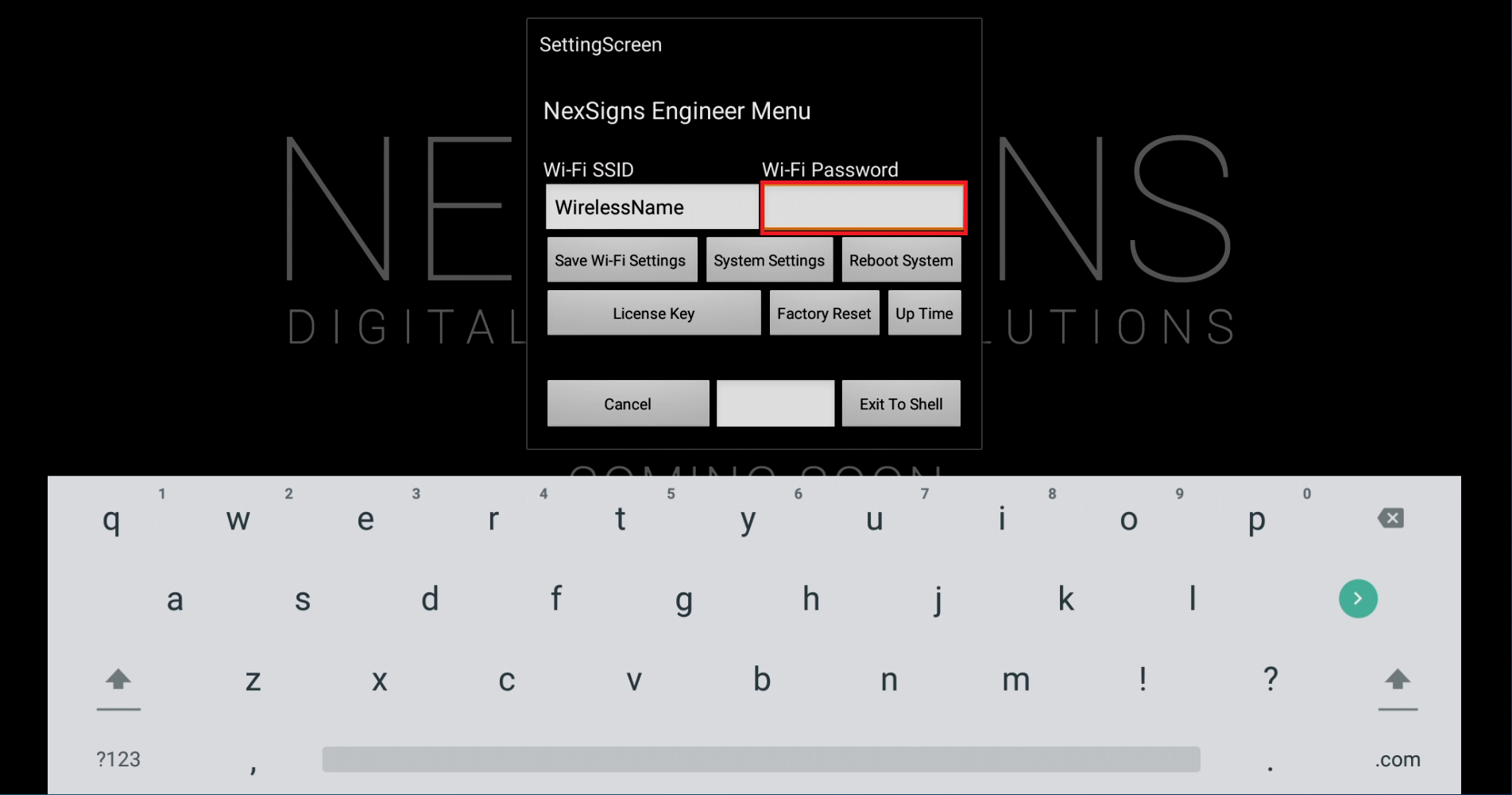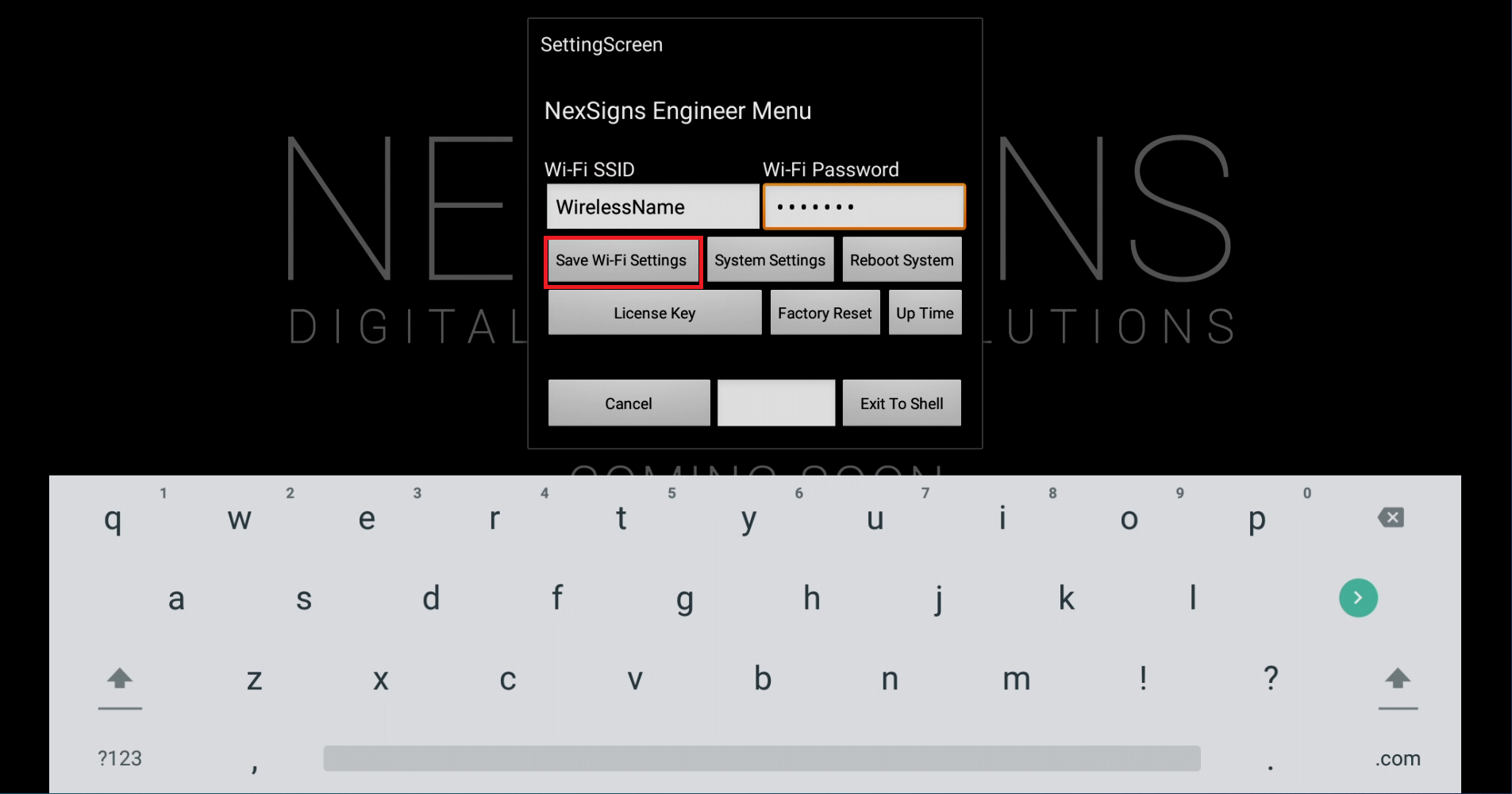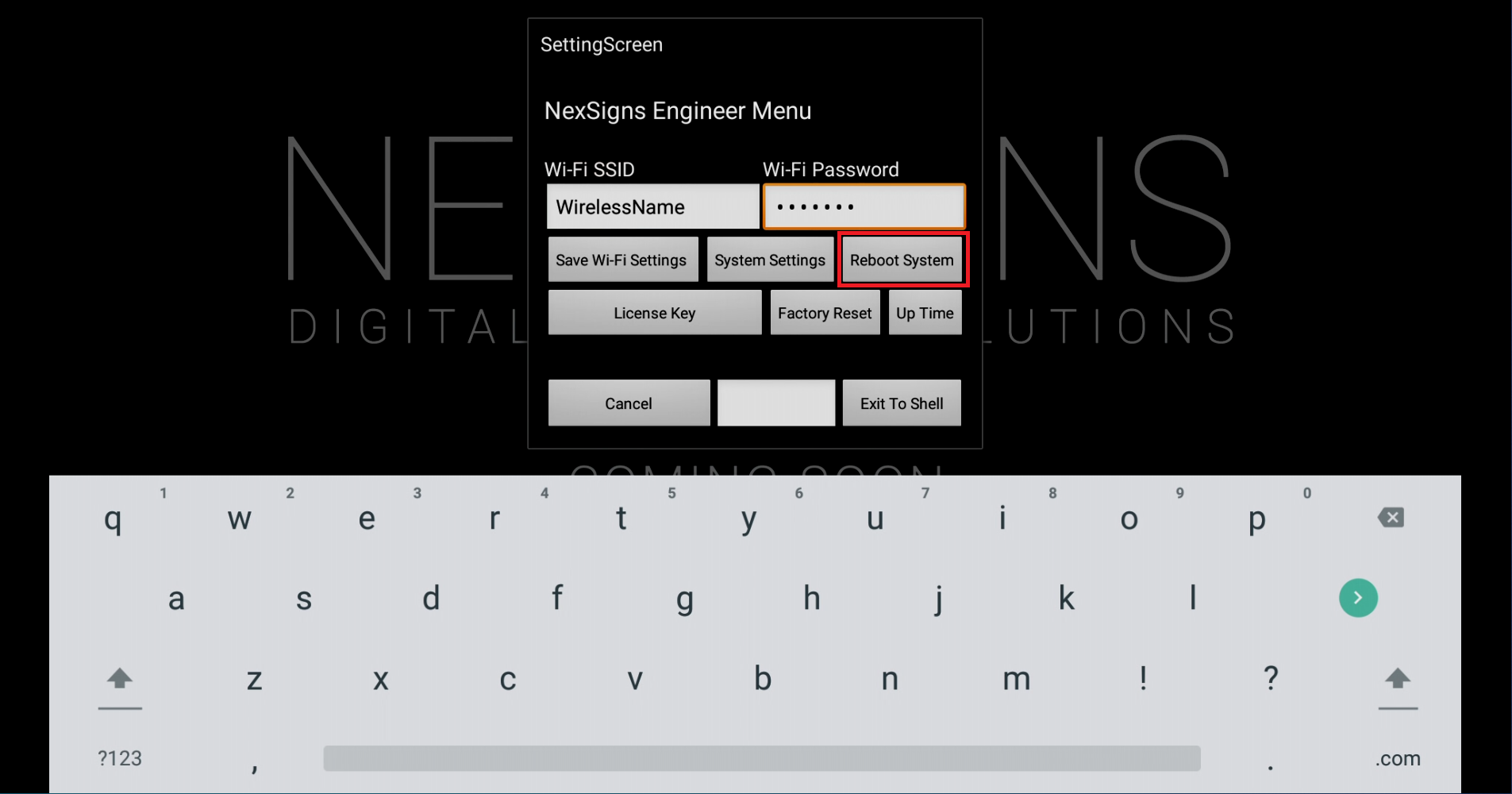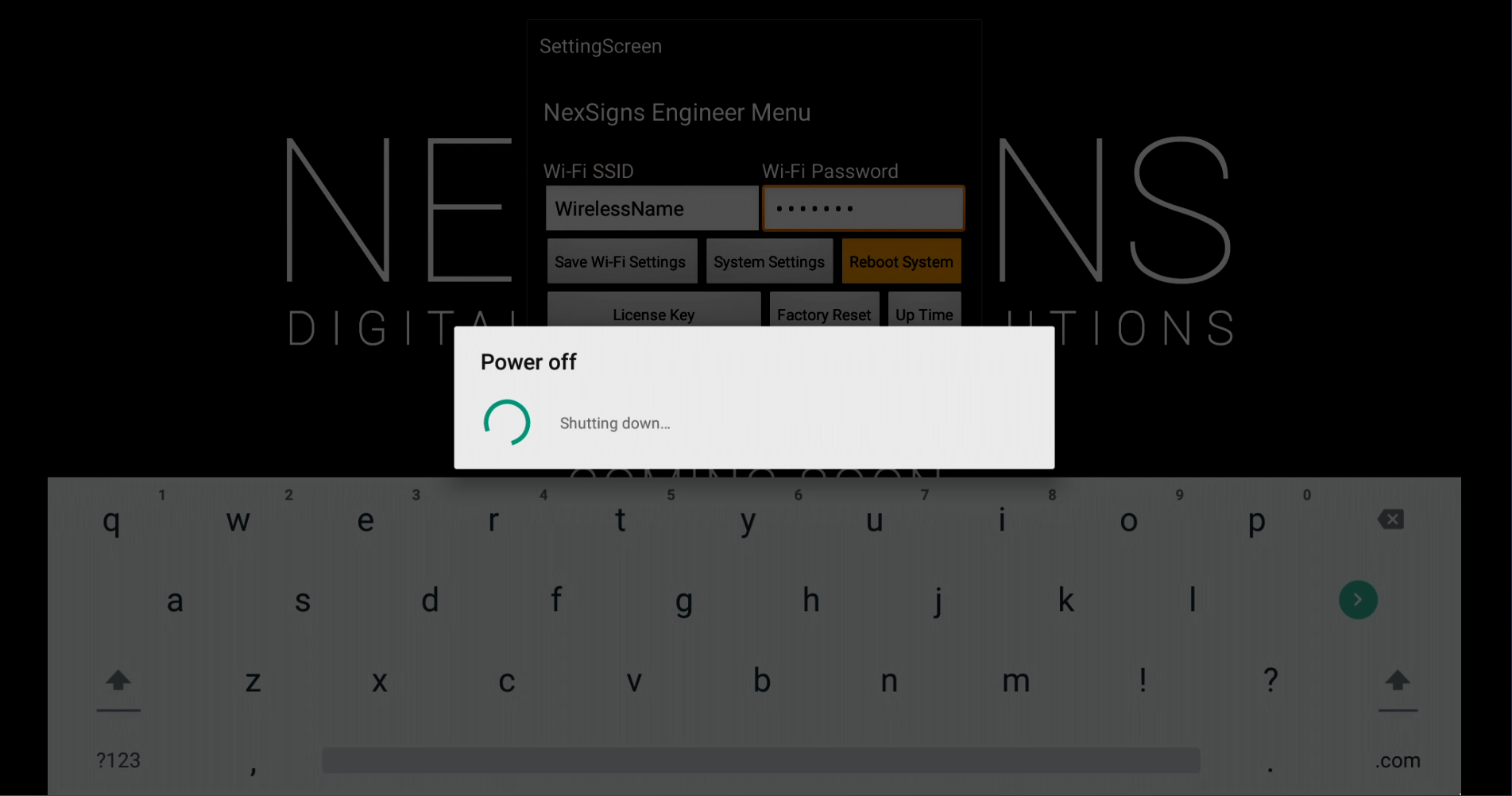...
- Setup your Nano-PC - How to Setup your Nano-PC
- Connect a USB mouse (complete either of the following)
- Wired Mouse - insert the USB adapter into the Nano-PC device (located on the bottom beside the Power Cable)
- Wireless Mouse (USB Dongle) - insert the USB Dongle into the Nano-PC device (located on the bottom beside the Power Cable)
- Wired Mouse - insert the USB adapter into the Nano-PC device (located on the bottom beside the Power Cable)
- Press the Right Mouse Button to launch the NexSigns Engineer Menu
- Left Click on the Text Box below Wi-Fi SSID. Use the On-Screen Keyboard to enter your Wireless Name (SSID).
- Left Click on the Text Box below Wi-Fi Password. Use the On-Screen Keyboard to enter your Wireless Password.
- Left Click on Save Wi-Fi Settings
- Left Click on Reboot System
- Your Nano-PC will now Reboot
- Remove the USB Mouse from your Nano-PC
- You are done! When your Nano-PC device restarts, it will use your new Wi-Fi Settings
...