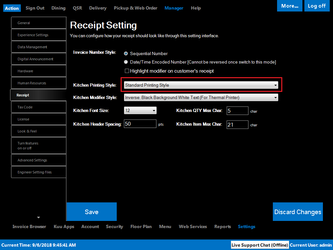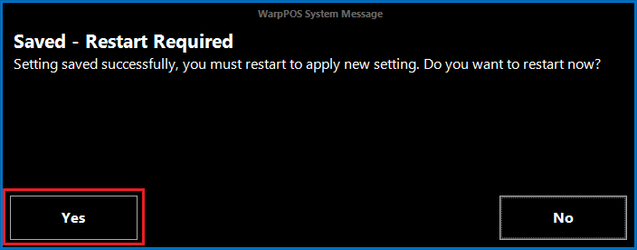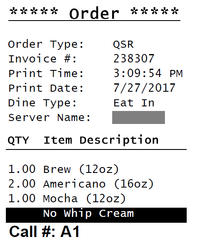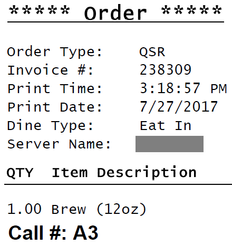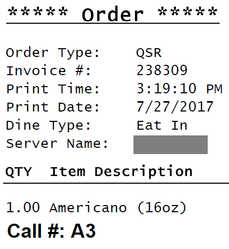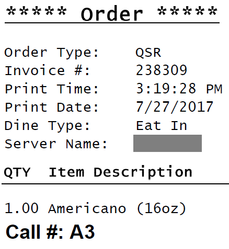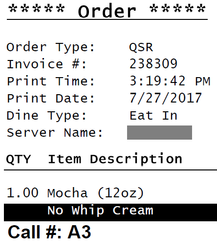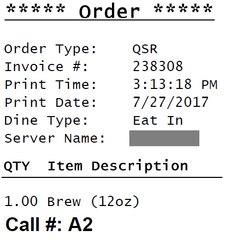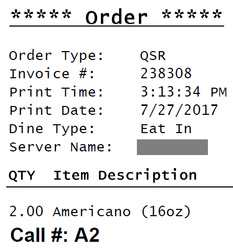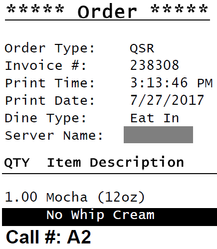/
Configure kitchen order printing style
Configure kitchen order printing style
WarpPOS provides several different receipt settings to fit your operation needs.
To change the Kitchen Printing Style setting
- Login to an account with access to Manager permissions
- Click on the Manager tab located at the top menu bar
- Click on the Settings tab located at the bottom menu bar
- Click on the Receipt tab located at the left menu bar
- Select an option in the Kitchen Printing Style drop down selection box
- Click on Save
- Click Yes to restart WarpPOS
Kitchen Printing Style Options
| Printing Style Name | Description | Sample Image |
|---|---|---|
| Standard Printing Style | This is a standard printing style where all orders are printing on a single kitchen order receipt | |
| Single Item Printing Style | In this mode, each item will be printed on individual kitchen order receipt. | |
| Single Order Printing Style | In this mode, each item group will be printing on individual kitchen order receipt. |
|
Applies to
WarpPOS
Related articles
Related tickets
PRODUCT-27 - Getting issue details... STATUS
, multiple selections available,
Related content
WarpPOS V1.6.152.506
WarpPOS V1.6.152.506
More like this
WarpPOS V1.6.160.581
WarpPOS V1.6.160.581
More like this
WarpPOS V1.6.146.496
WarpPOS V1.6.146.496
More like this
WarpPOS V1.6.148.497
WarpPOS V1.6.148.497
More like this
WarpPOS V1.7.200.850
WarpPOS V1.7.200.850
More like this
WarpPOS V1.6.157.527
WarpPOS V1.6.157.527
More like this