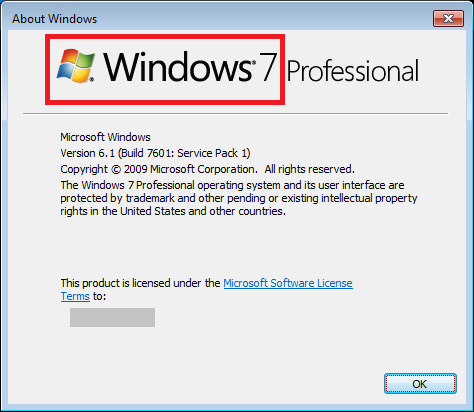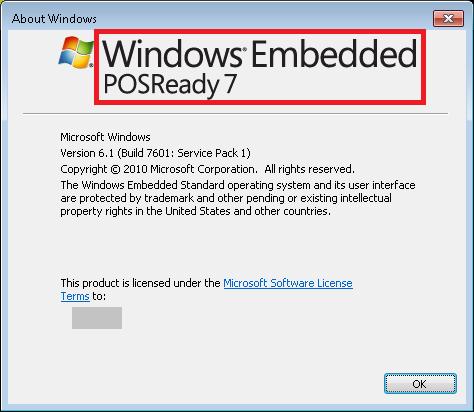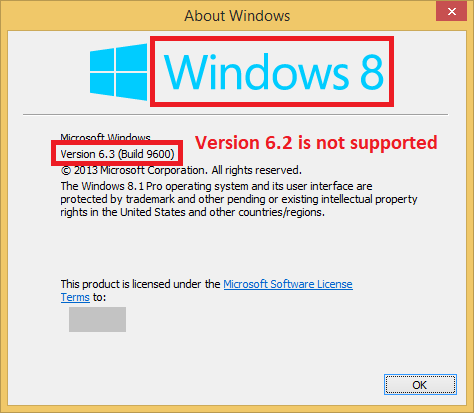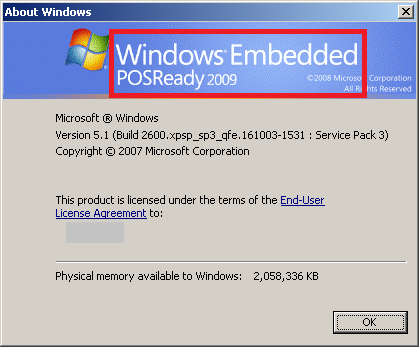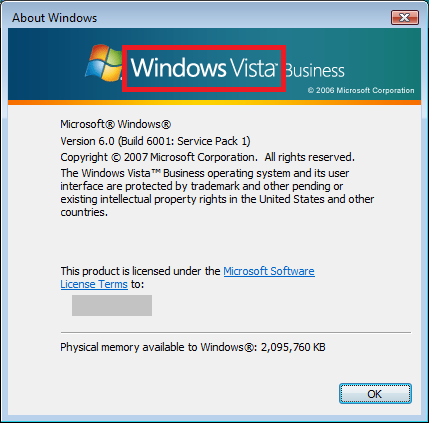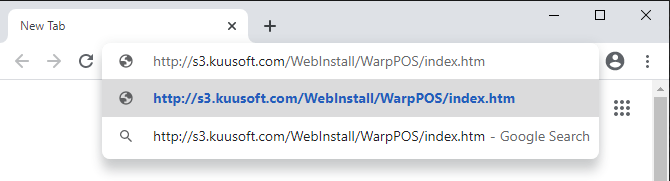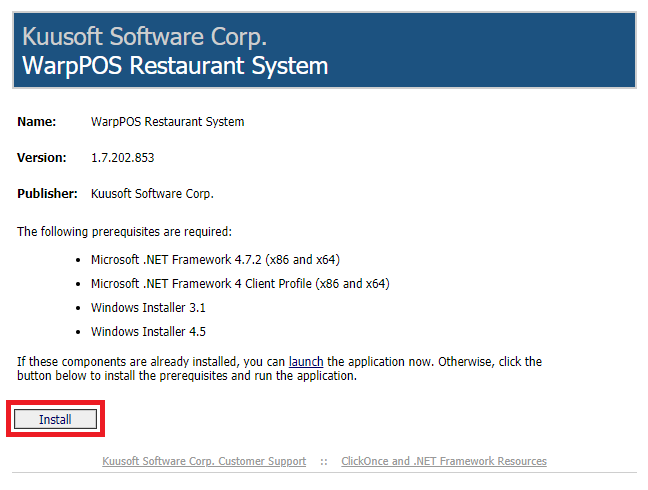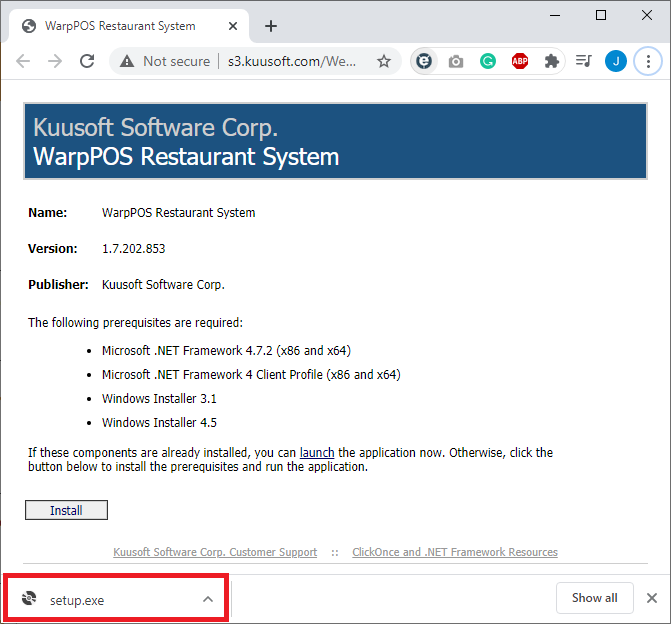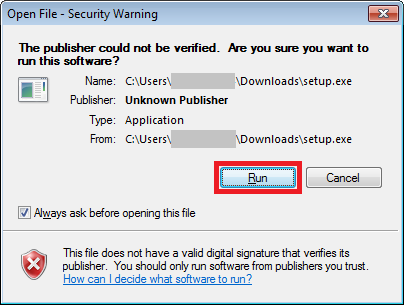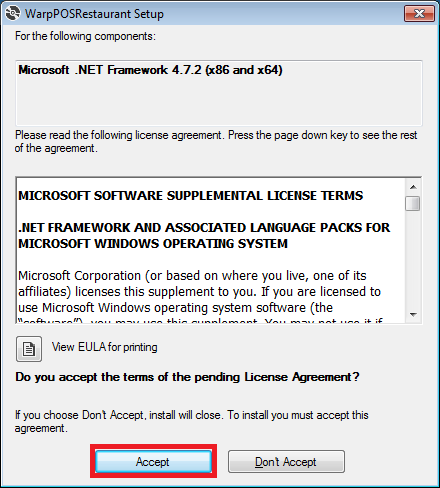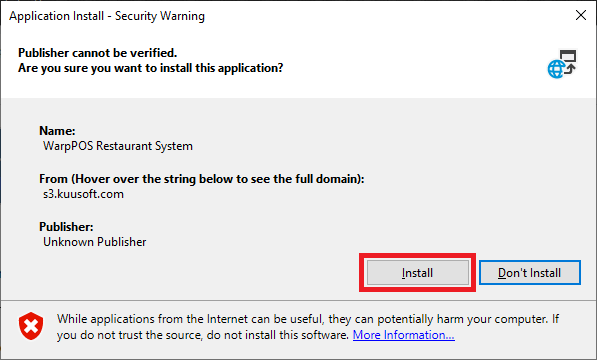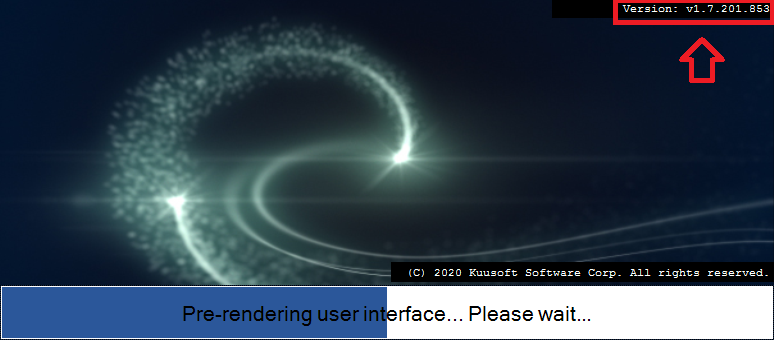Update to WarpPOS Restaurant POS System (S3 - 2020/10)
We have completed a major security update and server migration for the WarpPOS Restaurant POS System and it requires a manual update to be completed on each WarpPOS System. An active Internet Connection is required to complete the update and the estimated time required is less than half an hour.
Updated System Requirements
As of October 30, 2020, WarpPOS will only run on the Windows 7, Windows Embedded POSReady7, Windows, 8.1, or Windows 10 operating systems.
WarpPOS systems running Windows XP, Windows Embedded POSReady2009, and Windows Vista will no longer be functional due to the Microsoft .NET 4.7.2 update. A hardware upgrade may be required to continue using WarpPOS.
Please contact the Support Team for your options.
How to check which Windows Operating System is running on your PC
- Click on the Start button
- Type in winver and press Enter on your keyboard
- if there is no Search Box available, click on Run
A pop up will appear and will display the Windows Version
Supported - Complete the instructions in the Update the WarpPOS Application section below
No longer supported - Contact the Support Team for options
Update the WarpPOS Application
First verify if your Operating System is supported. If it is, complete the update instructions below before October 30, 2020.
If it is not supported, or if assistance is required, contact the Support Team.
- Open a Web Browser and visit http://s3.kuusoft.com/WebInstall/WarpPOS/index.htm
- Click on Install to download the Installer
- Run setup.exe
Select Run and Accept if prompted
- Select Install when prompted
- The WarpPOS Restaurant POS System will launch automatically. The updated version is v1.7.201.853
You are done!
Important Note
Be sure to complete this procedure for each of your WarpPOS Restaurant POS Systems.
Applies to
WarpPOS Restaurant POS System