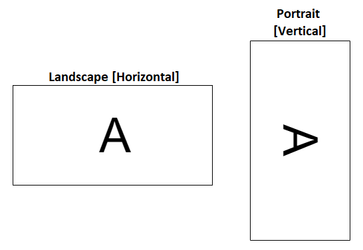Problem
When publishing a layout to a TV that's mounted in either Landscape (Horizontal) or Portrait (Vertical) mode, the content is not showing in the proper orientation.
Cause
When creating a new screen layout, the Screen Orientation was not set properly.
Solution
Select the proper Screen Orientation when you create a new layout, see picture below
| TV Mounting Mode | Layout Screen Orientation | Notes |
|---|---|---|
| Landscape | Horizontal | When TV is mounted in landscape (i.e. width is wider than the height), you will need to select horizontal as Screen Orientation |
| Portrait | Vertical | When TV is mounted in portrait (i.e. height is longer than width), you will need to select vertical as Screen Orientation |
Related articles