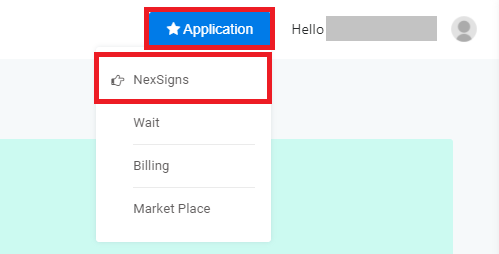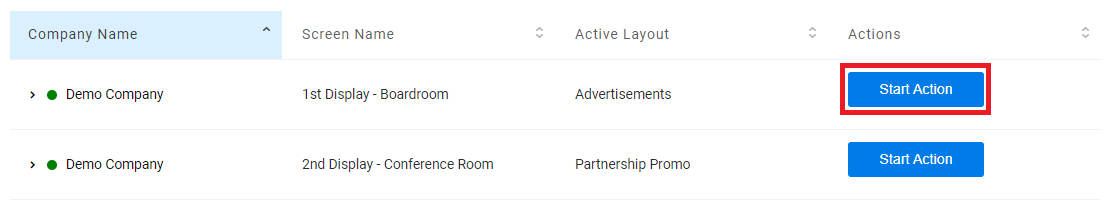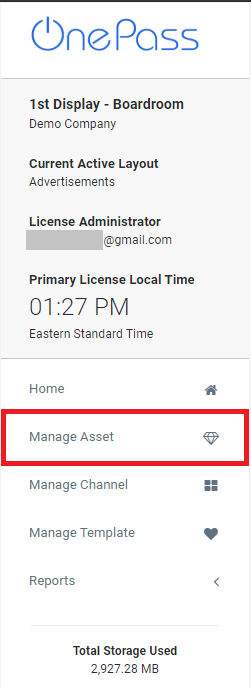You can quickly edit your Image Assets directly on OnePass using the powerful NexSigns Image Editor.
Topics Covered
| Table of Contents | ||||||||
|---|---|---|---|---|---|---|---|---|
|
| Info | ||
|---|---|---|
| ||
Here are the available features of the NexSigns Image Editor Tutorial - Recommended Web Browsers for OnePass |
Login to OnePass and navigate to your Assets
- Login to OnePass - (For more information, see How to access OnePass)
- Click on Application then select NexSigns
- Click on Start Action on your desired Product License
- Select Manage Asset located in the left menu
- You have successfully navigated to your Manage Assets page.
...