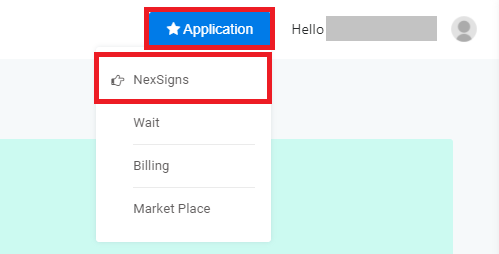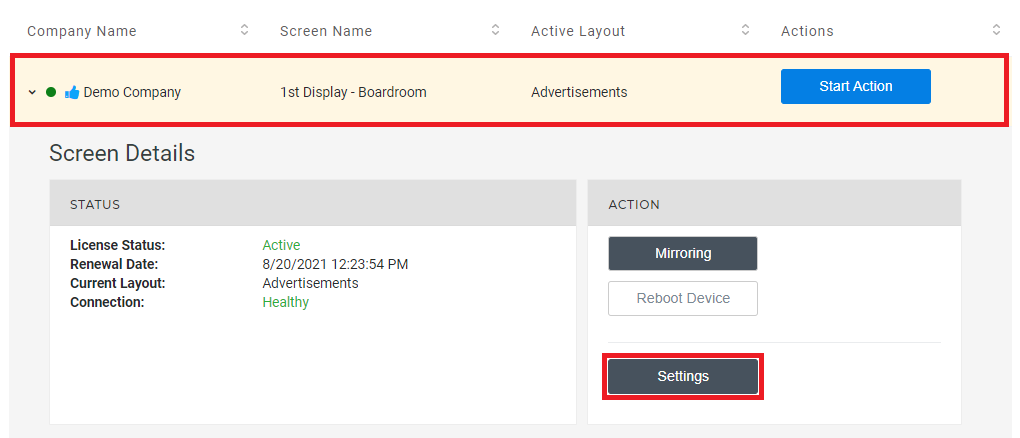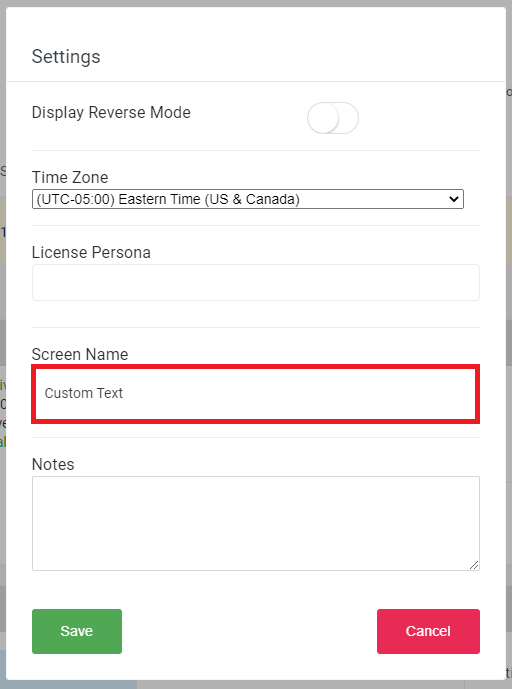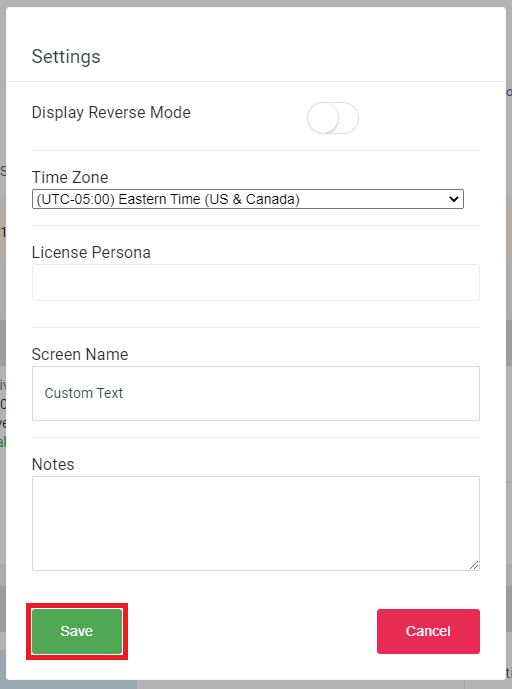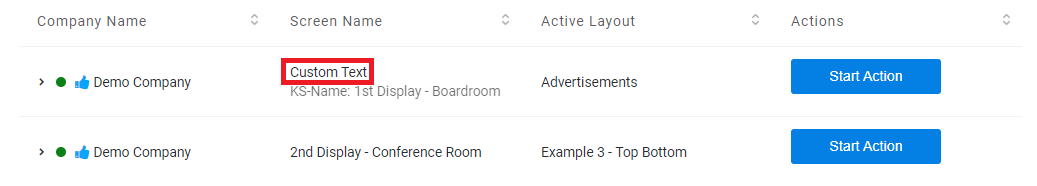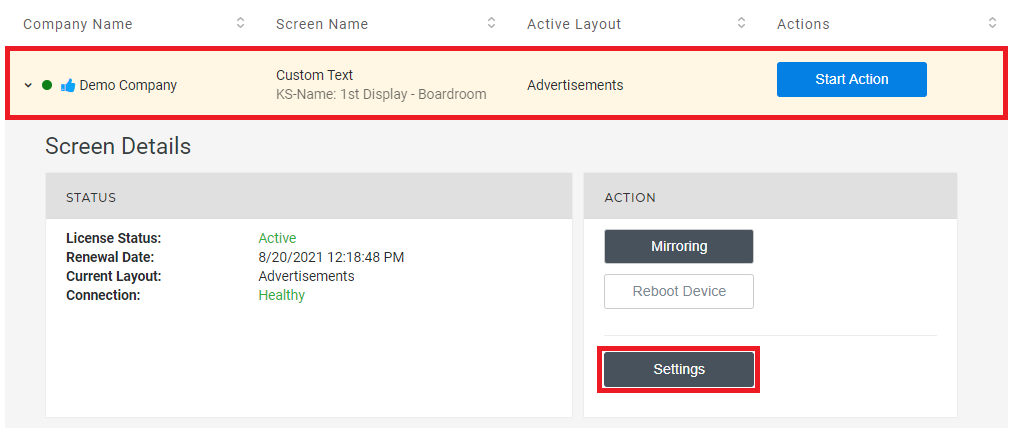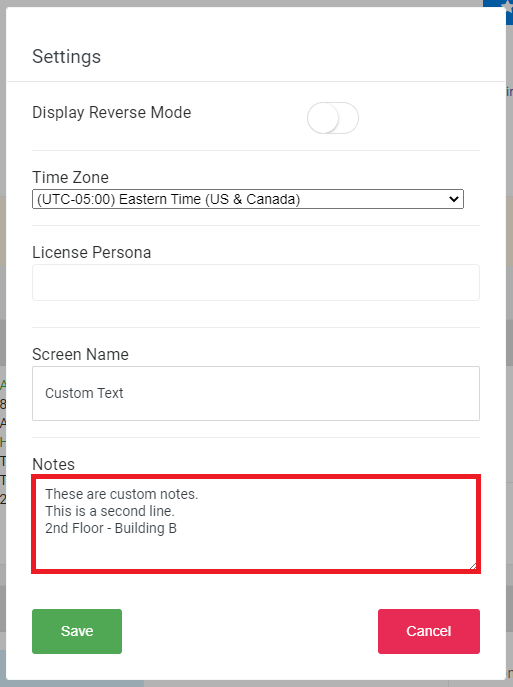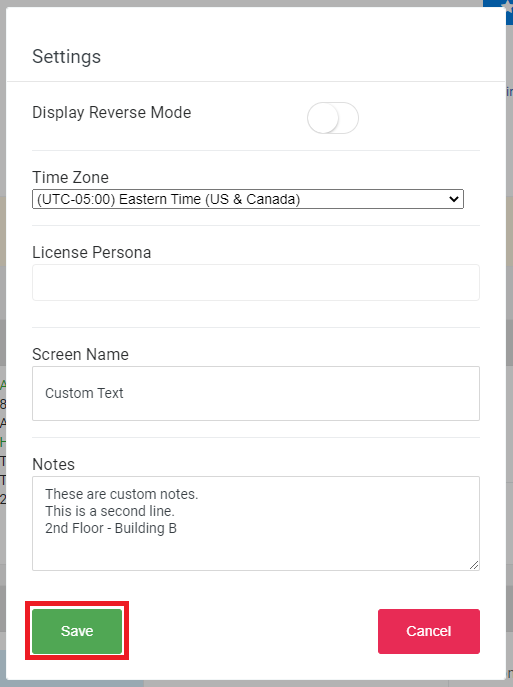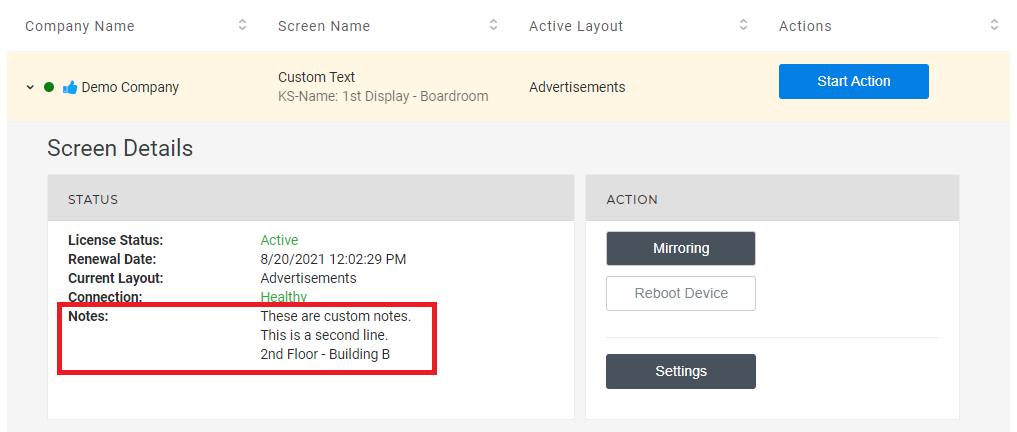This tutorial will provide instructions to Add a Custom Name and Notes to NexSigns Licenses.
Topics Covered
| Table of Contents | ||||||||
|---|---|---|---|---|---|---|---|---|
|
Add a Custom Name to a NexSigns License
- Login to OnePass - (For more information, see How to access OnePass)
- Click on Application then select NexSigns
- Select the desired Product License by clicking on any blank space in the data row and click on Settings
- Enter the desired Screen Name in the Screen Name Textbox and click on Save
- You have successfully added a Custom Name to a NexSigns License
...
Add Custom Notes to a NexSigns License
- Login to OnePass - (For more information, see How to access OnePass)
- Click on Application then select NexSigns
- Select the desired Product License by clicking on any blank space in the data row and click on Settings
- Enter the desired Custom Notes in the Notes Textbox and click on Save
- You have successfully Added Custom Notes to a NexSigns License
...