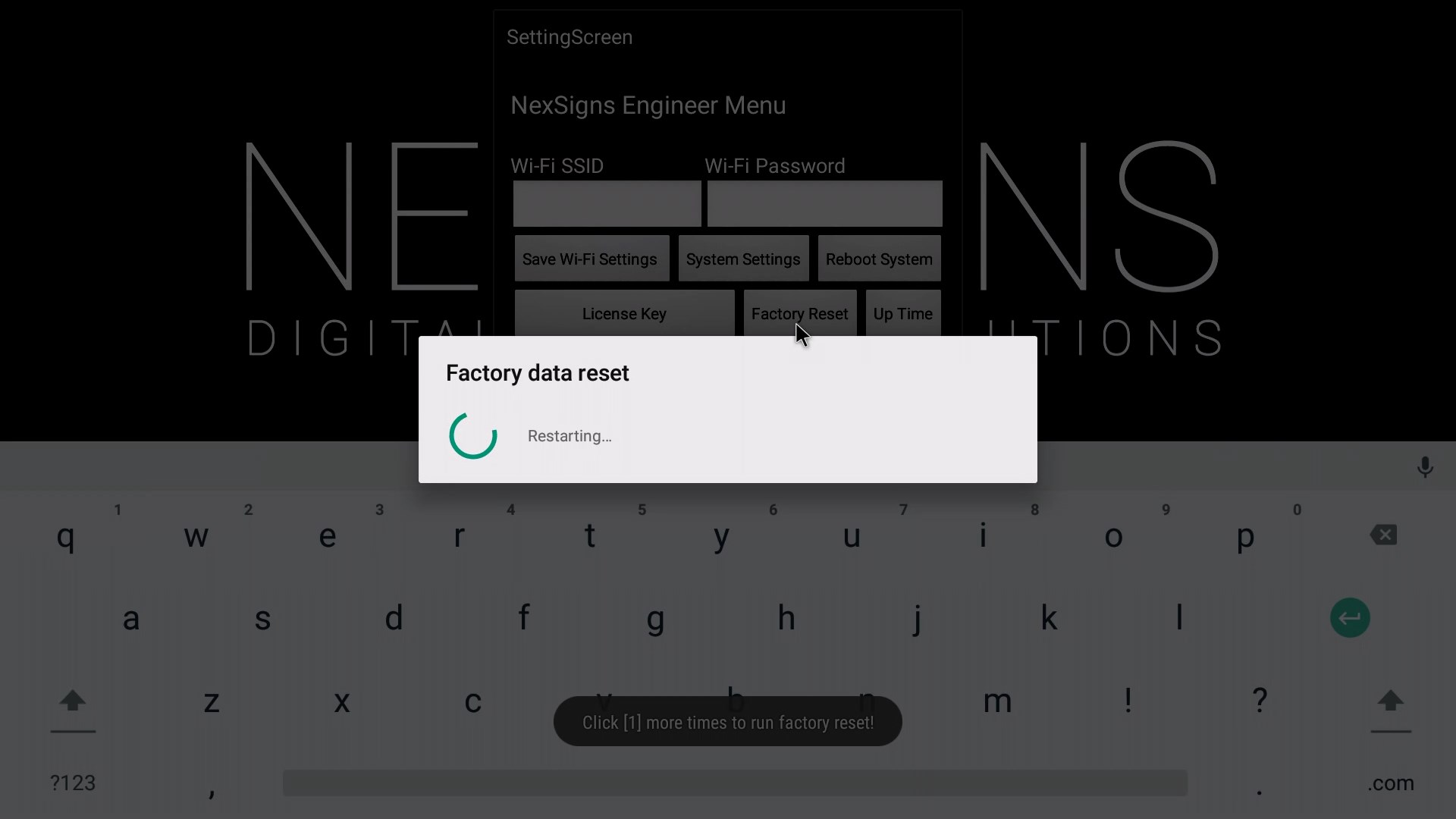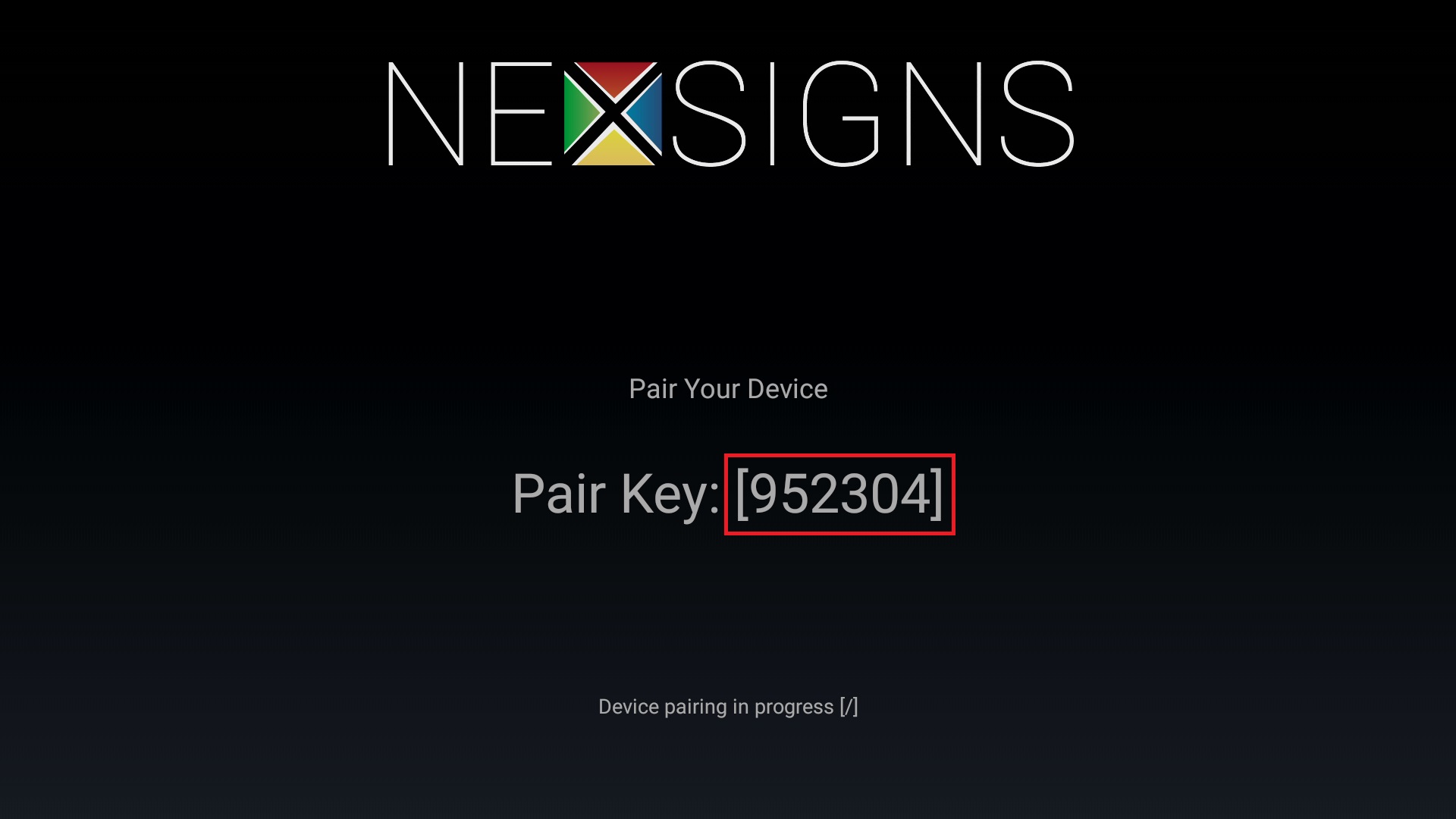...
| Warning |
|---|
This article is intended for Expert Users trying to complete large-scale Factory Resets on multiple Nano-PC3 devices. To Factory Reset a single Nano-PC3 device - Factory Reset a Nano-PC (USB Mouse) Configuration requires a USB Flash Drive (not included). Recommended settings for the USB Flash Drive:
This should only be done when instructed by a Kuusoft Support Team member. After the Factory Reset has completed, all of your settings and files will be deleted from the Nano-PC3 device. You will then need to Configure the Wi-Fi on your Nano-PC and provide a Pairing Code to Kuusoft Support Team member. |
Topics Covered
Table of Contents maxLevel 2 include ^(?:(?!Applies|Related).)*$\r?\n? absoluteUrl true style square
...
- Unplug the Power Cable from the DC-IN port of your Nano-PC3 (The Nano-PC3 can stay connected to your TV)
- Insert the USB Flash Drive into your Nano-PC3 (located on the bottom of the device)
- Plug in the Power Cable into the DC-IN port of your Nano-PC3
Your - Your Nano-PC device device will now now Factory Reset
| Info |
|---|
After the Factory Reset has completed, you will need to Configure the Wi-Fi on your Nano-PC and provide a 6 Digit Pairing Key to a Kuusoft Support Team member. |
...