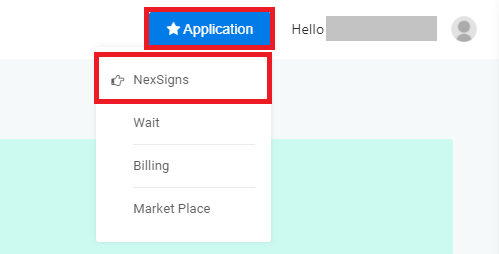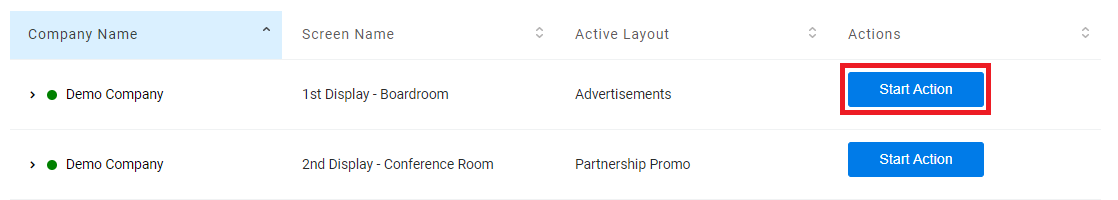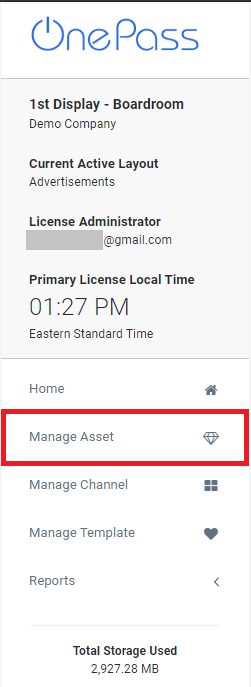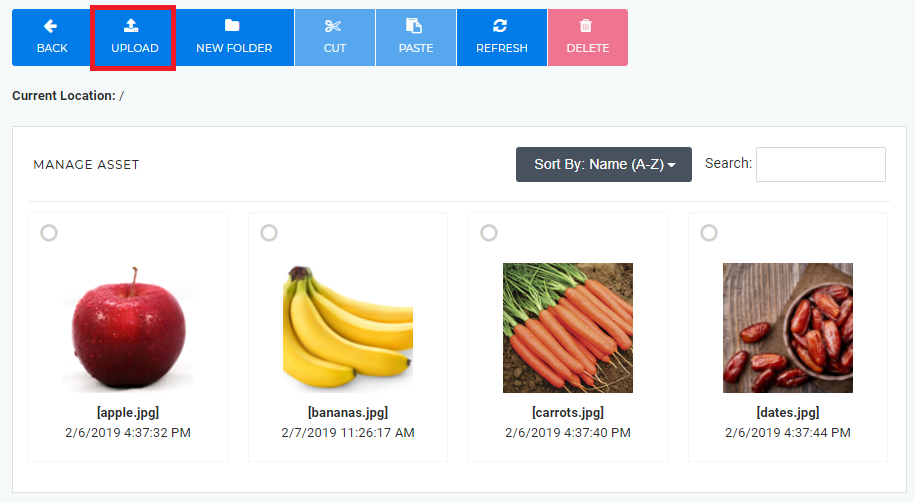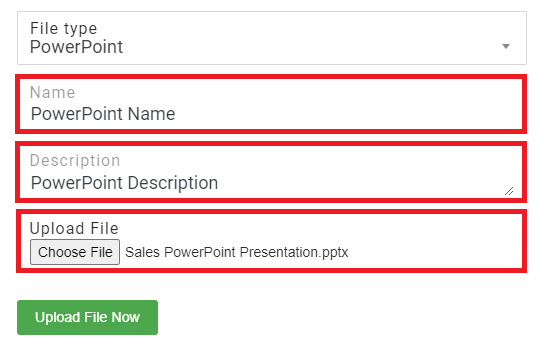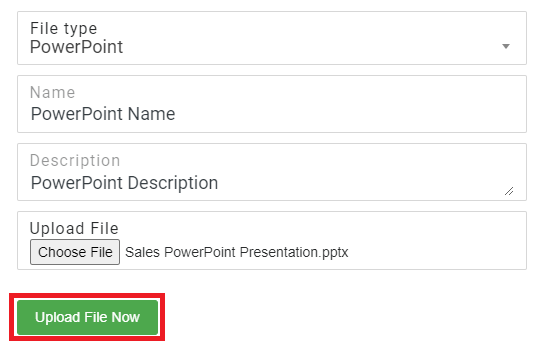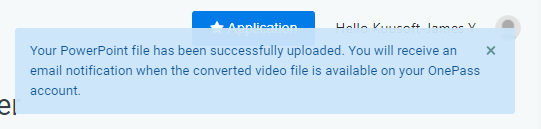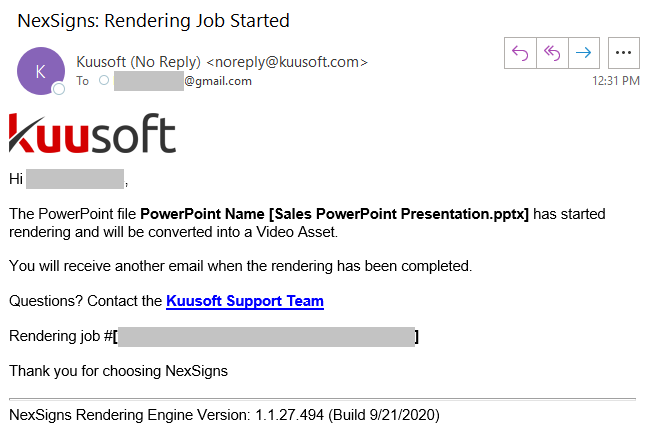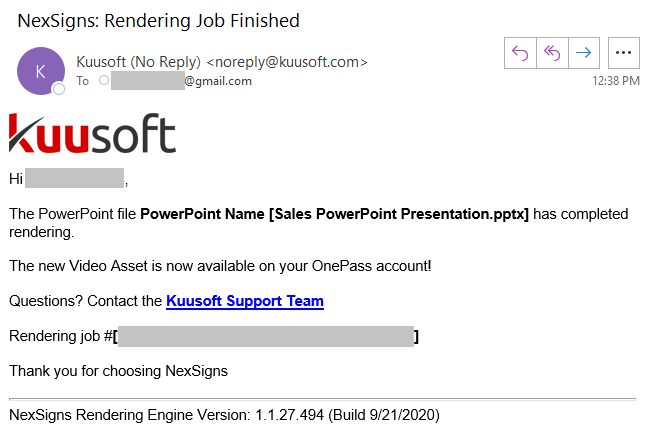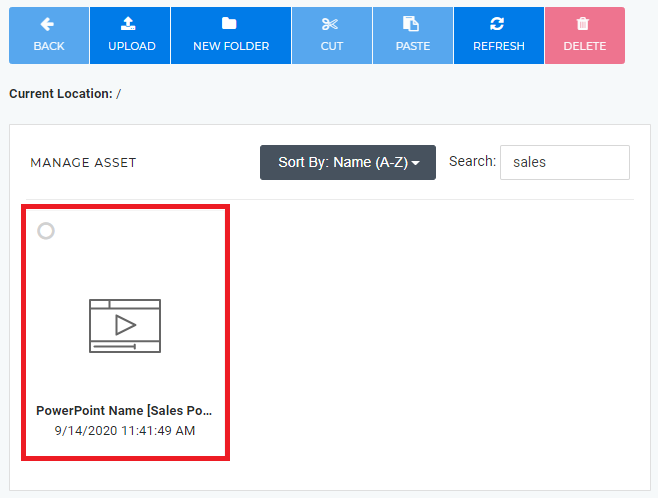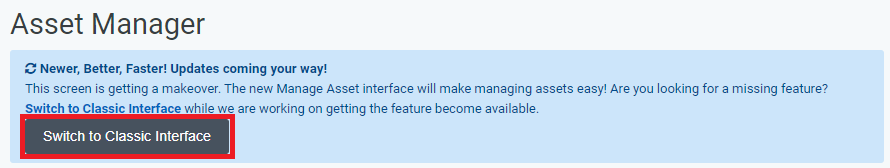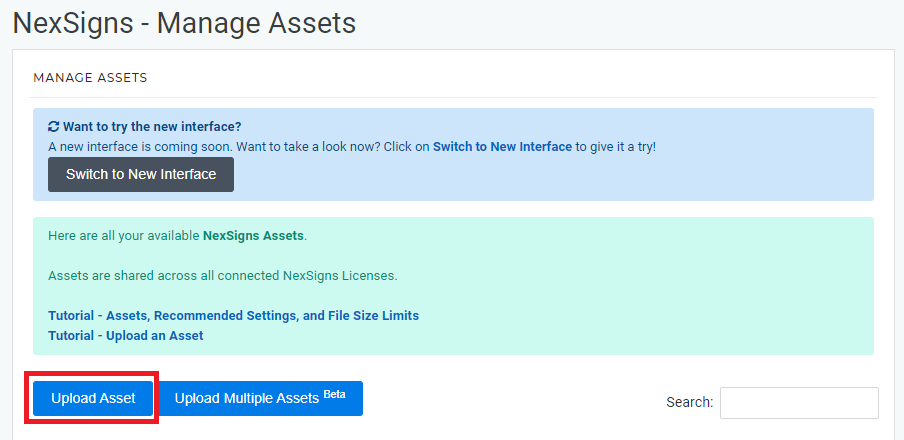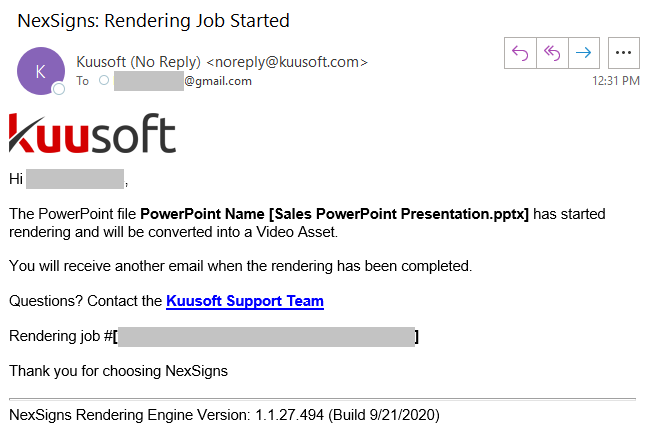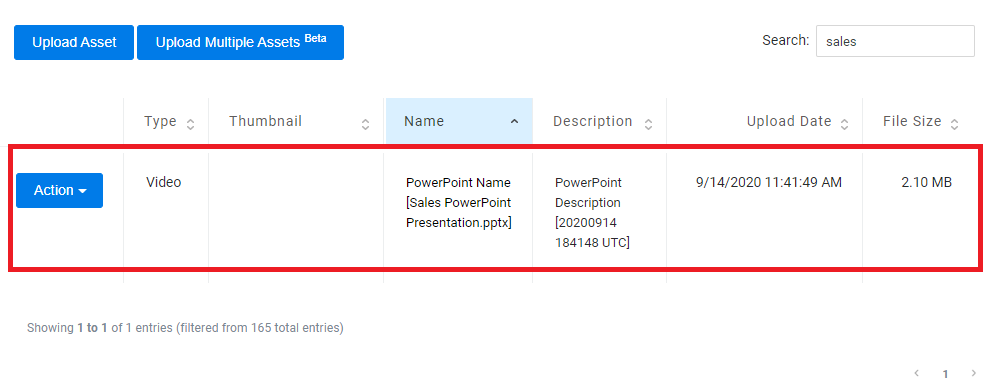OnePass natively supports PowerPoint (PPTX / PPT) files. It will convert them into a Video Asset onto your OnePass account.
Topics Covered
| Table of Contents | ||||||||
|---|---|---|---|---|---|---|---|---|
|
| Info | ||
|---|---|---|
| ||
|
Login to OnePass and navigate to your Assets
- Login to OnePass - (For more information, see How to access OnePass)
- Click on Application then select NexSigns
- Select your desired Product License and click on Start Action
- Select Manage Asset located in the left menu
- You have successfully navigated to your Manage Assets page.
Upload PowerPoint- Tile Interface
- Click on Upload
- Enter a Name, Description, Drag and Drop or Choose a File, then select Upload File Now
- The PowerPoint file has been successfully uploaded
- An email will be sent when the conversion has started.
- Another email will be sent once the conversion has completed
- The converted file is now available as a Video Asset to your OnePass account
Upload PowerPoint - Classic Interface
- Click on Switch to Classic Interface
- Click on Upload Asset
- Enter a Name, Description, Drag and Drop or Choose a File, then select Upload File Now
- The PowerPoint file has been successfully uploaded. An email will be sent when the conversion has started.
- Another email will be sent once the conversion has completed
- The converted file is now available as a Video Asset to your OnePass account
...