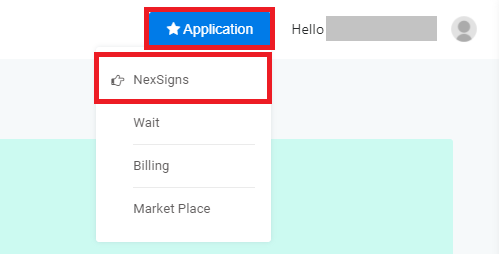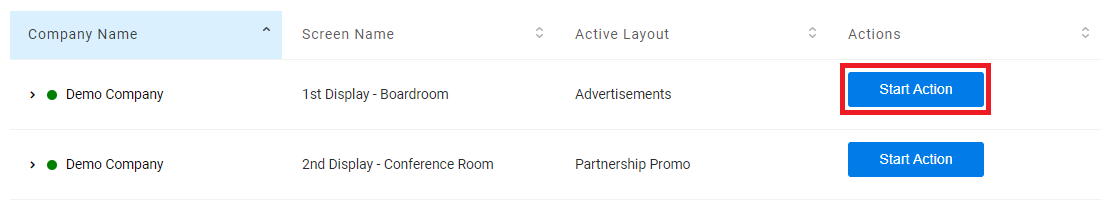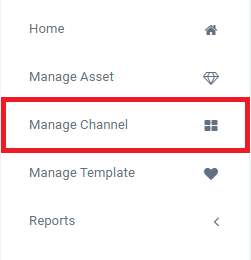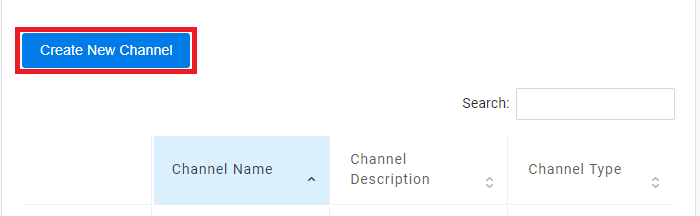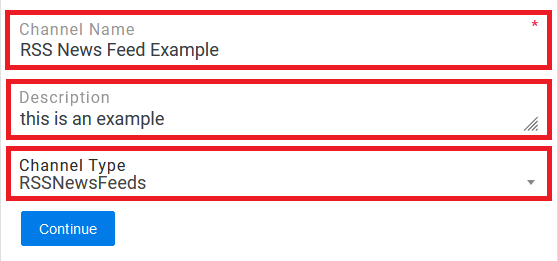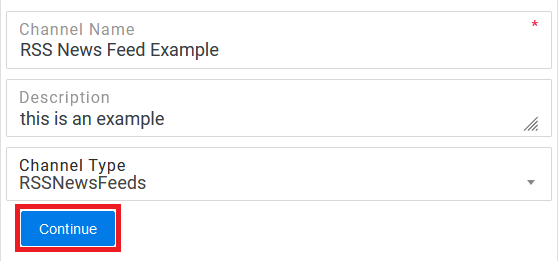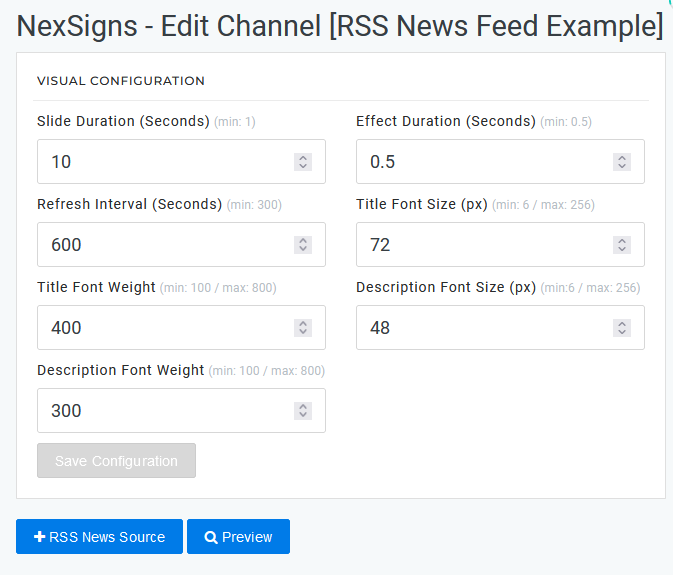This tutorial will provide instructions on how to add a RSS News Feed Channel to your NexSigns Layout.
...
Login to OnePass and navigate to your NexSigns license
- Login to OnePass - (For more information, see How to access OnePass)
- Click on Application then select NexSigns
- Select your desired Product License and click on Start Action
...
- Select Manage Channel located in the left menu
- Click on Create New Channel
- Enter a Channel Name, Description, select RSSNewsFeeds in the Channel Type drop-down menu, and press Continue
- You have successfully created a RSS News Feed Channel
...
CBC News - CBC.ca - RSS Feeds
USA
CNN - RSS (Really Simple Syndication) - CNN.comCNN Top Stories
ESPN - ESPN News Feeds
Fox News - FOXNews.com RSS Feeds | Fox News
...