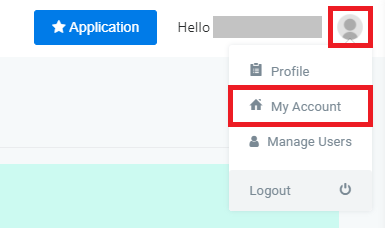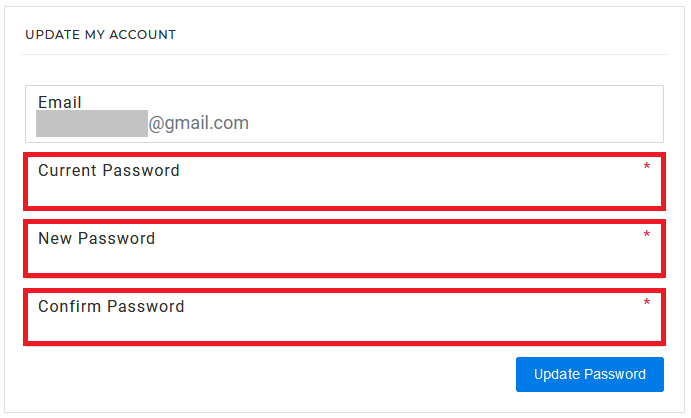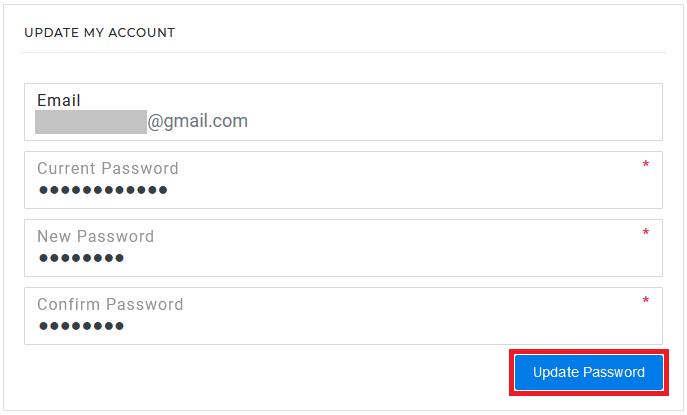You can make changes to your password easily through OnePass at any time.
To change your password
- Login to OnePass - (For more information, see How to access OnePass)
- Click on the Account Menu icon located at the right top corner of the page and select My Account
- Enter the Current Password, a New Password, and again Confirm Password
- Click Update Password to complete updating your password
Applies to
OnePass 3.1.x
...