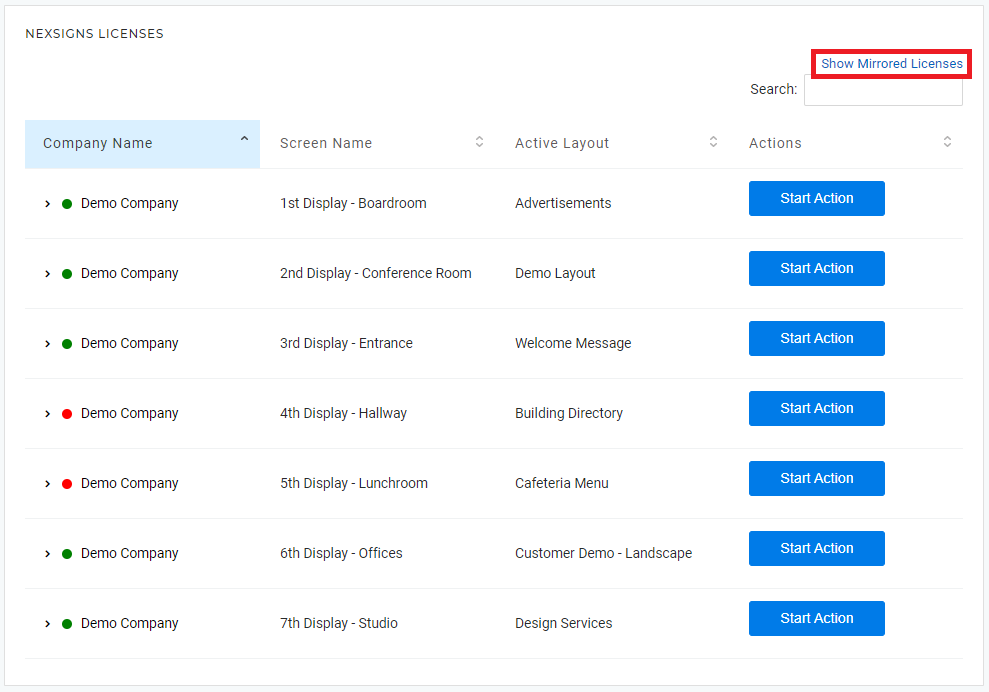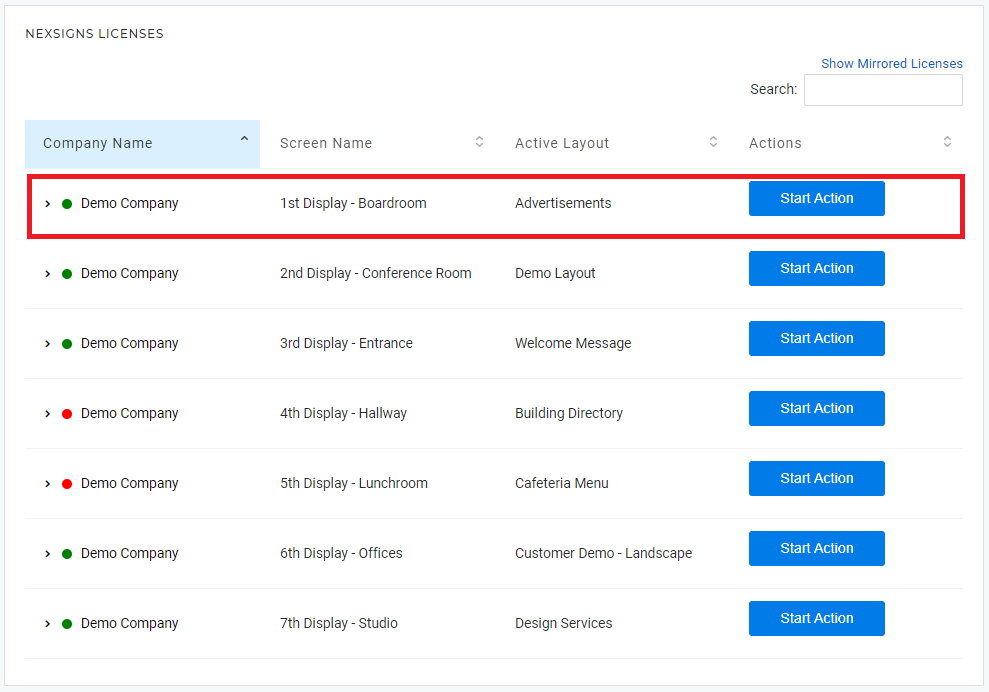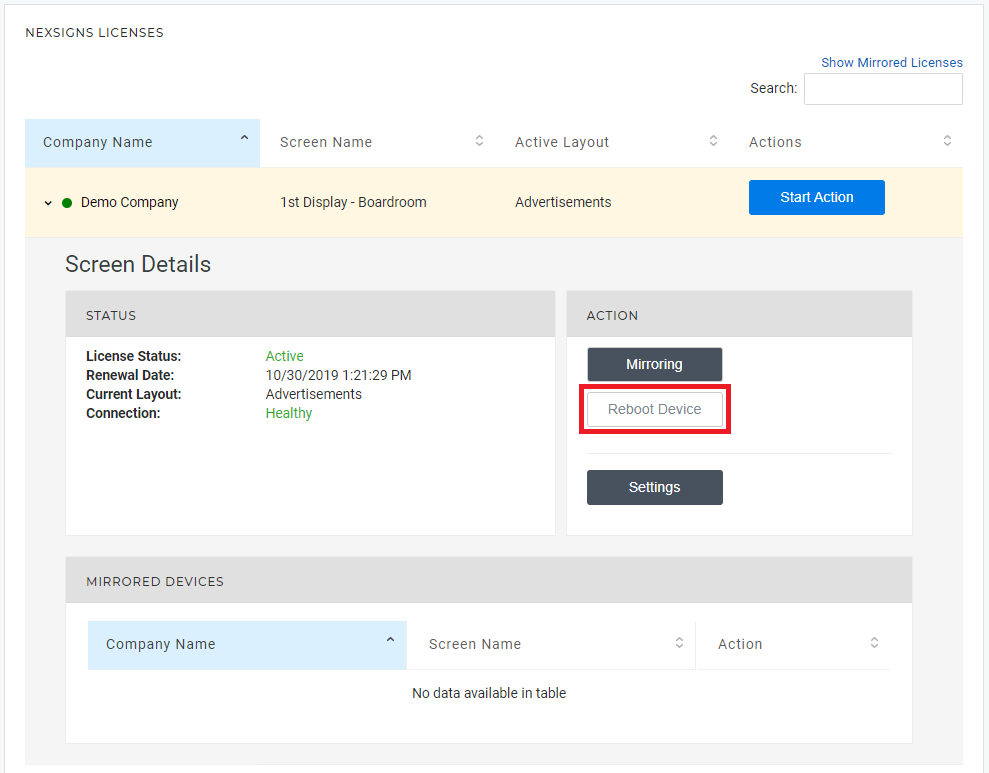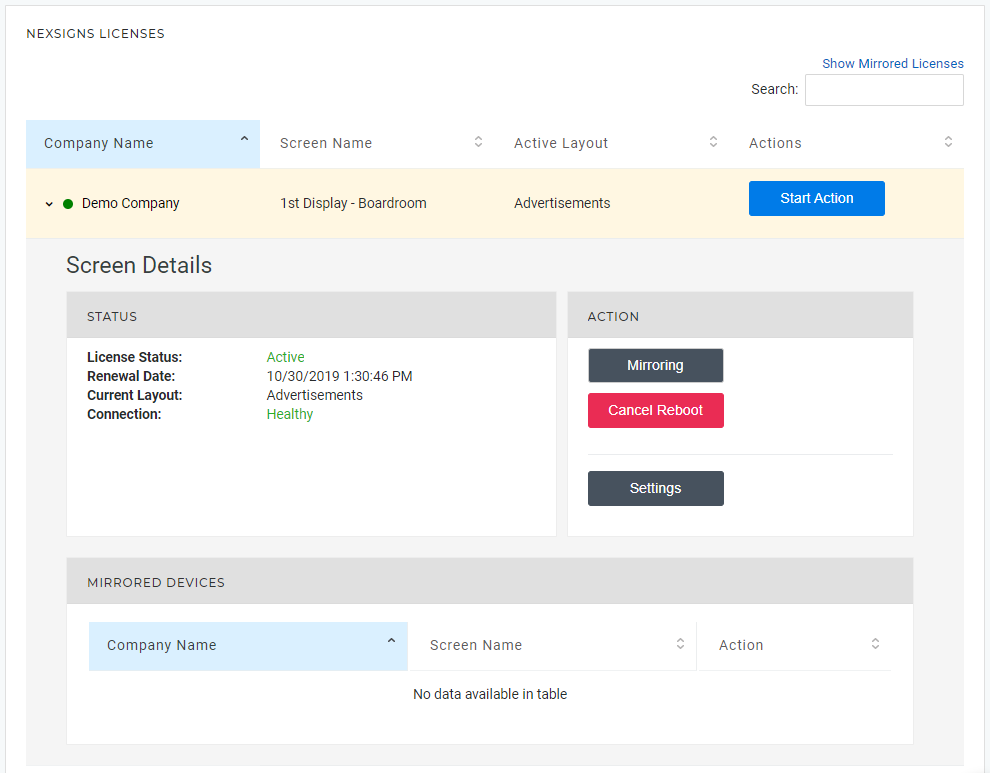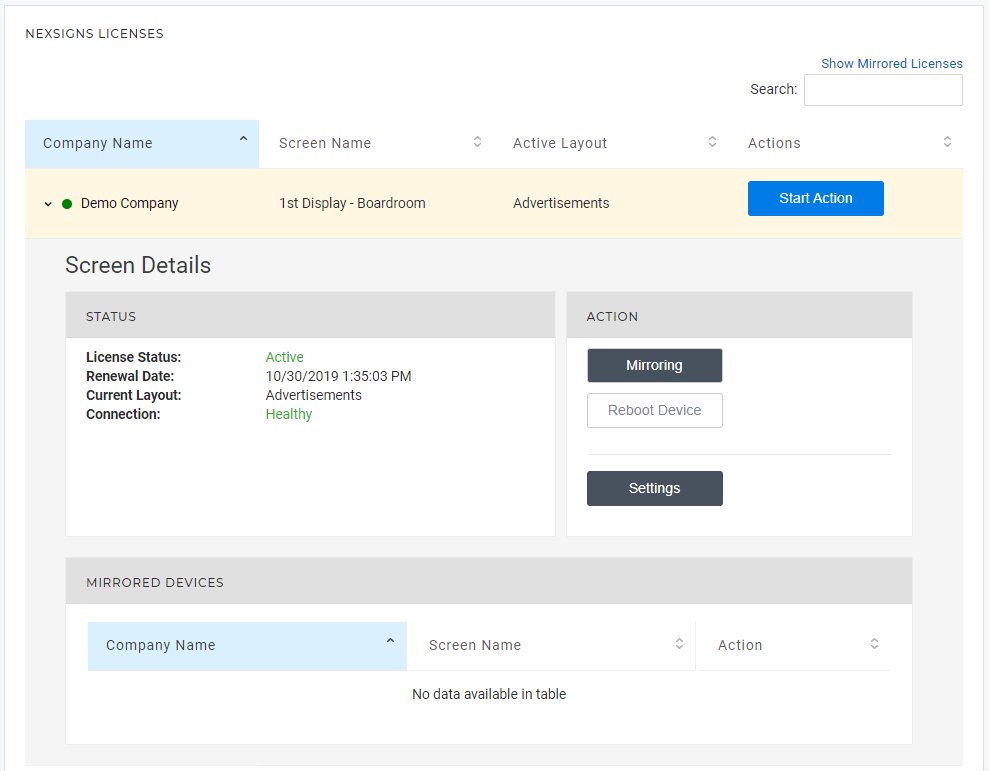This guide shows how to Reset (power cycle) your Nano-PC device. These instructions will work for both Nano-PC2 or Nano-PC3 devices.
Topics Covered
| Table of Contents | ||||||||
|---|---|---|---|---|---|---|---|---|
|
| Info | ||
|---|---|---|
| ||
| Nano-PC devices will automatically run a daily Reboot at roughly 3am device time, if powered on. |
...
- Navigate to your NexSigns Licenses
Select the desired Device by clicking on any blank space in the data row
Info If the desired device is currently Mirrored, click on Show Mirrored Licenses to view the entire device list Click on Reboot Device
Info The Reboot button will change to Cancel Reboot Your Nano-PC device will now Reboot
Info The Reboot button will revert back to Reboot Device once the Nano-PC receives the command
Reboot your Nano-PC from the NexSigns Application
...