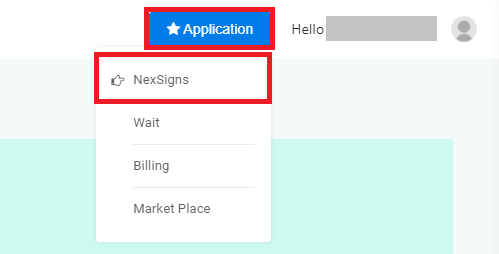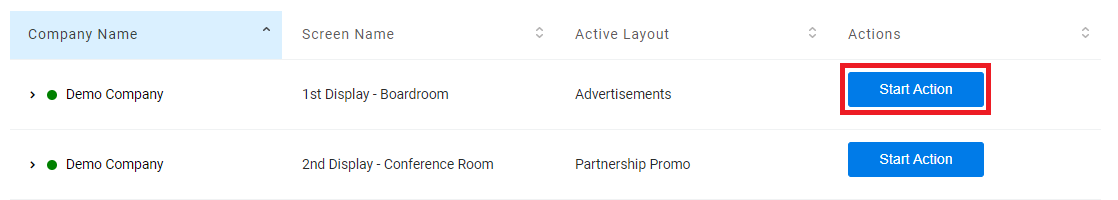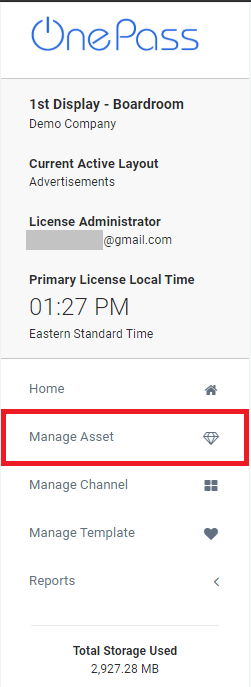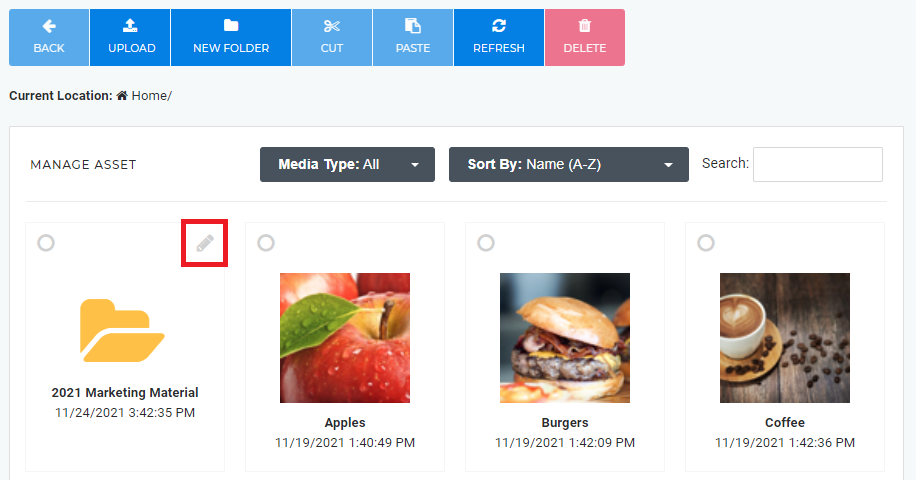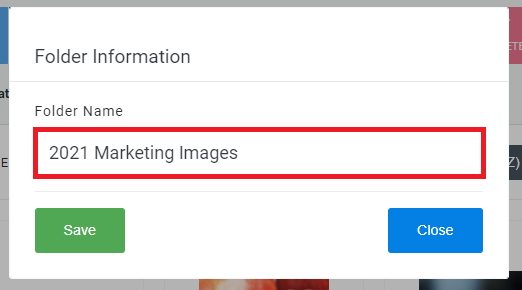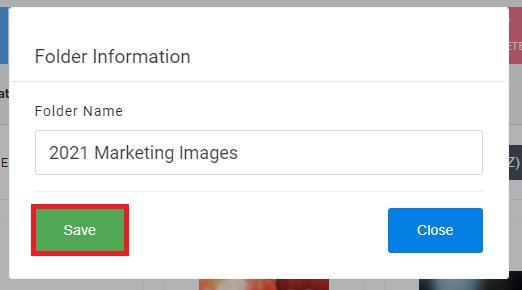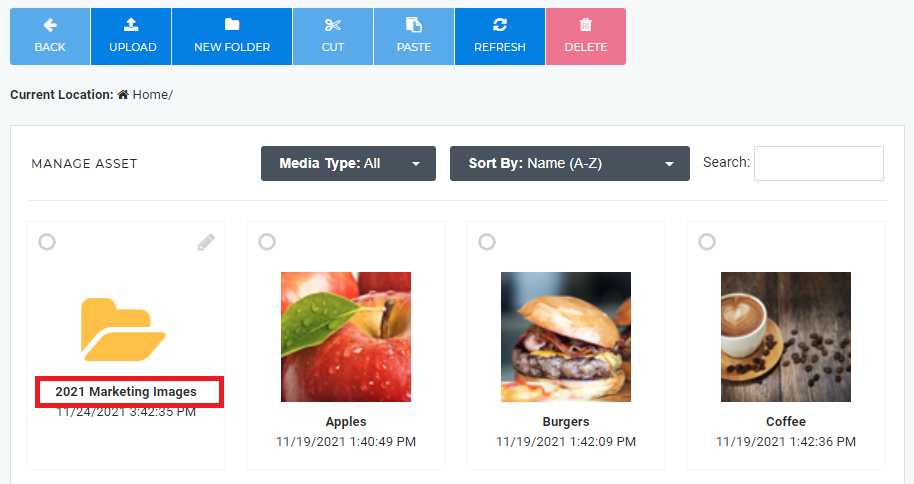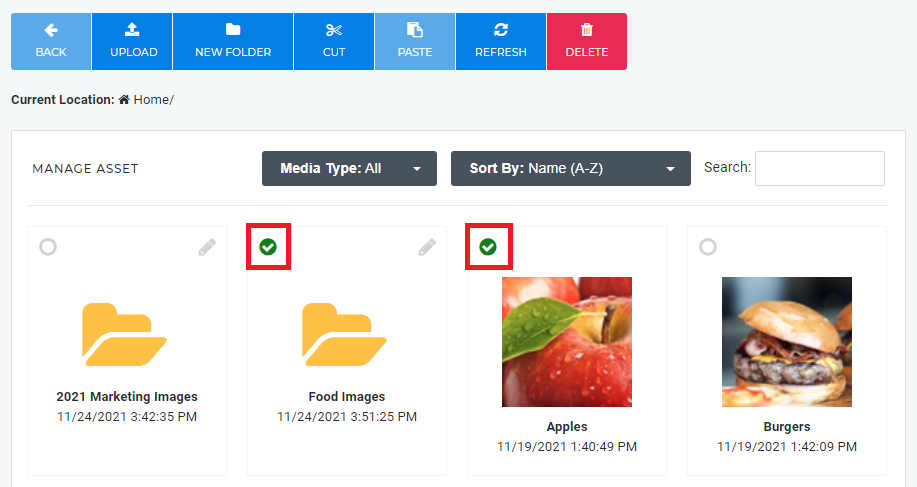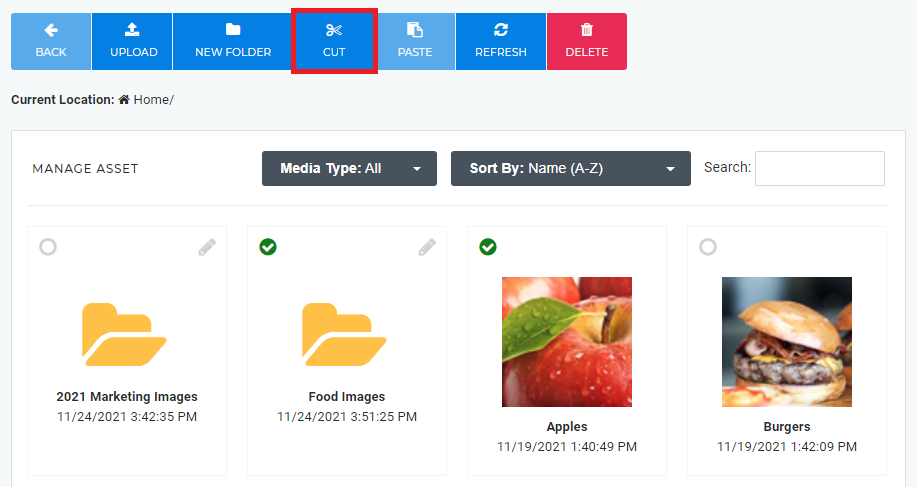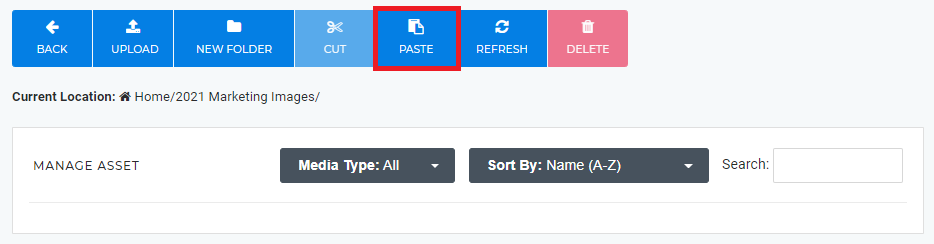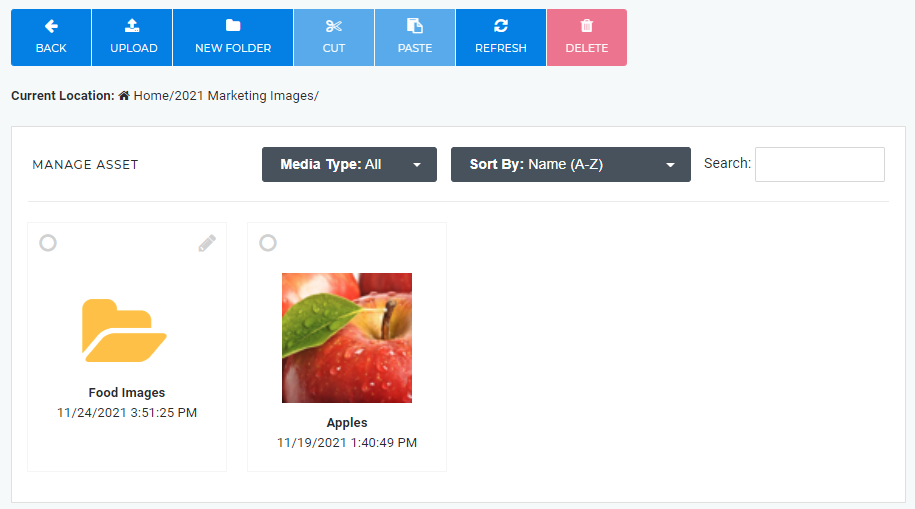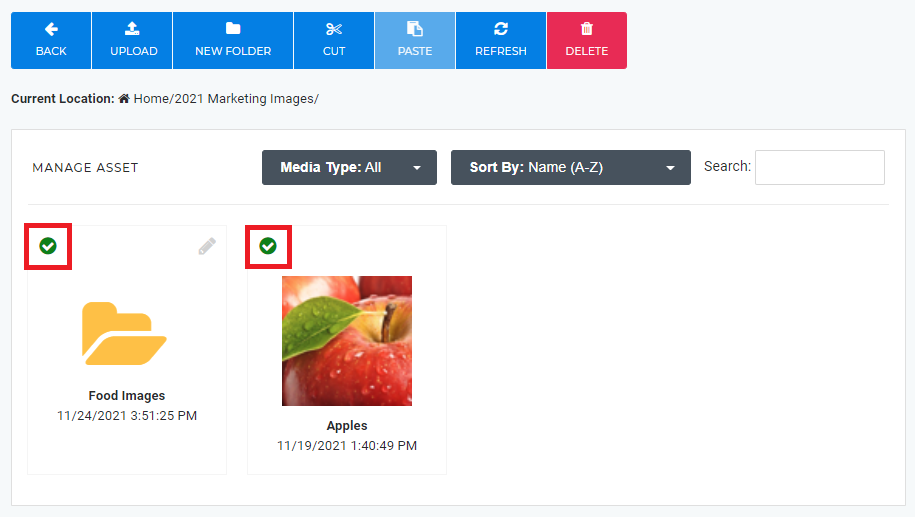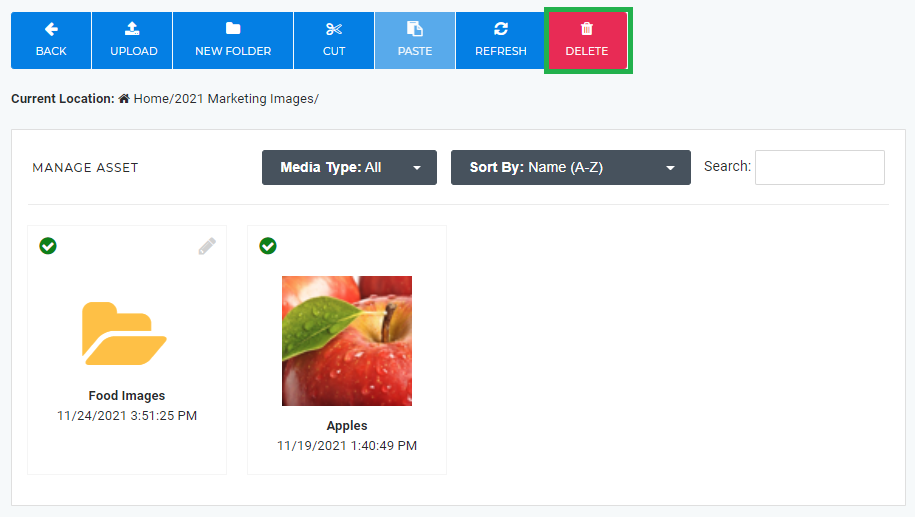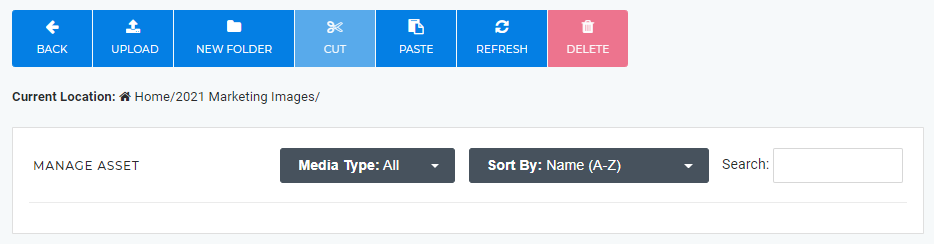This tutorial will show how to upload Assets to your OnePass account.
add the Upload Assets links
Topics Covered
Table of Contents maxLevel 2 include ^(?:(?!Applies|Related).)*$\r?\n? absoluteUrl true style square
...
Login to OnePass and navigate to your Asset Library / Asset Manager
- Login to OnePass - (For more information, see How to access OnePass)
- Click on Application then select NexSigns
- Select your desired Product License and click on Start Action
- Select Manage Asset located in the left menu
- You have successfully navigated to your Asset Library / Asset Manager page.
...
- Navigate to your Asset Library / Asset Manager
- Find the desired folder Folder, and click on the Pencil / Edit Icon
- Edit the Folder Name
- Click on Save
- You have successfully Renamed a Folder
Move
...
Assets and Folders (Cut and Paste)
- Navigate to your Asset Library / Asset Manager
- Select the desired Assets and Folders by clicking on the Radio Buttons
- Click on the Cut button in the menu bar
- Navigate to the desired Destination Folder and click on the Paste button
- You have successfully Moved Asset(s) and Folder(s)
Delete Assets and Folders
- Navigate to your Asset Library / Asset Manager
- Select the desired Assets and Folders by clicking on the Radio Buttons
- Click on the Delete button in the menu bar
- Review and confirm to delete the selected Assets and Folders and click on the OK button
- You have successfully Deleted Asset(s) and Folder(s)
Related articles
| Filter by label (Content by label) | ||||||||||||||||||
|---|---|---|---|---|---|---|---|---|---|---|---|---|---|---|---|---|---|---|
|