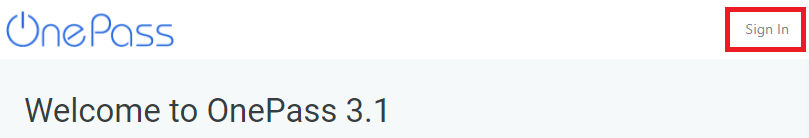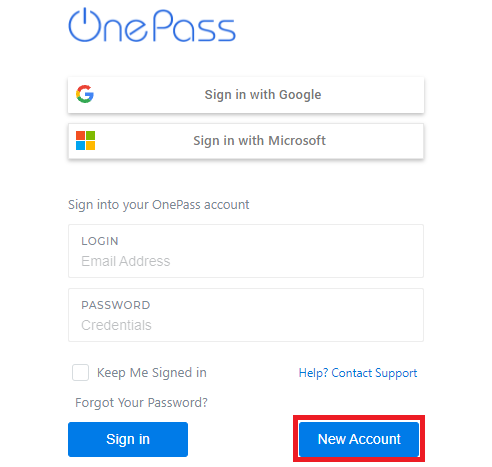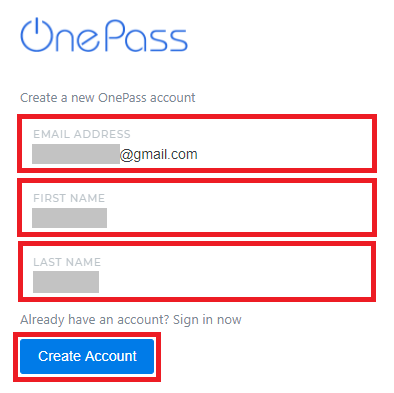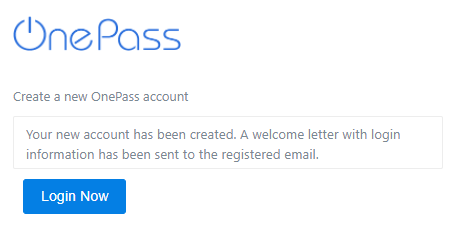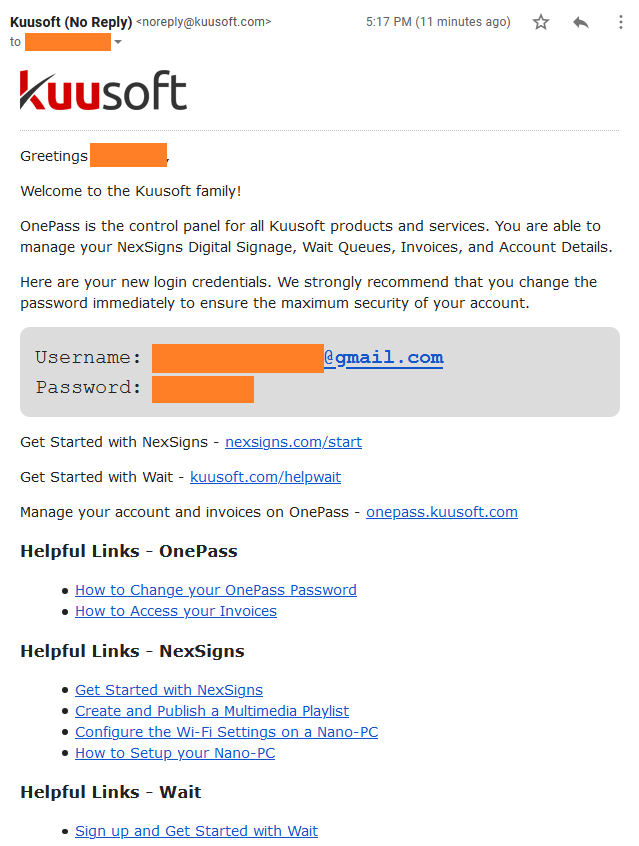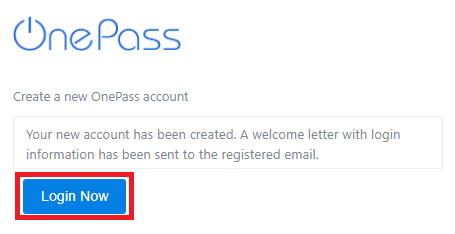This tutorial will cover instructions on how to Create a new OnePass account. You can create an account with Kuusoft OnePass, Google, or Microsoft accounts.
...
Table of Contents maxLevel 2 include ^(?:(?!Applies|Related).)*$\r?\n? absoluteUrl true style square
Option 1 - Create with Kuusoft OnePass
- Access onepass.kuusoft.com from a Web Browser - (For more information, see How to access OnePass)
- Click on Sign In
- Click on New Account
- Enter the Email Address, First Name, Last Name, and click on Create Account
You have successfully created a new OnePass Account. Check the registered email for the Username and Password.
Info title Important Note If you do not receive a Welcome Email, with the subject OnePass Account Created – Kuusoft Corp., within 5 minutes, check your Junk email folder.
- Click on Login Now to continue.
- Sign in with Kuusoft OnePass
...