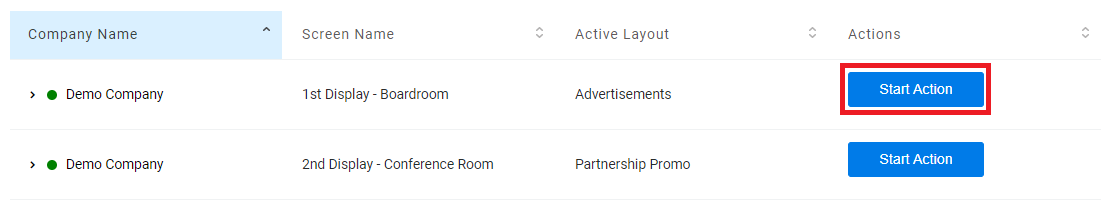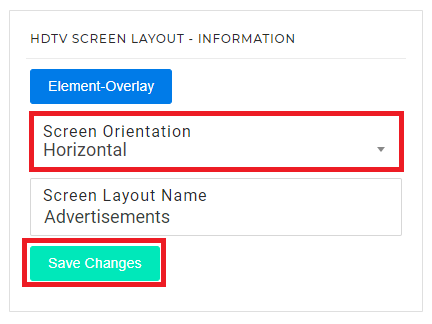...
...
...
...
Topics Covered
Table of Contents maxLevel 2 include ^(?:(?!Applies|Related).)*$\r?\n? absoluteUrl true style square
Problem
The content is not showing in the proper orientation.
...
Solution - Edit the Screen Orientation of the Layout
- Login to OnePass - (For more information, see How to access OnePass)
- Click on Application then select NexSigns
- Select your desired Product License and click on Start Action
- Select your desired Layout, click on Action then select Edit Layout
- Scroll down, select the desired Screen Orientation and click on Save Changes
- Click on Publish
...