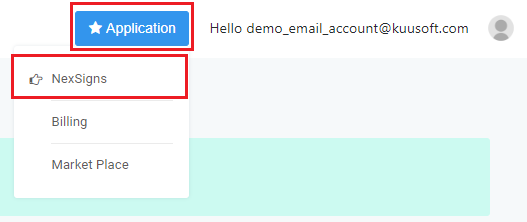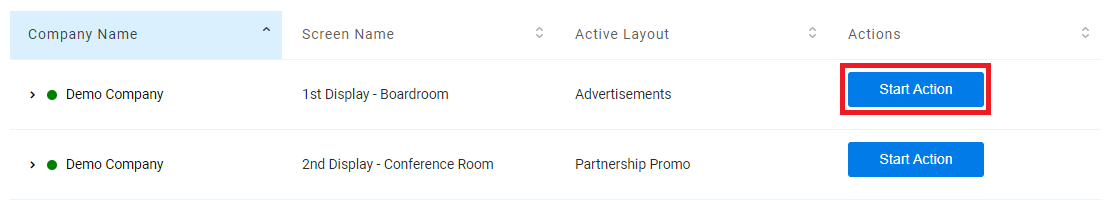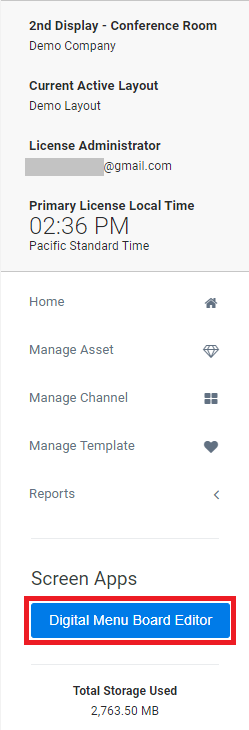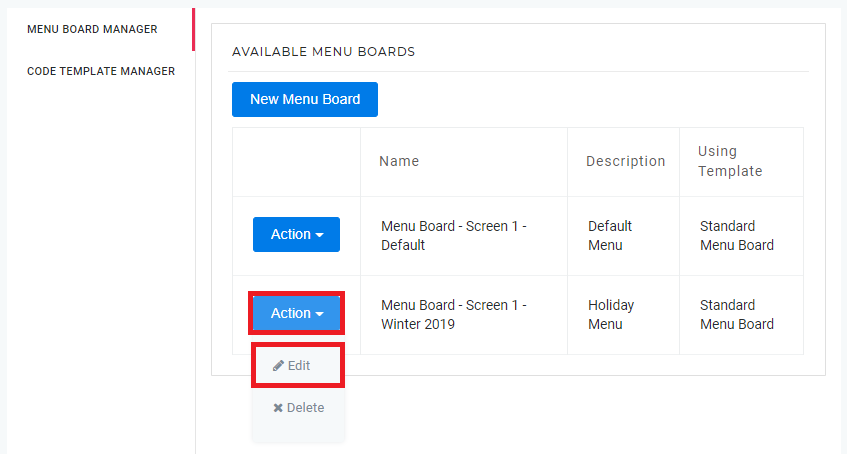The NexSigns Digital Menu Board Editor allows users to create easily customizable menu boards.
Topics Covered
Table of Contents maxLevel 2 include ^(?:(?!Applies|Related).)*$\r?\n? absoluteUrl true style square
Login to OnePass and navigate to a Menu Board
- Login to OnePass - (For more information, see How to access OnePass)
- Click on Application then select NexSigns
- Click on Start Action on your desired Product License
- Click on Digital Menu Board Editor
- Find the desired Menu Board, select Action and click on Edit
- You have successfully navigated to your desired Menu Board
...