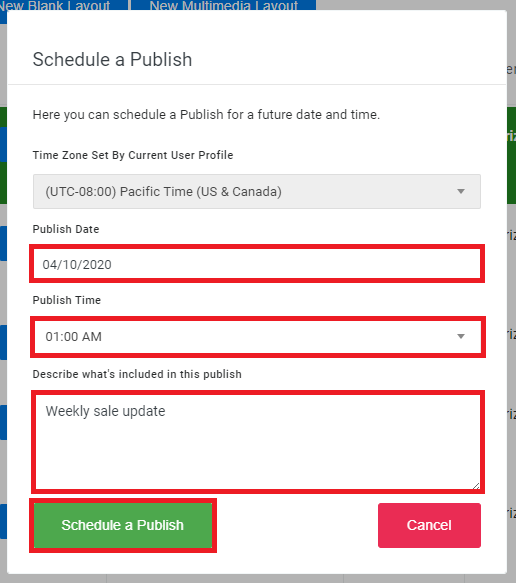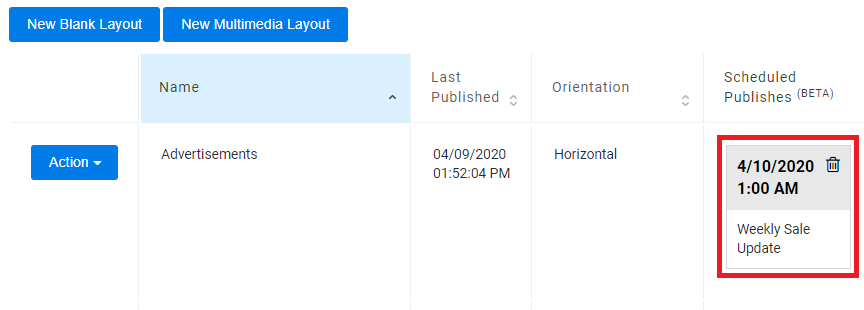...
Schedule a Publish for a future Date / Time
- Navigate to the desired your desired Layout, click on Action then Publish (Schedule)
- Select the desired Publish Date, Publish Time, enter a Description, then click on Schedule a Publish
You have successfully Scheduled a Publish
Info In this example, the connected Nano-PC device(s) will download the updated Layout at April 10, 2020 at 1AM Pacific Time.
Tutorial - Change the Timezone Setting (OnePass Account)
...