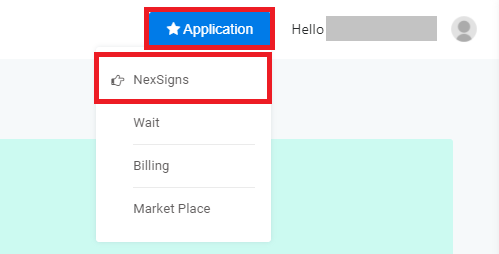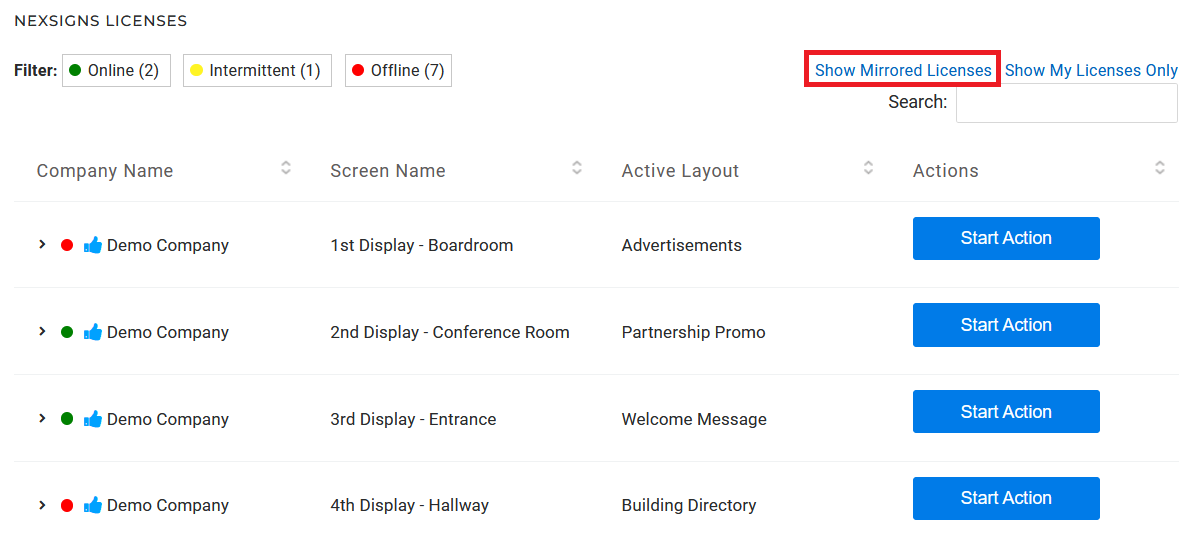This article will explain how to Mirror (duplicate), Prepare a Layout (on a Mirrored Device), and Remove the Mirroring on multiple Devices quickly on OnePass.
Topics Covered
| Table of Contents | ||||||||
|---|---|---|---|---|---|---|---|---|
|
| Info | ||
|---|---|---|
| ||
Every Nano-PC Device has a unique NexSigns License associated with it. Device, Licenses and Displays may be used interchangeably to refer to the individual Device. |
Login to OnePass and navigate to your NexSigns Licenses
- Login to OnePass - (For more information, see How to access OnePass)
- Click on Application then select NexSigns
You have successfully navigated to your NexSigns Licenses
Info This will display all of your Licenses that are NOT currently Mirrored. If you want to view ALL of your Licenses, click on Show Mirrored Licenses
...