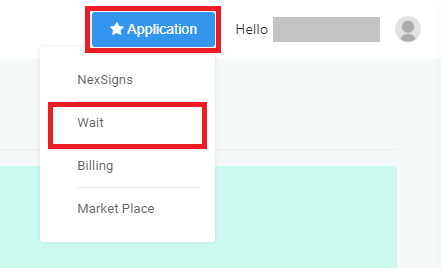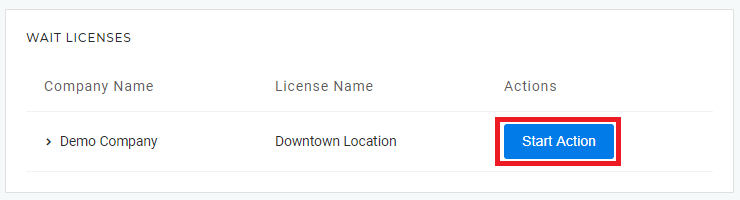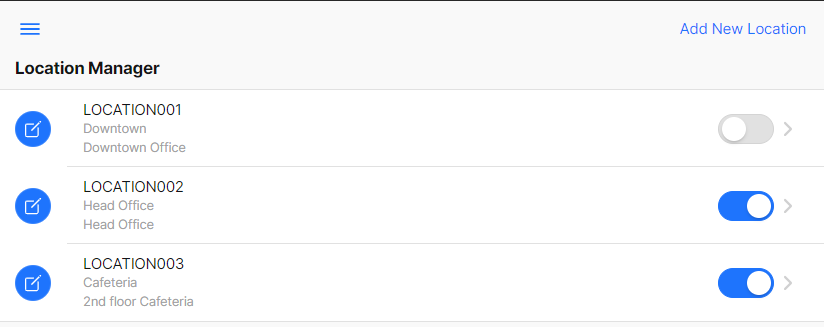This article will help users access the Location Manager (Wait Management Console) for the Wait Queue Management System.
Login to OnePass and navigate to the Location Manager (Wait Management Console)
- Login to OnePass - (For more information, see How to access OnePass)
- Click on Application then select Wait
- Click on Start Action the desired License
- You have successfully navigated to the Location Manager (Wait Management Console)
Applies to
Wait
Related articles
| Filter by label (Content by label) | ||||||||||||||||||
|---|---|---|---|---|---|---|---|---|---|---|---|---|---|---|---|---|---|---|
|
...