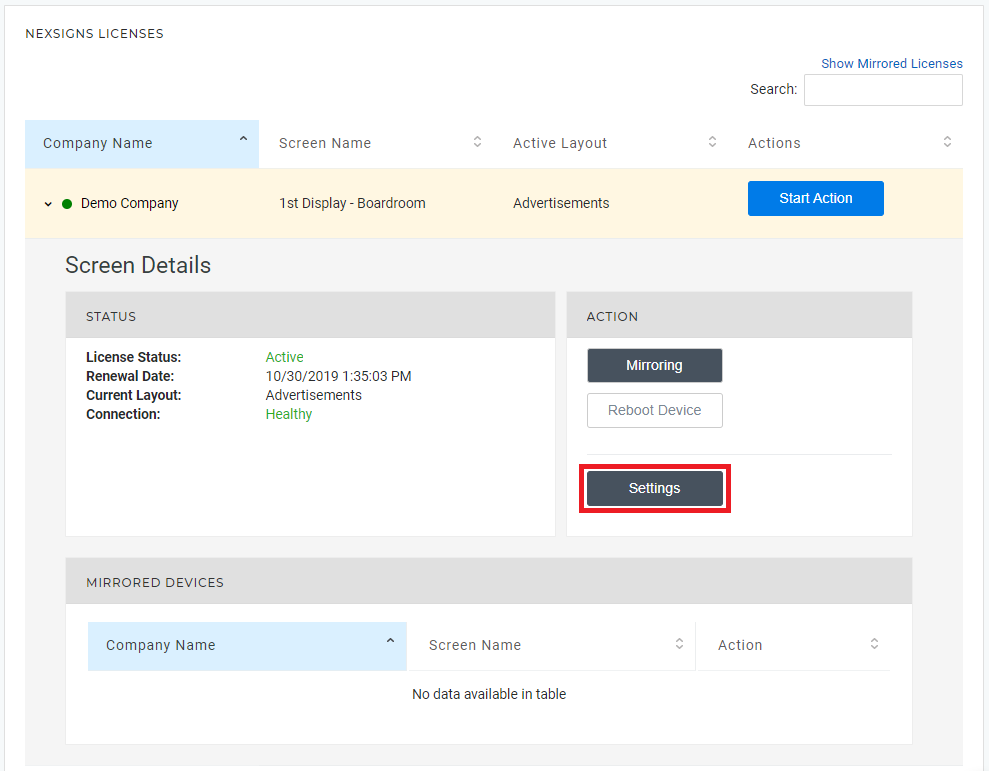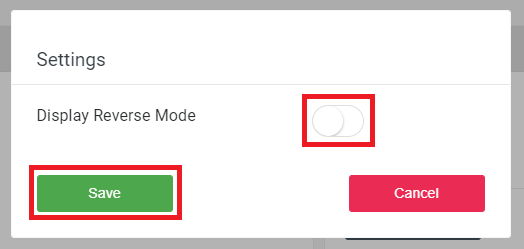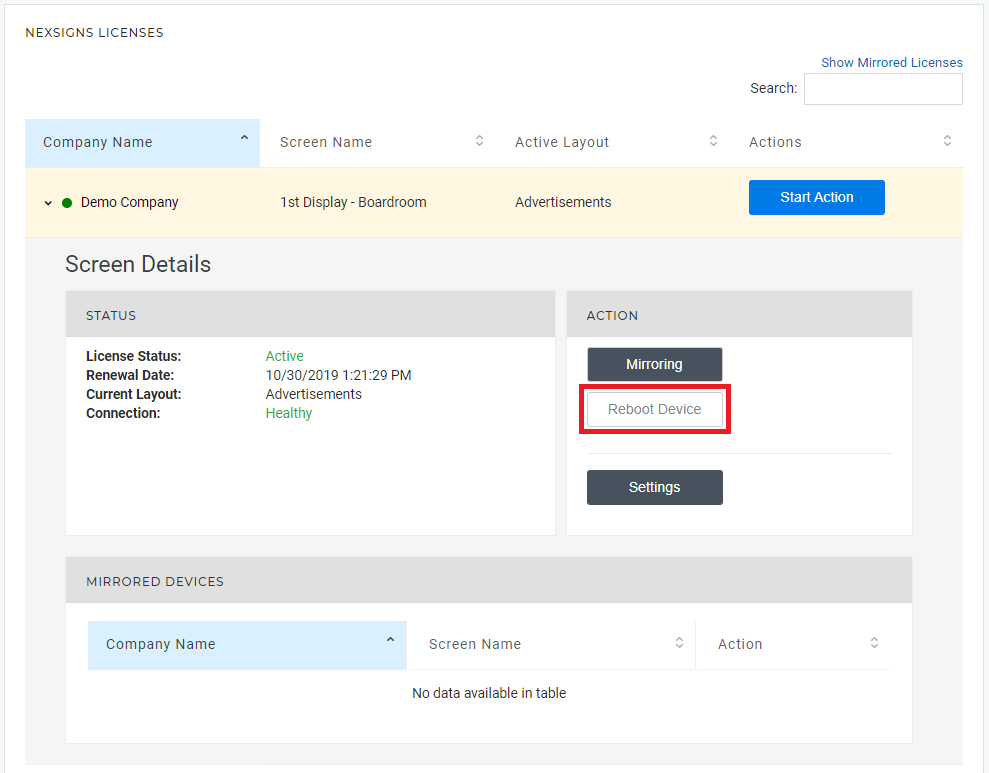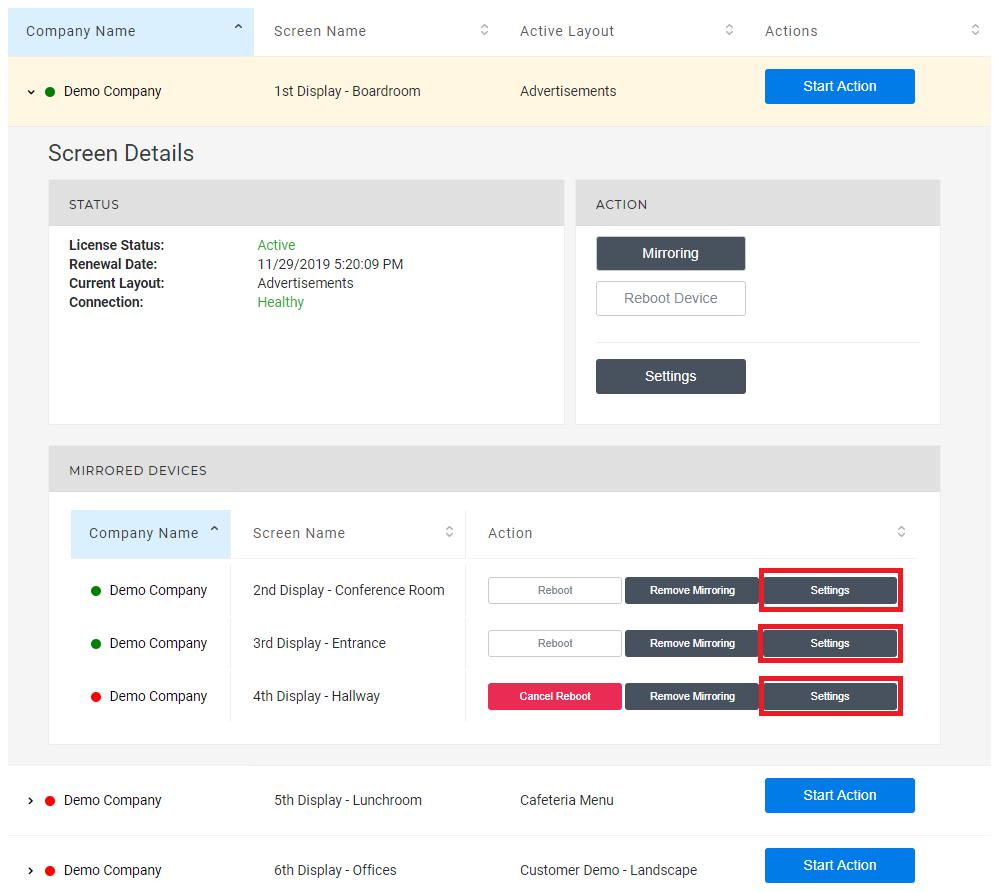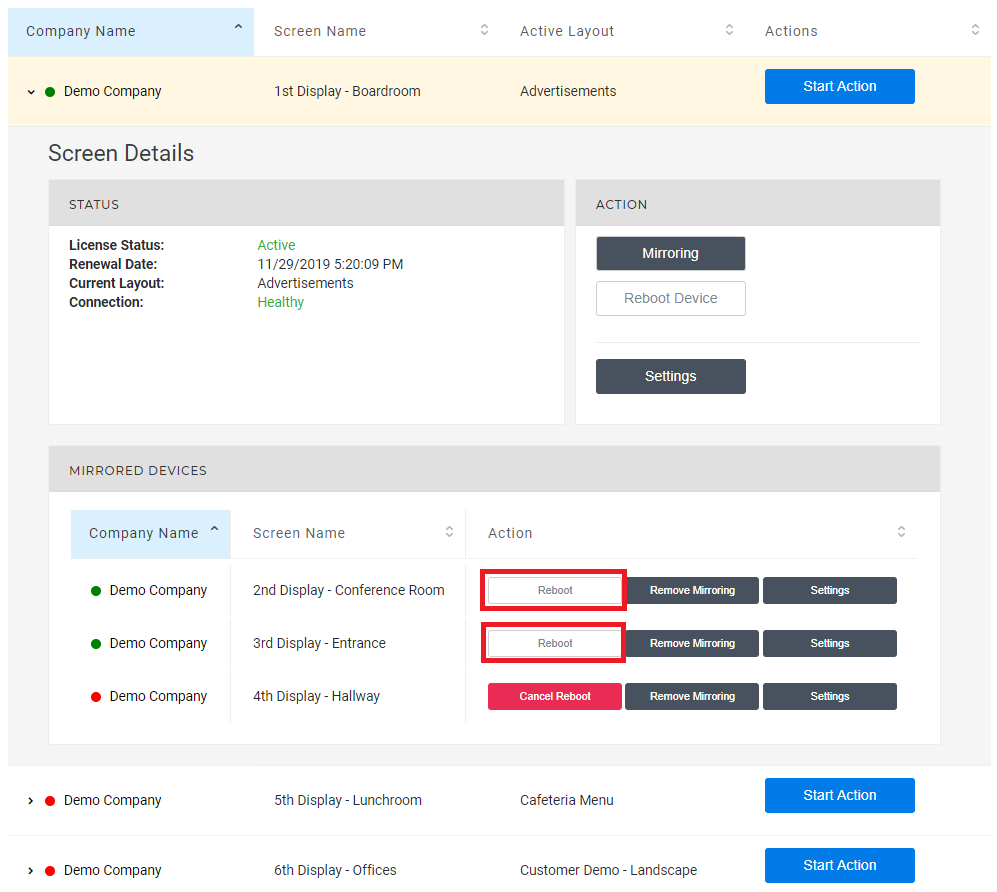...
| Drawio | ||||||||||||||||
|---|---|---|---|---|---|---|---|---|---|---|---|---|---|---|---|---|
|
| Info |
|---|
If your Display was mounted 90-degrees counter-clockwise, you will have to login to OnePass, enable the Display Reverse Mode setting on each respective Nano-PC device, and Reboot the Nano-PC Device
|
Purchasing a Wall Mount
- Determine the size & weight of the TV
- Determine the VESA mount dimensions on the TV
- Determine the required features of your mount (fixed, tilting, swivel, low profile, articulating, full motion, etc..)
- Ensure the installation site has adequate support beams
- Purchase a Wall Mount accordingly
...