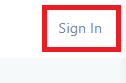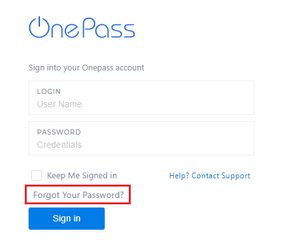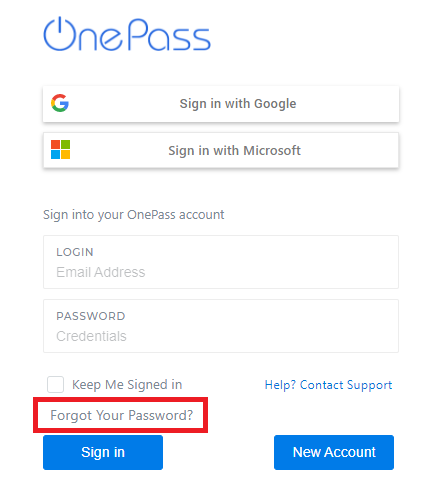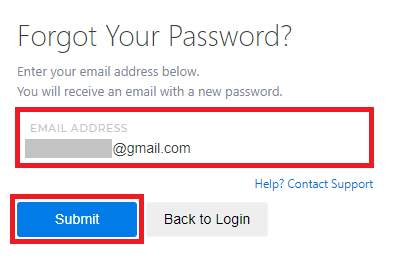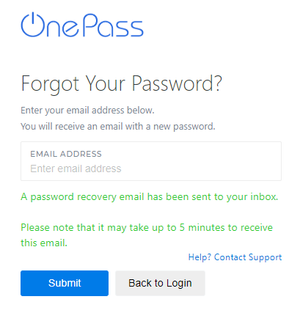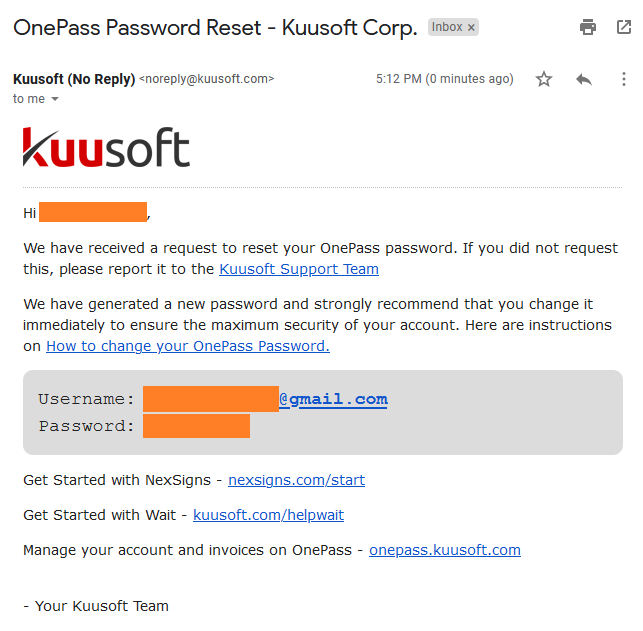...
- Open a Web Browser - supported browsers include Google Chrome & Mozilla Firefox
- Go to onepass.kuusoft.com
- Click on OnePass Account located at the right top corner and select Sign In
- Click on the Forgot Your Password? link
- Enter your Email Address and select Submit
- An OnePass Password Reset email will be sent to you that includes your Username and a Temporary Password.
- Use the newly generated Password to login on onepass.kuusoft.com
...