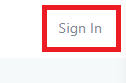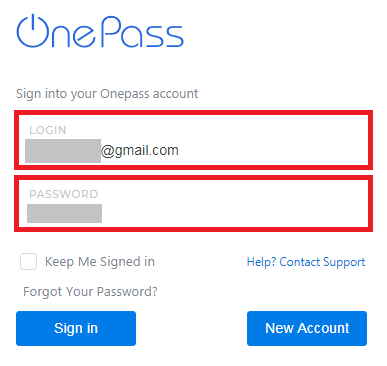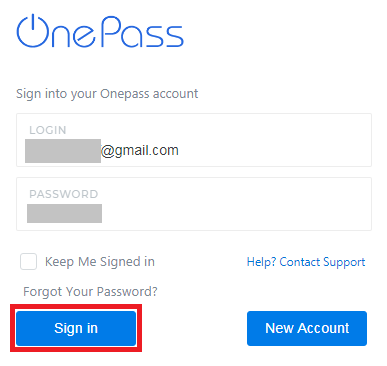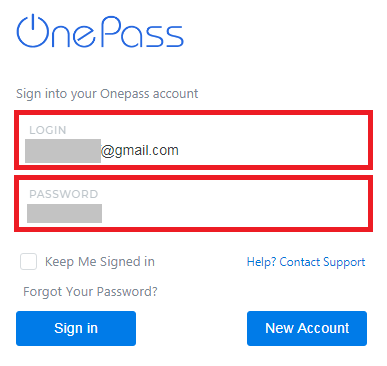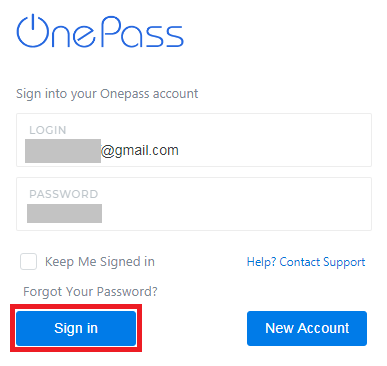You can access OnePass to manage Kuusoft products, services, and billing.
To access OnePass from a Web Browser
- Open a Web Browser - supported browsers include Google Chrome & Mozilla Firefox
- Go to onepass.kuusoft.com
- Click on Sign In located at the right top corner
Enter your Login (email address) and Password
Info Your Login / Username is your Email Address
Your Password was sent in a Welcome Email with the subject OnePass Account Created – Kuusoft Corp.Can't remember your password? - Reset your Password
- Click on Sign In to access OnePass
To access OnePass from the Kuusoft Website
- Open a Web Browser - supported browsers include Google Chrome & Mozilla Firefox
- Navigate to kuusoft.com
- Click on Sign In located at the menu bar
Enter your Login (email address) and Password
Info Your Login / Username is your Email Address
Your Password was sent in a Welcome Email with the subject OnePass Account Created – Kuusoft Corp.Can't remember your password? - Reset your Password
- Click on Sign In to access OnePass
Applies to
OnePass 3.1.x
Related articles
...