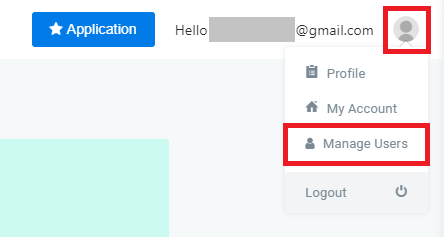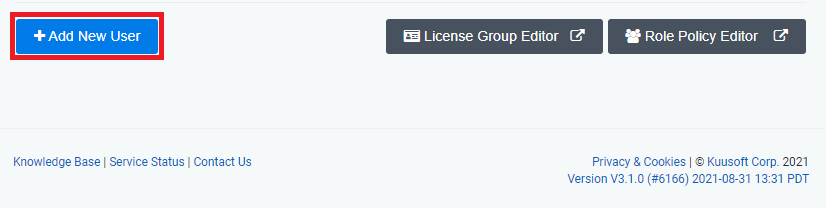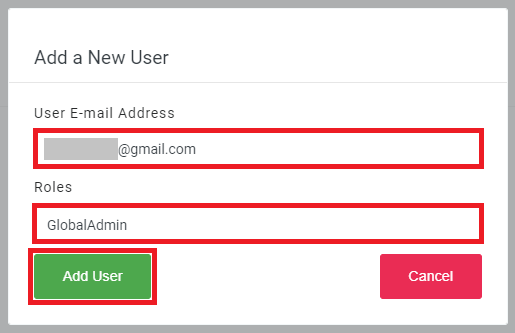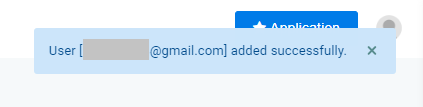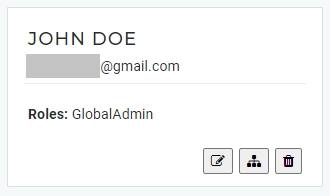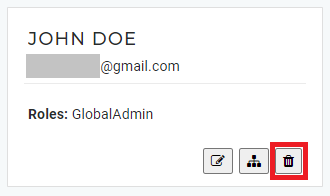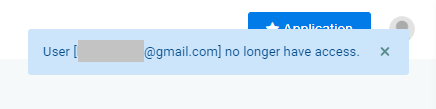You can grant and remove access to your OnePass account with other OnePass users.
| Info | ||
|---|---|---|
| ||
| Tutorial - How to Manage Users for your OnePass account (grant / remove access) Tutorial - How to Manage Role Policy Groups (Permission Groups) Tutorial - How to Restrict Access to Licenses and Manage License Groups |
...
| Note | ||
|---|---|---|
| ||
The OnePass Account must be created before Granting Access - Create a New OnePass Account Only the Account Owner can grant and remove access to the NexSigns Licenses. |
- Login to OnePass - (For more information, see How to access OnePass)
- Click on the Account Menu icon located at the right top corner of the page and select Manage Users
- Click on + Add New User
Enter a valid OnePass User E-mail Address, select the Role from the dropdown dox, and select Add User
Info More information on Role Policy Groups (Permission Groups)
- You have successfully granted access to your OnePass Account
...
| Note | ||
|---|---|---|
| ||
Only the Account Owner can grant and remove access to the NexSigns Licenses. |
- Login to OnePass - (For more information, see How to access OnePass)
- Click on the Account Menu icon located at the right top corner of the page and select Manage Users
- Find the desired user and click on the Trash icon
- You have removed access to your OnePass Account
...