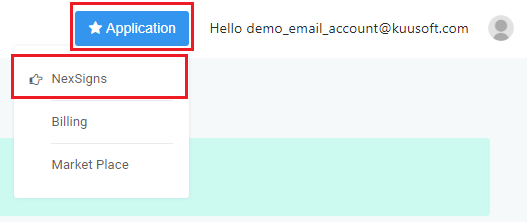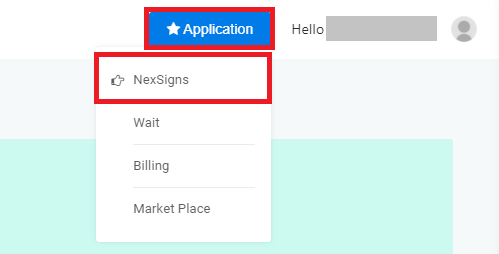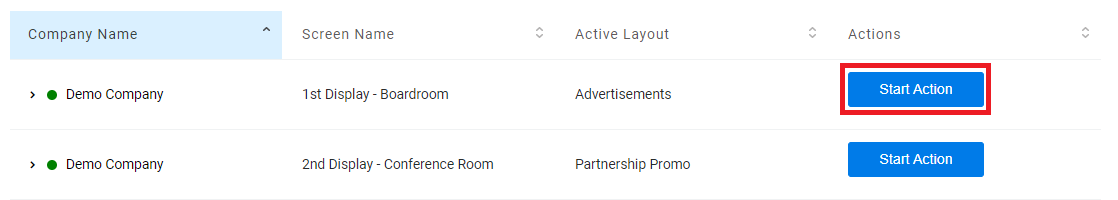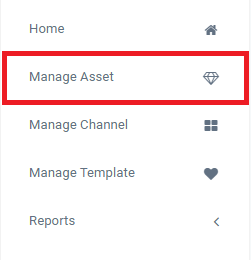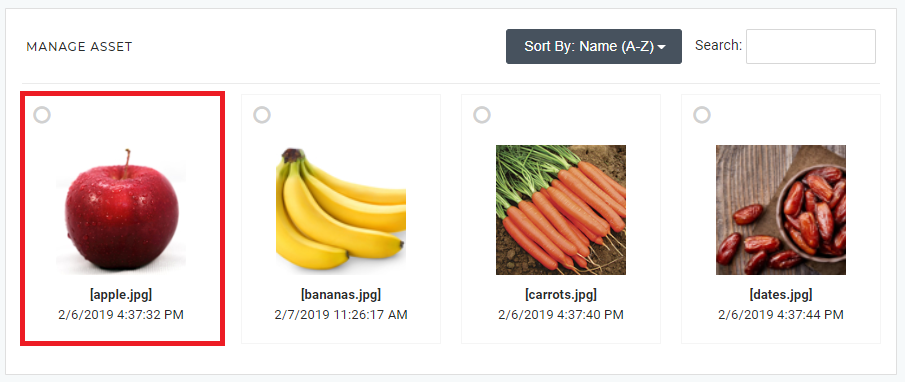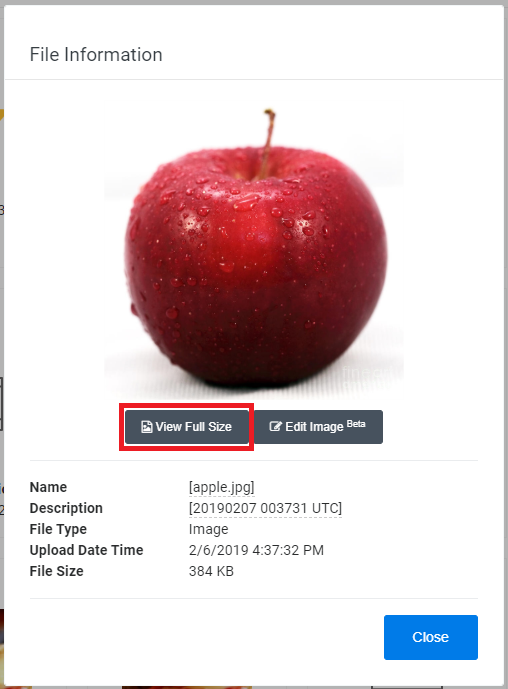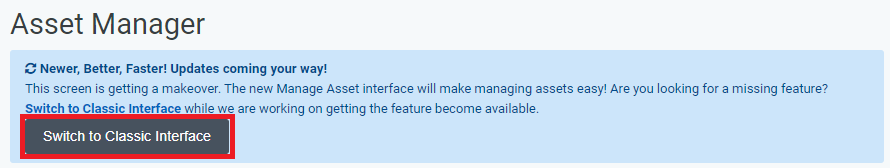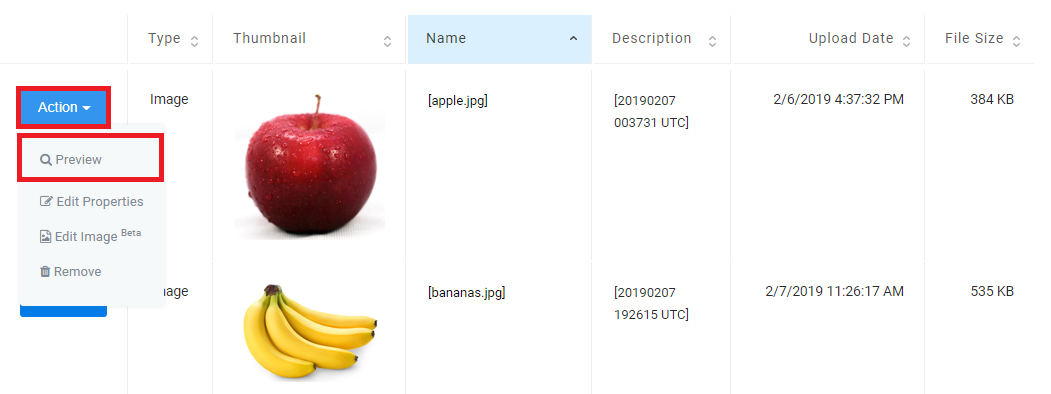Topics Covered
...
Login to OnePass and navigate to your Assets
- Login to OnePass - (For more information, see How to access OnePass)
- Click on Application then select NexSigns
- Click on Start Action on your desired Product License
- Select Manage Asset located in the left menu
- You have successfully navigated to your Manage Assets page.
Preview an Asset in your OnePass library (Tile Interface)
- Click on the desired Asset, then select Edit Image
- Click on View Full Size
- A new Web Browser tab will open with a preview of the Asset
Preview an Asset in your OnePass library (Classic Interface)
- Click on Switch to Classic Interface
- Locate your desired Asset, click on Action and select Preview
- A new Web Browser tab will open with a preview of the Asset
...