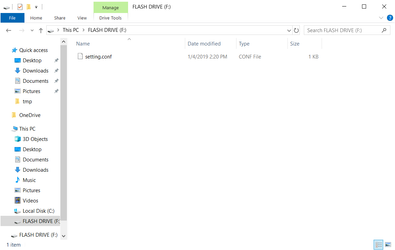...
| Warning |
|---|
This article is intended for Expert Users trying to complete large-scale setting updates on multiple devices. For any standard Wireless Network setting updates - How to Configure the Wi-Fi Settings on a Nano-PC (USB Mouse) Configuration requires a USB Flash Drive (not included). Recommended settings for the USB Flash Drive:
Here are additional Wireless Network Requirements. |
Topics Covered
Table of Contents maxLevel 2 include ^(?:(?!Applies|Related).)*$\r?\n? absoluteUrl true style square
Configure the Setting File (setting.conf)
- Download the following the setting.conf file (If the Kuusoft Support Team emailed you a pre-configured Setting File, skip to Step 3)
View file name setting.conf height 250 Open the setting.conf file with Notepad, NotePad++, TextEdit, or another Text Editor
Warning Note that the Wi-Fi SSID and Password are both case-sensitive and space-sensitive
- Replace WiFiNetworkName with your Wi-Fi Network Name
- Replace WiFiPassword with your Wi-Fi Password
- Save the configured setting.conf file onto the root of the USB Flash Drive
...