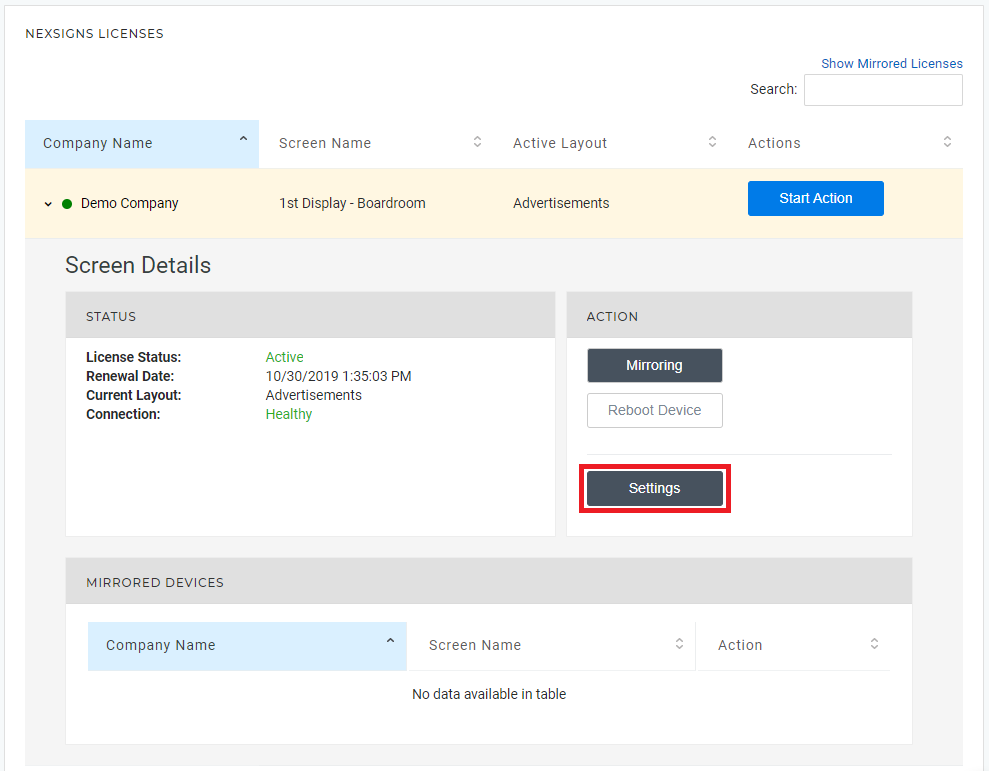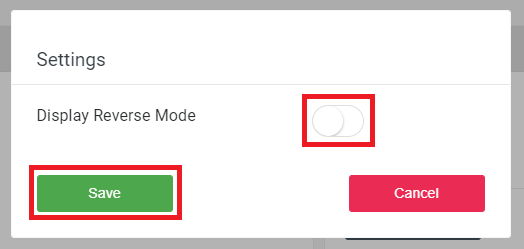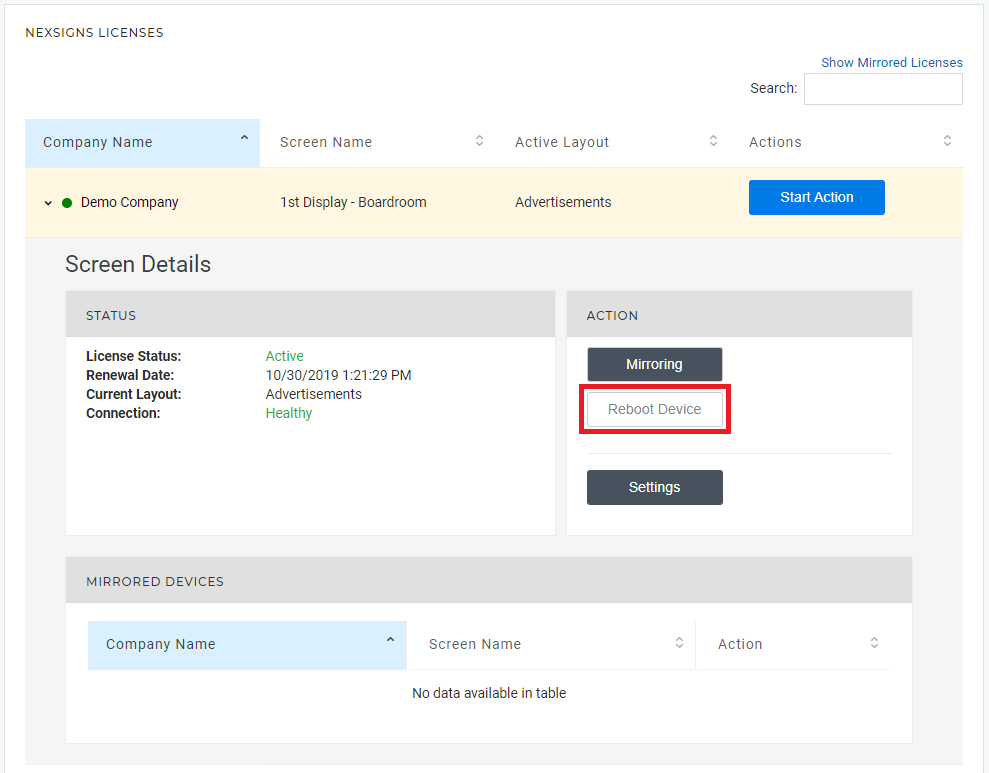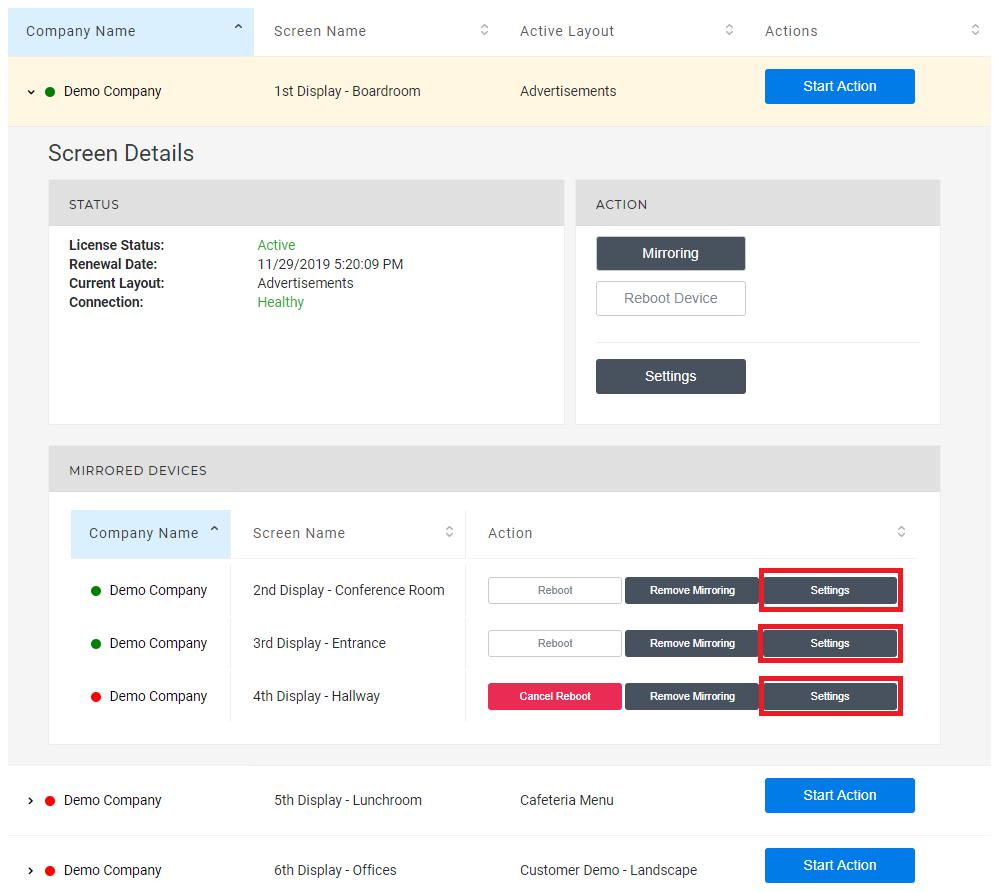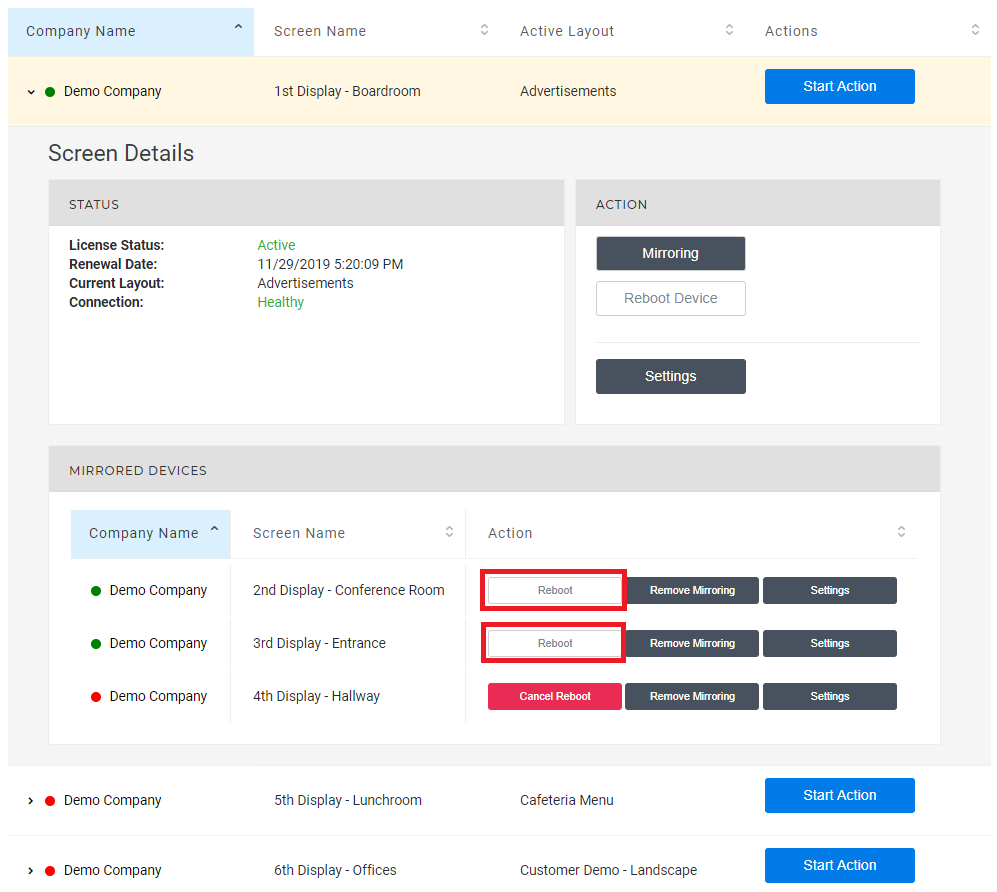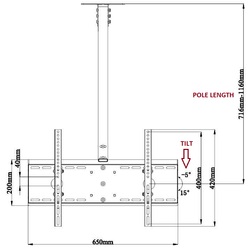In this article, we will go over information regarding mounting your TV to be used with NexSigns
Topics Covered
Table of Contents maxLevel 2 include ^(?:(?!Applies|Related).)*$\r?\n? absoluteUrl true style square
| Warning | ||
|---|---|---|
| ||
Kuusoft recommends that any TV mounting should be completed by trained professionals. Please contact Kuusoft to arrange for professional installation services. |
Landscape (Horizontal) Mounting
To use your TV in Landscape (Horizontal) mode, mount the display in TV natural orientation as shown below
| Drawio | ||||||||||||||||
|---|---|---|---|---|---|---|---|---|---|---|---|---|---|---|---|---|
|
Portrait (Vertical) Mounting
To use your TV in Portrait (Vertical) mode, mount the TV 90-degrees clockwise from the TV natural orientation as shown below
...
| Info |
|---|
If your Display was mounted 90-degrees counter-clockwise, you will have to login to OnePass, enable the Display Reverse Mode setting on each respective Nano-PC device, and Reboot the Nano-PC Device
|
Purchasing a Wall Mount
- Determine the size & weight of the TV
- Determine the VESA mount dimensions on the TV
- Determine the required features of your mount (fixed, tilting, swivel, low profile, articulating, full motion, etc..)
- Ensure the installation site has adequate support beams
- Purchase a Wall Mount accordingly
Questions? contact Kuusoft.
Purchasing a Ceiling Mount
- Determine the size & weight of the TV
- Determine the VESA mount dimensions on the TV
- Determine the required features of your mount (fixed, tilting, swivel, low profile, articulating, full motion, etc..)
Determine the Pole Length of the Ceiling Mount required
Info title Pole Length Estimator Formula Pole Length ~= Ceiling Height - (TV Height / 2) - Height Clearance
Ceiling Height - height where the ceiling mount with be attached to the floor
TV Height – height of the TV without the stand
Height Clearance – height clearance from the bottom of the TV to the floorWarning Kuusoft generally recommends a minimum height clearance of at least 7 feet (84 inches / 2.13 meters) and a minimum of 2” from the top of the ceiling for tilt adjustment.
Be sure to abide by your local safety requirements.
- Ensure the installation site has adequate support beams
- Purchase a Ceiling Mount accordingly
...
| Filter by label (Content by label) | ||||||||||||||||||
|---|---|---|---|---|---|---|---|---|---|---|---|---|---|---|---|---|---|---|
|
...
| Page Properties | ||
|---|---|---|
| ||
|
...