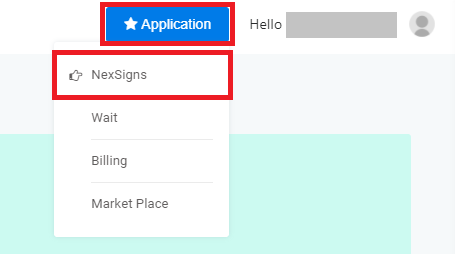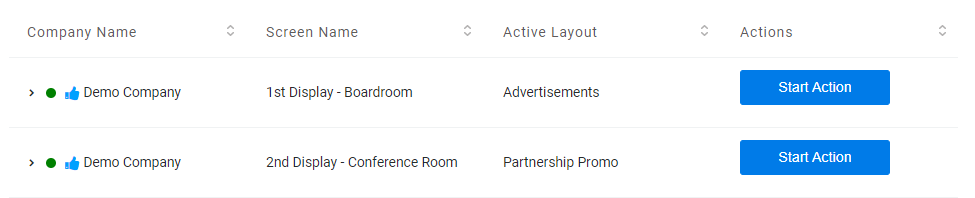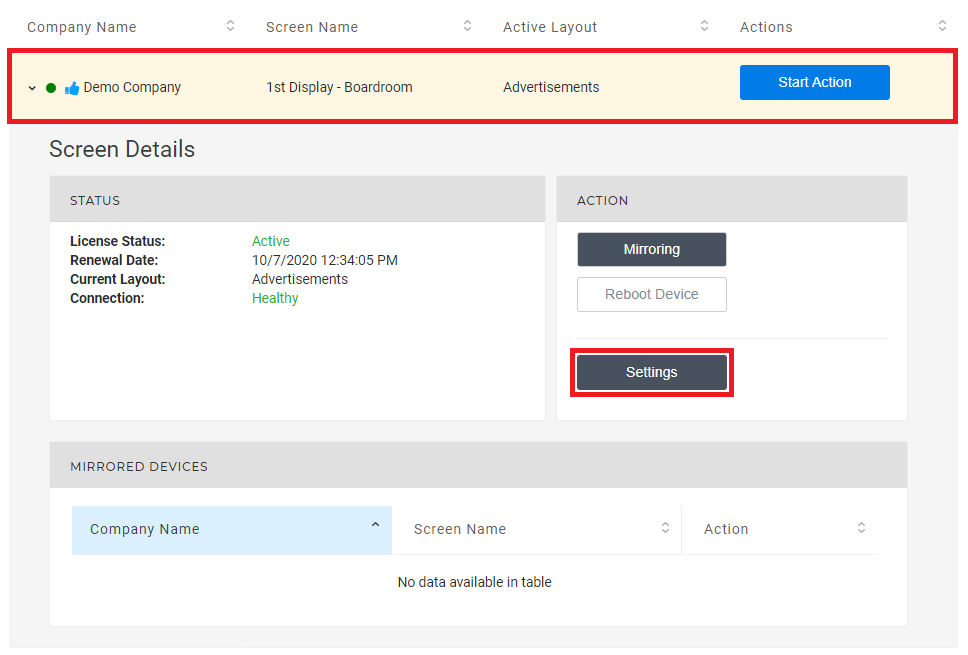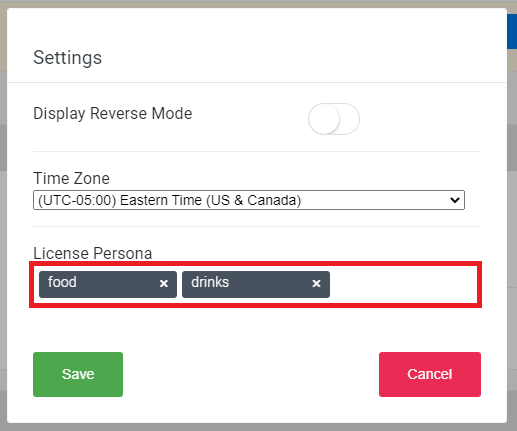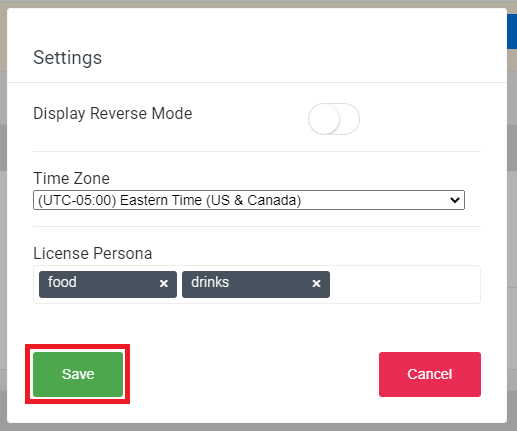This article will explain how to use Persona filters in a Multimedia Channel / Multimedia Playlist. Assets with set with a Persona filter will only display on licenses with the same Persona filter.
...
Login to OnePass and navigate to your NexSigns Licenses
- Login to OnePass - (For more information, see How to access OnePass)
- Click on Application then select NexSigns
- You have successfully navigated to your NexSigns Licenses
...
Login to OnePass and navigate to your NexSigns Licenses
- Select the desired Product License by clicking on any blank space in the data row and click on Settings
- Enter the intended License Persona for this license and press Enter
Repeat as necessary - Click on Save
You have successfully set the Persona(s) on a NexSigns License
Info Reboot your Nano-PC device for the new license Persona settings to take effect.
...