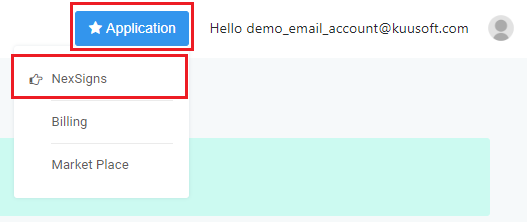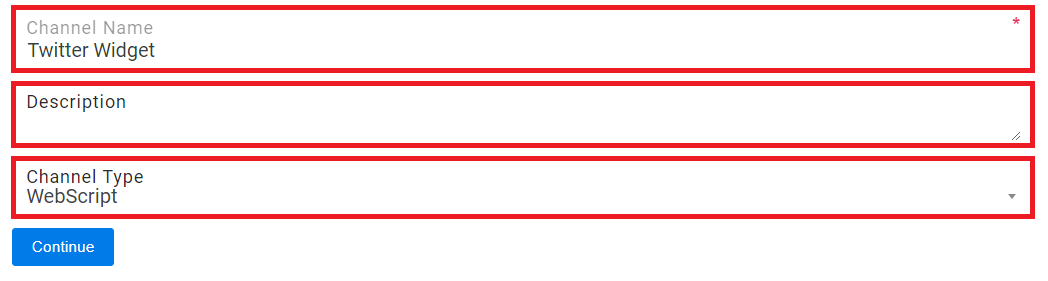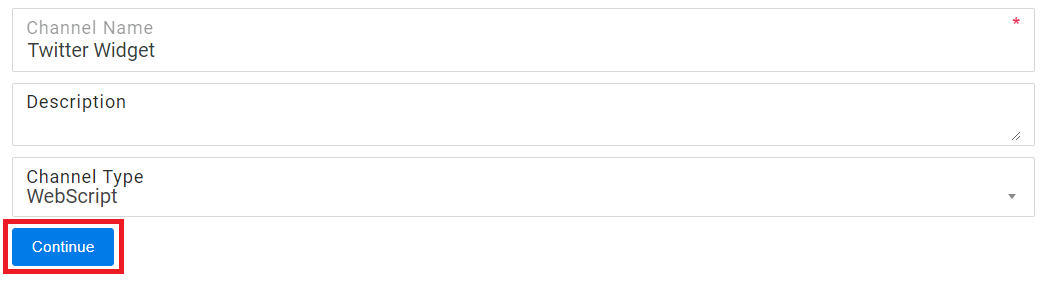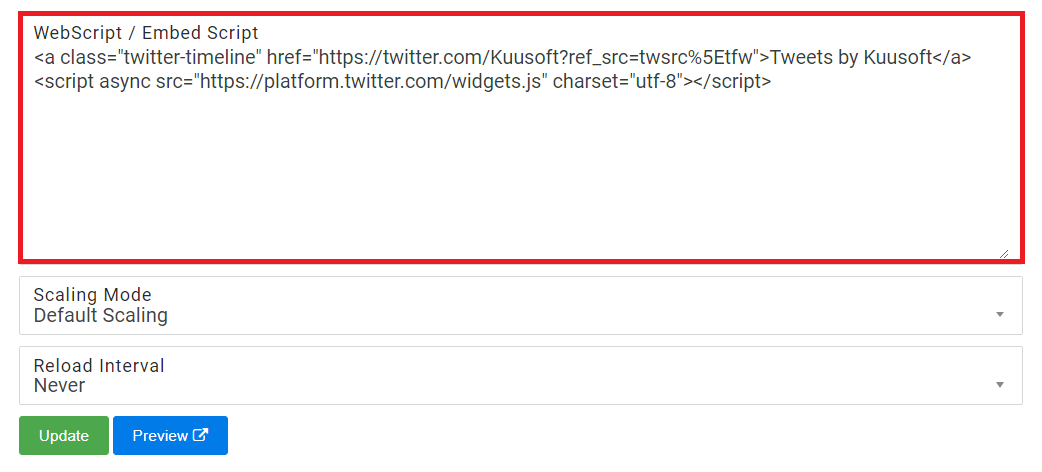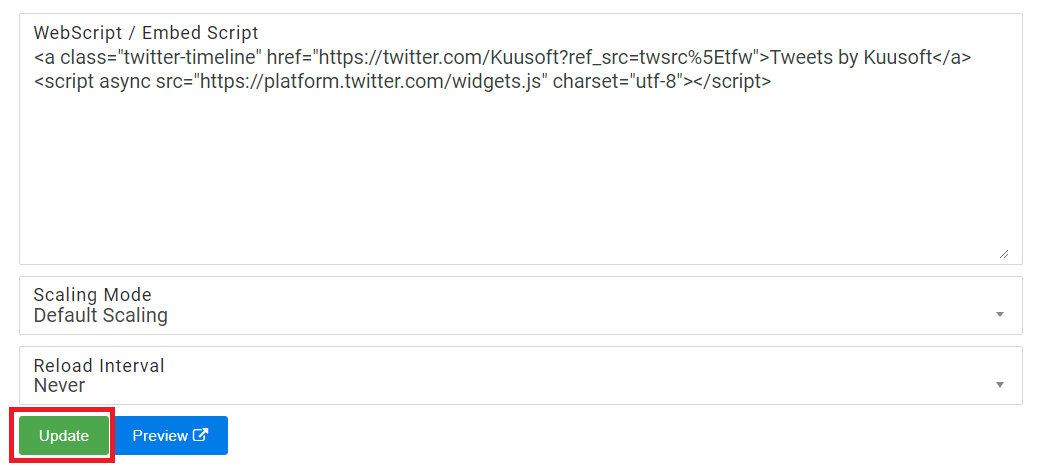You can integrate Twitter as part of your digital signage easily by creating a widget in your own Twitter account.
Topics Covered
Table of Contents maxLevel 2 include ^(?:(?!Applies|Related).)*$\r?\n? absoluteUrl true style square
To create a Twitter widget
...
- Open a New Browser Tab
- Login to OnePass - (For more information, see How to access OnePass)
- Click on Application then select NexSigns
- Click on Start Action on your intended Product License
- Select Manage Channel located in the left menu
- Click on Create New Channel
- Enter a Channel Name, Description, and Select WebScript in the Channel Type drop down menu
- Select Continue to finish creating a new WebScript Channel
- Paste the WebScript code previously copied on the Twitter website into the WebScript / Embed Script text box
- Click on Update and you will see a preview of the Twitter widget
- You have successfully configured a Twitter Widget
...