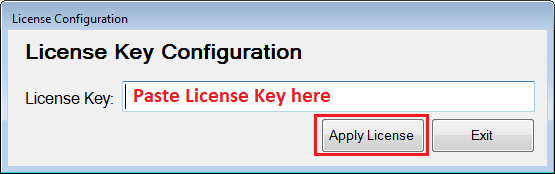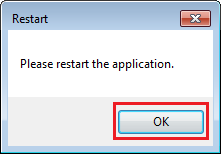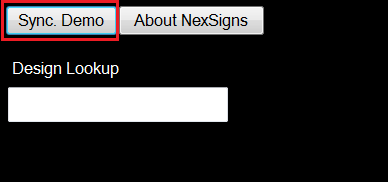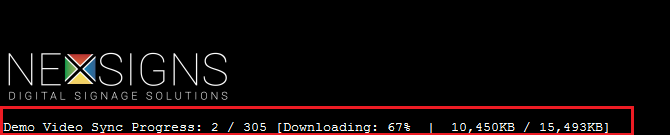...
- Copy the NexSigns Sales Demo Tool License Key.
- You will find it in an email from the Kuusoft Technical Support Team
- Launch the application NexSigns Sales Demo Tool if it is not already open.
- Paste the provided License Key and select Apply License
- Select OK and re-launch the NexSigns Sales Demo Tool
- You have completed activating the NexSigns Sales Demo Tool
...
- Launch the application NexSigns Sales Demo Tool if it is not already open.
- Click on Sync. Demo
- You can monitor the status at the bottom of the NexSigns Sales Demo Tool
- DO NOT use the NexSigns Sales Demo Tool until synchronizing is complete
- You can monitor the status at the bottom of the NexSigns Sales Demo Tool
- When synchronizing is complete, the video previews will load and the status bar will say Done
...
| Info |
|---|
| You should Synchronize the NexSigns Sales Demo Tool periodically to get the latest design updates. If you are experiencing any difficulties, contact Kuusoft Technical Support Team |
Applies to
NXDemo-Kit, NexSigns
...