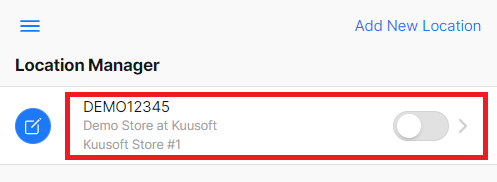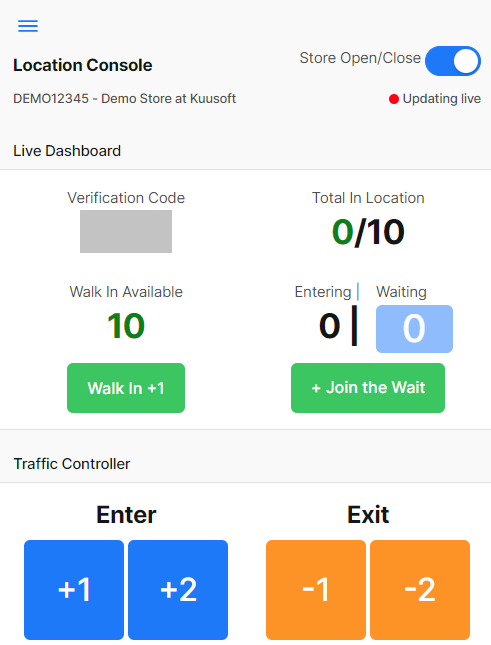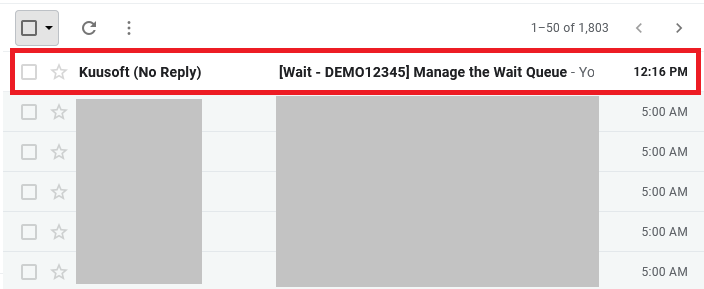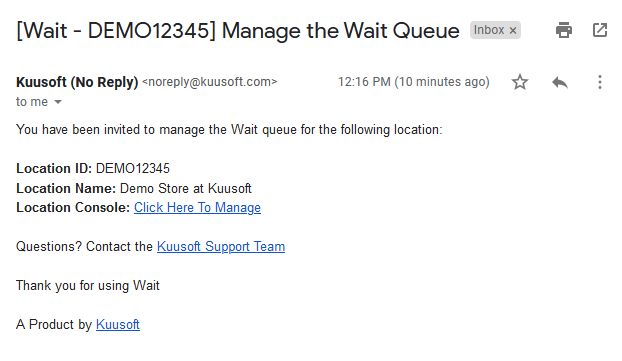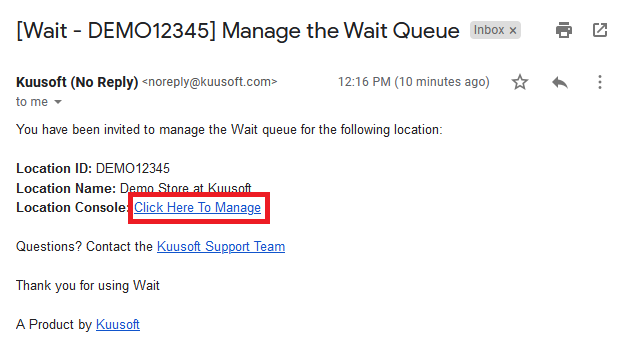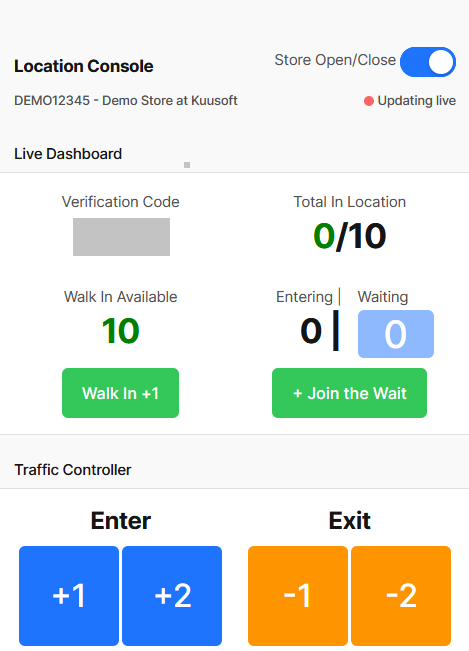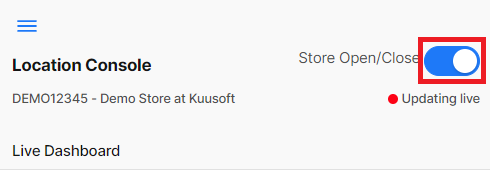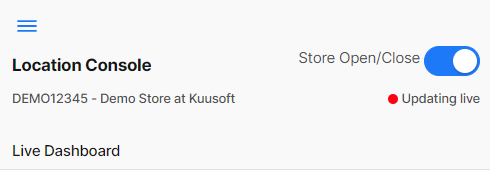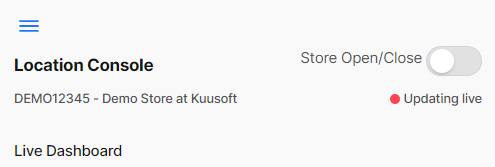This tutorial will cover instructions on how to use the Single-Queue - Location Console for the Wait Queue Management System.
...
Access the Single-Queue Location Console (from the Location Manager)
Login to OnePass and Access the Location Manager (Wait Management Console)
Info Don't have an account? - Sign up and Get Started with Wait - Find the desired location and click on the entry
- You have successfully accessed the Single-Queue Location Console from the Location Manager
...
Login to your Email Account and access the Email Invitation
- Click on Click Here To Manage
- You have successfully accessed the Single-Queue Location Console from an Email Invitation
...
Access the Single-Queue Location Console
- Click on the Store Open / Close slider to toggle from Open to Closed
Queue Open
- Queue Closed
Managing a Wait Queue
...